- Top Results
- Bosch Building Technologies
- Security and Safety Knowledge
- Security: Video
- Why am I unable to see the Dewarped view mode menu in Live web GUI of FLEXIDOME panoramic ...
Why am I unable to see the Dewarped view mode menu in Live web GUI of FLEXIDOME panoramic 5100i IR?
- Subscribe to RSS Feed
- Bookmark
- Subscribe
- Printer Friendly Page
- Report Inappropriate Content
Question
Dewarping drop-down menu is grayed-out. Why am I unable to see the Dewarped view mode menu in Live web GUI of FLEXIDOME panoramic 5100i IR camera?
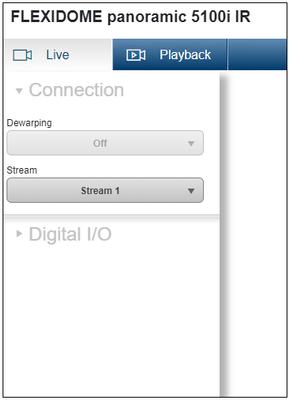
Answer
Dewarped view mode menu in the Live view of your FLEXIDOME panoramic 5100i IR camera is grayed-out because the Application variant set for your camera is FLEXIDOME panoramic 5100i IR instead of FLEXIDOME panoramic 5100i IR - DEWARP.
1. Change the Application variant to FLEXIDOME panoramic 5100i IR - DEWARP by accessing Configuration > Camera > Installer Menu
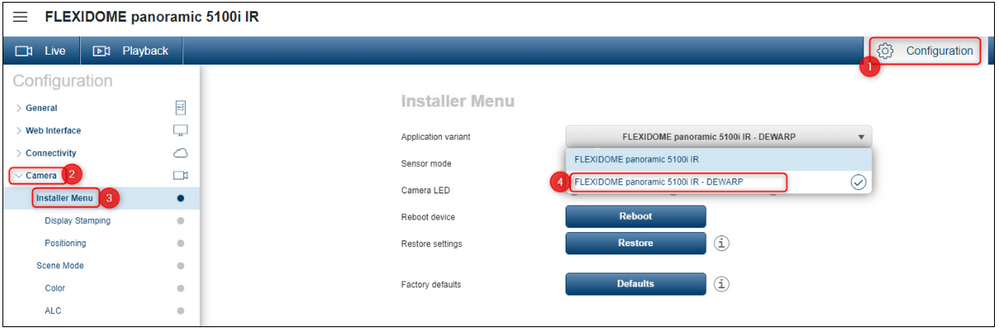
2. Click OK when the Warning message is displayed and wait for few seconds until the camera will be reconnected back.
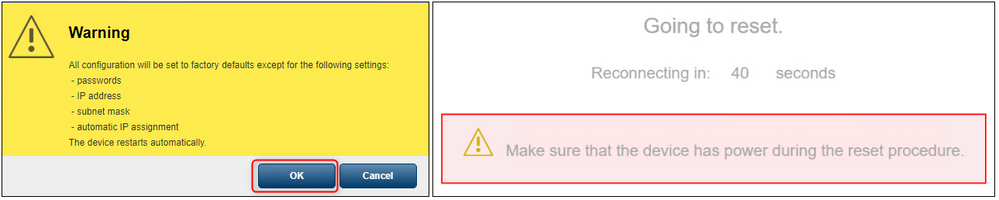
3. Once the camera is reconnected, you have to login back with the camera's credentials
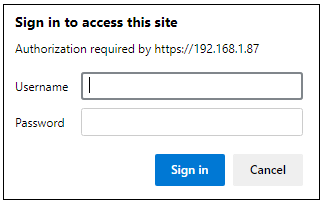
4. Now, the drop-down menu is active and you can select the Dewarped view mode from the list
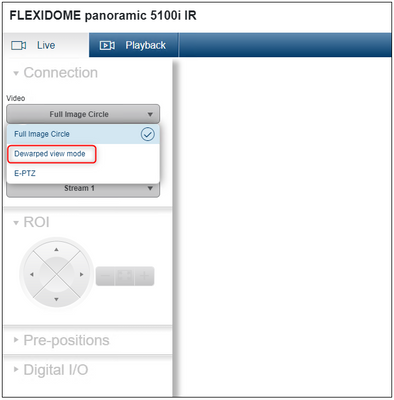
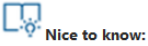
New features depending on the Firmware version:
Starting with FW 8.20.0143:
- Cameras provide an image circle together with an appropriate lens curve to allow dewarping at client side.
Starting with FW 8.50.0138:
- Onboard dewarping for FLEXIDOME panoramic 5100i family, providing the possibility to switch the operational mode of the camera to provide three virtual cameras:
Starting with FW 8.51.0009:
- HDMI output is now supporting dewarped views when the camera is running in onboard dewarping mode. View on HDMI output can be selected from one of the virtual lines.
Starting with FW 8.70.0067:
- On FLEXIDOME panoramic 5100i, in onboard dewarping mode, the supported resolutions for line 2 and line 3 have been increased
- On FLEXIDOME panoramic 5100i, up to 6 pre-positions can be set and saved for the dewarped view modes.
✅ See more details in Bosch Release Letter CPP14.2 FW_8.70.0067
Still looking for something?
- Top Results