- Top Results
- Bosch Building Technologies
- Security and Safety Knowledge
- Security: Video
- Why are there not relevant settings available for selected devices - Config. Manager: VJD-...
Why are there not relevant settings available for selected devices - Config. Manager: VJD-7513/7523?
- Subscribe to RSS Feed
- Bookmark
- Subscribe
- Printer Friendly Page
- Report Inappropriate Content
Question
Why are there not relevant settings available for selected devices in Config. Manager (VJD-7513/ VJD-7523)?
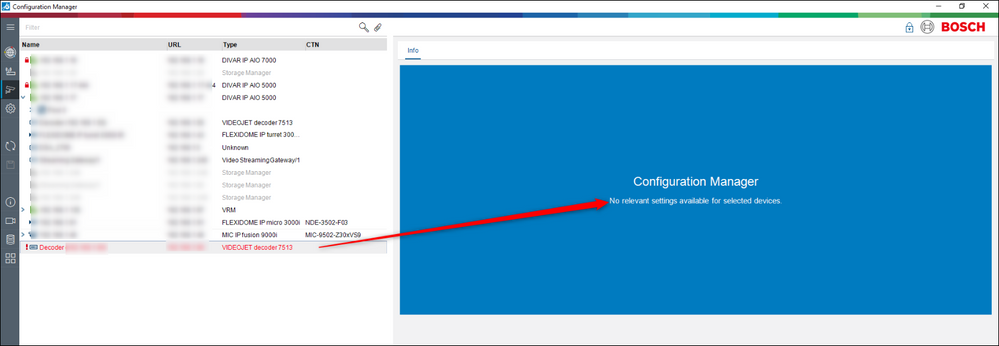
Answer
This message may occur due to the conflict between the Device access option set for your Videojet and the Security option set in Configuration Manager.
For example. if the Device access option set on your VJD-7513 is RCP+ or HTTP and the Security option set in Configuration Manager is Required - Trusted, the "Not relevant settings available for selected devices" message will be displayed and you will not be able to access your device.
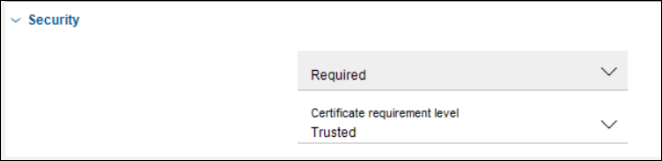
Also, this "Not relevant settings available for selected devices" message might occur in Configuration Manager for VJD-7523.
Therefore, go to Preferences > Access > change the Security to Preferred - None and save your changes
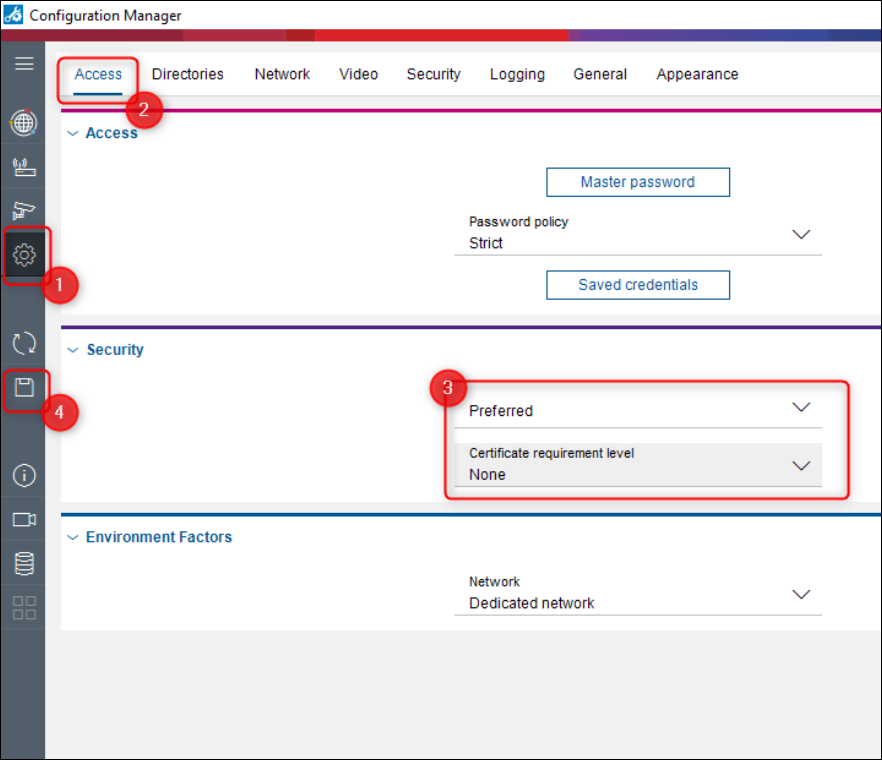
Now, you will be able to access your Videojet decoder and the "Not relevant settings available for selected devices" message will not be displayed anymore:
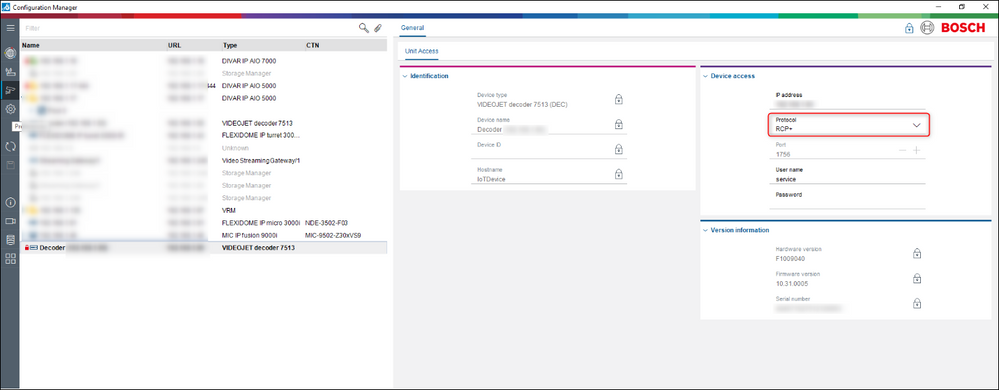
⚠️ If you still want your Configuration Manager to be set as Required - Trusted, please make sure that before changing it, you have to set the Protocol of your VJD device to HTTPS > Save your changes.
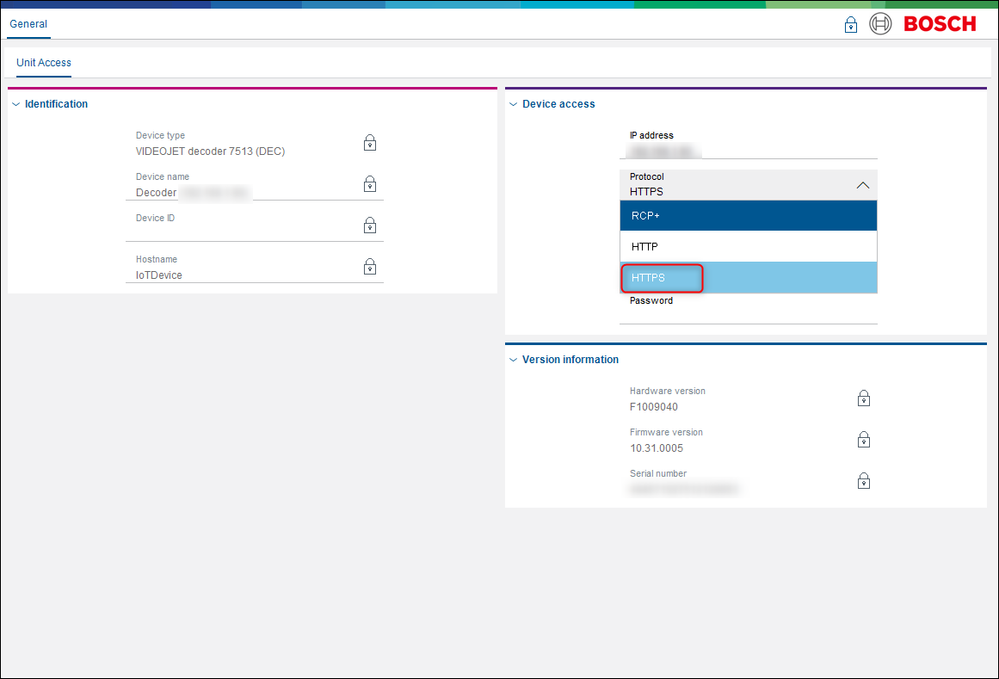
Still looking for something?
- Top Results