- Top Results
See all results
- Bosch Building Technologies
- Security and Safety Knowledge
- Security: Video
- Why is there a red X in the Camera Status column from Detection menu in DIVAR Hybrid 5000?
Turn on suggestions
Auto-suggest helps you quickly narrow down your search results by suggesting possible matches as you type.
Showing results for
Why is there a red X in the Camera Status column from Detection menu in DIVAR Hybrid 5000?
Options
- Subscribe to RSS Feed
- Bookmark
- Subscribe
- Printer Friendly Page
- Report Inappropriate Content
Question
Why is there a red X in the Camera Status column from Detection menu in DIVAR Hybrid 5000?
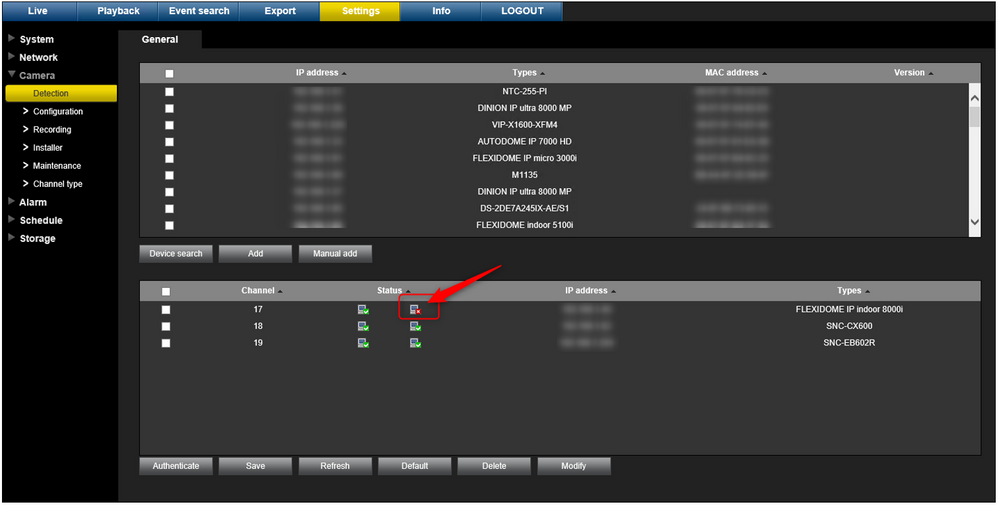
Answer
This red x 
Therefore, you must authenticate on your camera by accessing the Configuration menu > select the channel where the camera is and add its user and password. Do not forget to save your changes.
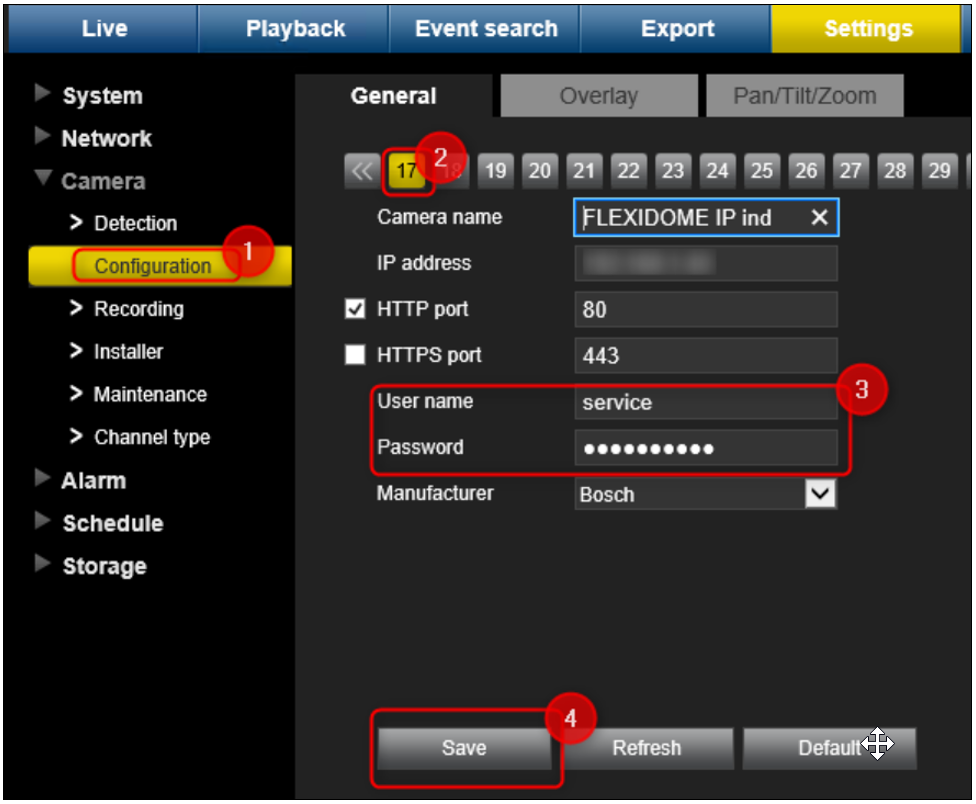
Once the camera’s credentials are set, the red x will disappear, and you will be able to see the camera’s image.
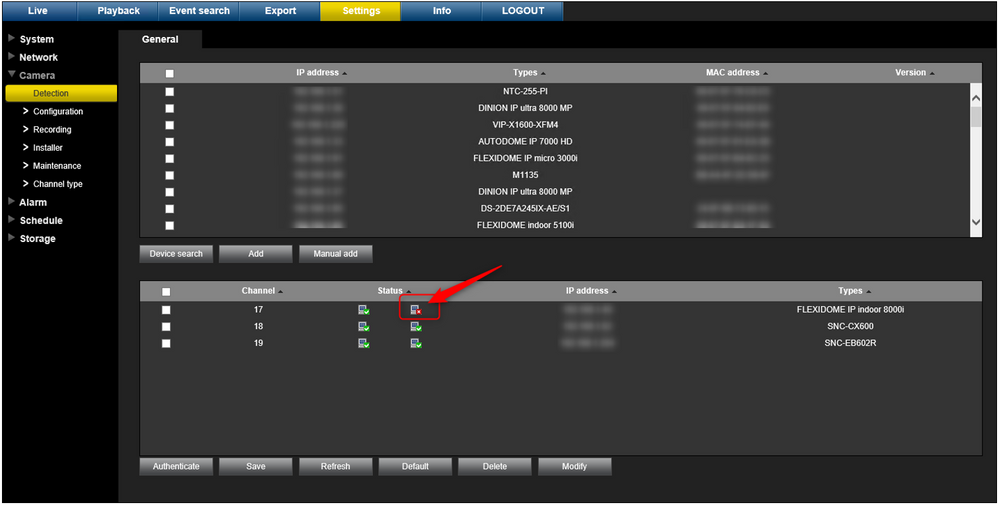
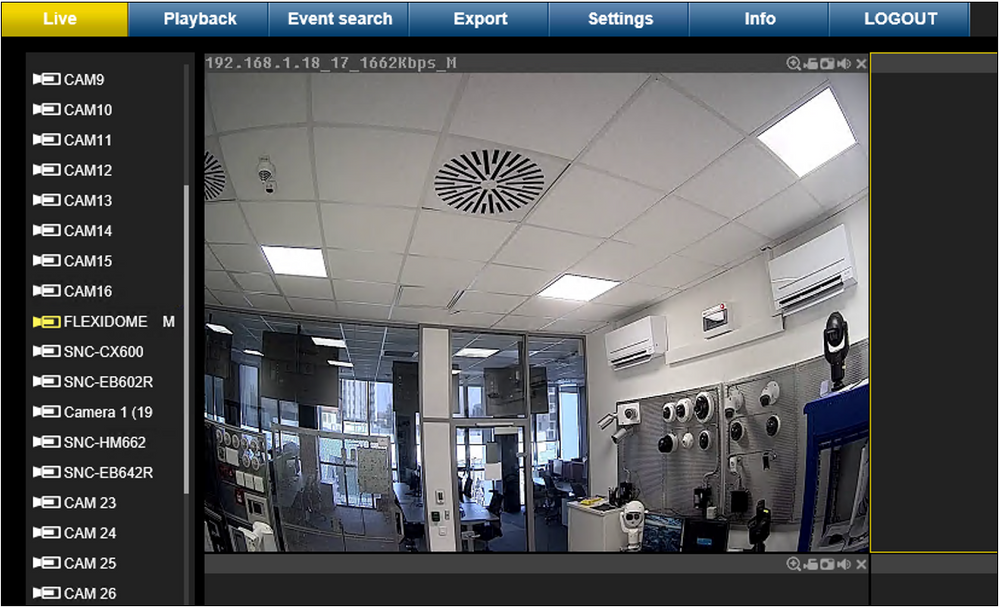
Rate this article:
Still looking for something?
- Top Results
See all results