- Top Results
See all results
- Bosch Building Technologies
- Security and Safety Knowledge
- Fire
- Who rated this article
Turn on suggestions
Auto-suggest helps you quickly narrow down your search results by suggesting possible matches as you type.
Showing results for
Who rated this article
How to Reset the Install PIN in the FPD-7024, D7024 or DS9400 Series fire panels?
Rate this article:
- There are 2 silver solder pads in the lower left corner of the main board with the letters "PROG" above them (see figure 1 below). Follow the steps below to return the installer code to default.
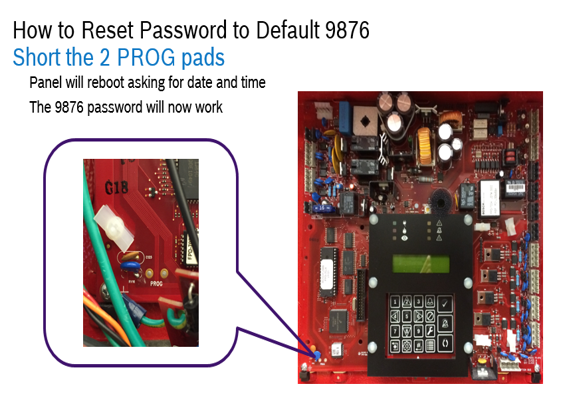
- Short the 2 silver program pads together with a jumper wire for 3 seconds while the panel is powered up. The panel will reboot and prompt for the current time and date.
- Enter the correct Date (MM/DD/YY) followed by #.
- Next enter the correct Time (24 hour clock format 11PM = 23:00) followed by #.
- The Programming code is returned to the default code: 9876.
- The user code for User 1 is returned to the default code:1234.
- The panels's programming remains unchanged and only the Installer Code and the code for User 1 is changed.
Note that some programming features may be limited.
- When the installer code is changed for security reasons, it may be discovered that access to some programming features is limited.
- Programmers have an optional Anti-takeover Setting when using Remote Programming Software (RPS). When this option is changed from the default setting; Allow all local programming, some programming options are not available.
Anti-takeover Setting Options:
- Allow all local programming (default setting): All programming items may be accessed from the local keypad.
- Lock phone/account numbers only: All programming except phone numbers and account numbers may be accessed from the local keypad.
- Lock all local programming (except Date/Time and all user PINs): Allows only the Date and Time to be set from a local keypad.
Rate this article:
Who rated this article
1
Anonymous
Not applicable
Rating date:
12-19-2020
Still looking for something?
- Top Results
See all results