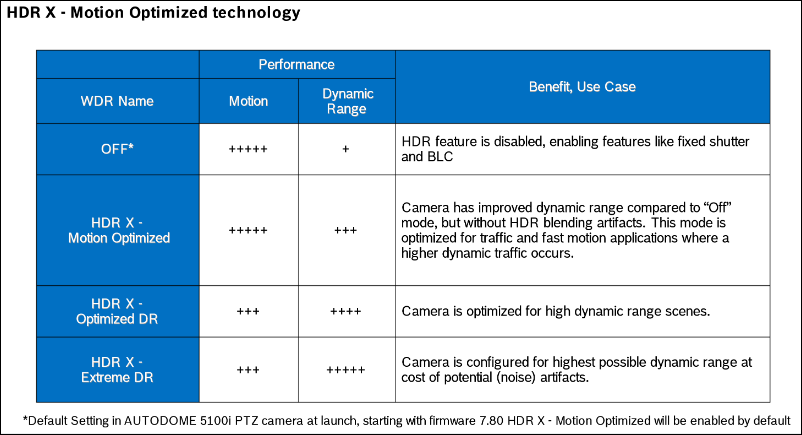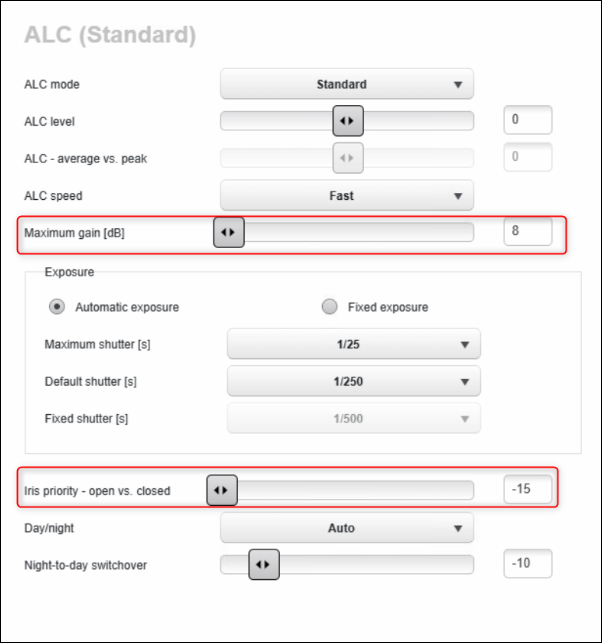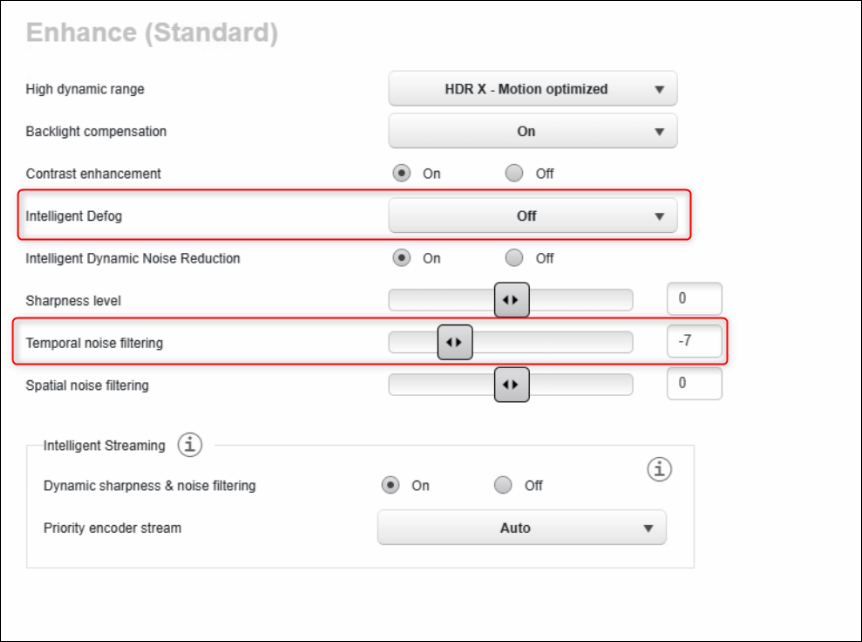- Top Results
See all results
- Bosch Building Technologies
- Security and Safety Knowledge
- Security: Video
- AUTODOME IP 5100i: Fix pixelation and blurring image
Turn on suggestions
Auto-suggest helps you quickly narrow down your search results by suggesting possible matches as you type.
Showing results for
AUTODOME IP 5100i: Fix pixelation and blurring image
Options
- Subscribe to RSS Feed
- Bookmark
- Subscribe
- Printer Friendly Page
- Report Inappropriate Content
Possible causes and solution(s)
Problem
The image quality of AUTODOME IP 5100i (NDP-5523-Z20) is pixelated and blurred.
Solution approach
To optimize the image quality of your AUTODOME IP 5100i camera, you can try the following:
- First check what HDR setting are you using and what is required, note that Extreme can give Noise and Artifacts:
- Keep in mind that staying in color mode in night scene, always gives noise in the camera’s image and you need to find the balance between avoiding motion blur without gain noise in color mode
- We recommend you to upgrade your camera to the latest Firmware available on the Download Area web page.
(An issue with reverted iris control on AUTODOME IP starlight 5100i (IR), affecting image quality, was fixed in FW 7.86.0019.
Also, in this FW: an issue with manual iris or focus control via ONVIF was fixed) - Select the Iris priority slider to fully open -15 to have less gain. Important to keep in mind: by using -15, it affects the depth of field.
- Also, please try fine-tuning the image by adjusting the following options:
- defog > OFF
- Max gain > 8
- temp noise filter -7
Rate this article:
Still looking for something?
- Top Results
See all results