- Top Results
- Bosch Building Technologies
- Security and Safety Knowledge
- Security: Video
- BVMS 10.1 Configuration Client: Add scriptlet Button is not functional and does not become...
BVMS 10.1 Configuration Client: Add scriptlet Button is not functional and does not become active
- Subscribe to RSS Feed
- Bookmark
- Subscribe
- Printer Friendly Page
- Report Inappropriate Content
Possible causes and solution(s)
-
Causes
When trying to add a new Server script, by opening the Script Editor and selecting the ServerScript > the Add Scriptlet button does not become active. It stays grayed out. Same happens with ClientScript and ServerScript
When right clicking on either of them and select the option New Scriptlet from the drop-down menu, nothing happens. No new script can be added.
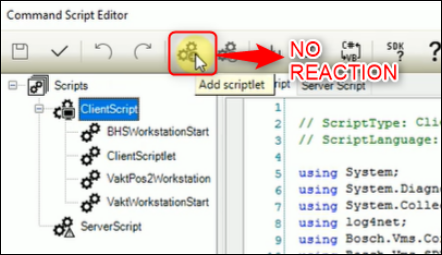
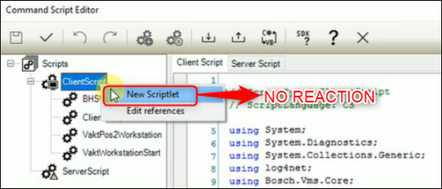
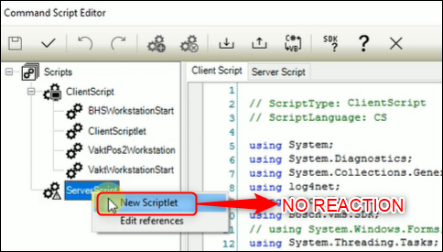
-
Solution
- Go to Command Script Editor
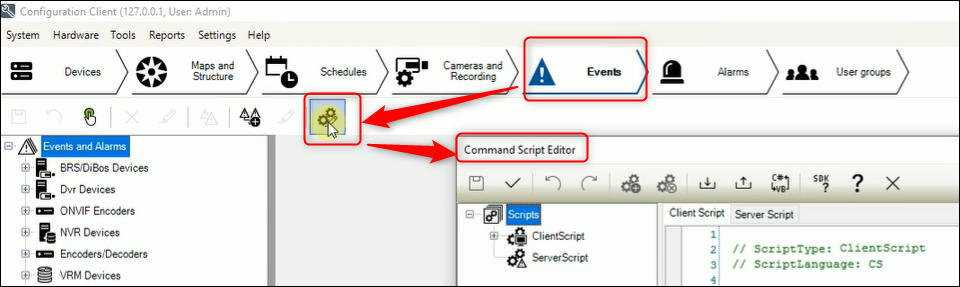
-
Click on Server Script tab. If the editor is empty, means somebody accidently deleted the default definitions. To fix the issue, copy there the following lines
// ScriptType: ServerScript
// ScriptType: ServerScript
// ScriptLanguage: CS
using System;
using System.Diagnostics;
using System.Collections.Generic;
using log4net;
using Bosch.Vms.Core;
using Bosch.Vms.SDK;
[BvmsScriptClass()]
public class ServerScript : IDisposable{
private readonly IServerApi Api;
private readonly ILog Logger;
public ServerScript(IServerApi api)
{
this.Logger = LogManager.GetLogger("ServerScript");
this.Api = api;
}public void Dispose()
{
// Use this method to cleanup any resources here (consider fully implementing the Dispose pattern).
// For example, stop and dispose any started timers. Ensure that all threads that were started are stopped here.
// DO NOT BLOCK in this method for a very long time, as this may block the applications current activity.
}
} - At the Scripts tree, go to the node ServerScript. > right click, Edit References, delete the reference to enterprise
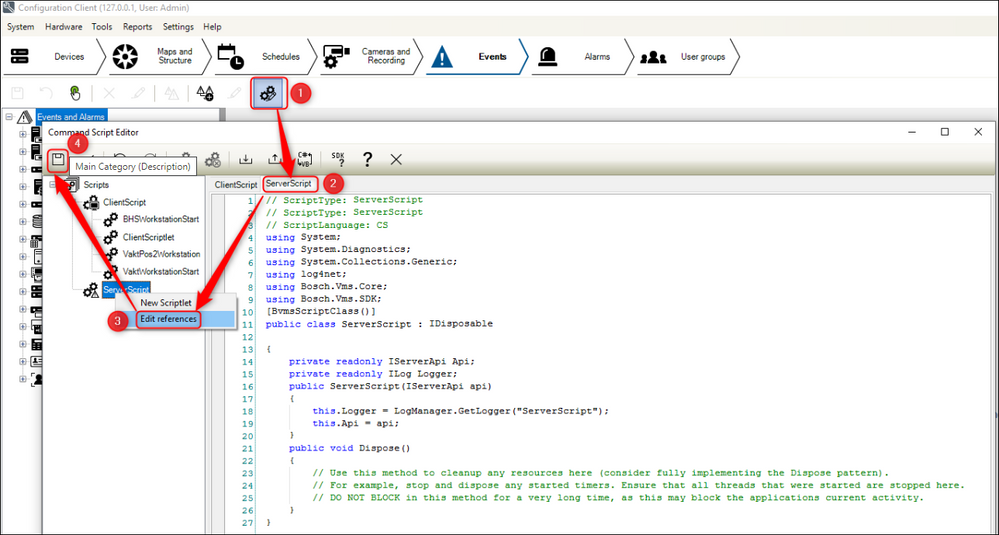
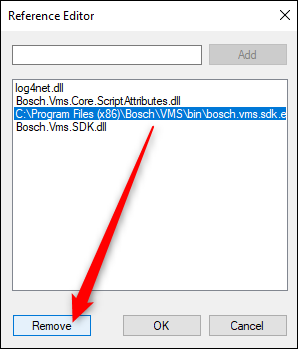
- Save the changes. Now you will be able to add and delete scriplets.
Still looking for something?
- Top Results