- Top Results
See all results
- Bosch Building Technologies
- Security and Safety Knowledge
- Security: Video
- Black image in Operator Client & Stream 1 or 2 not available (only Transcoding option avai...
Turn on suggestions
Auto-suggest helps you quickly narrow down your search results by suggesting possible matches as you type.
Showing results for
Black image in Operator Client & Stream 1 or 2 not available (only Transcoding option available)
Options
- Subscribe to RSS Feed
- Bookmark
- Subscribe
- Printer Friendly Page
- Report Inappropriate Content
Possible causes and solution(s)
-
Causes
When entering in BVMS Operator Client, the camera's image is black and only Transcoding option is available for streams (no stream 1 or 2 , or image pane optimized)
Desired result: See the camera's live image
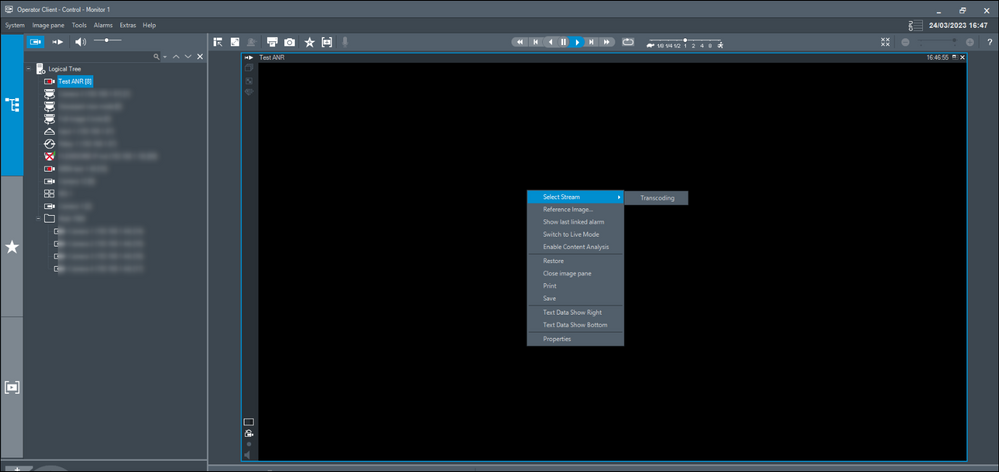
-
Solution
Please make sure that you don't have the cameo in instant playback/ Playback mode instead of the Live view.
If this is the case, click on the "Switch to Live" button from cameo:
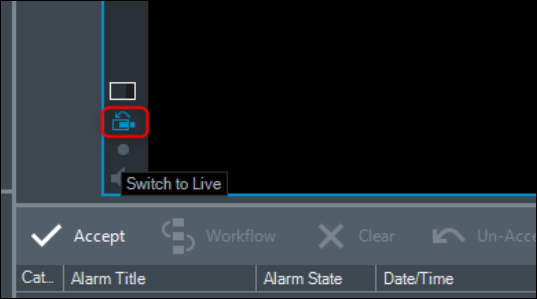
The camera's Live image will be displayed and the stream 1 or 2 , or image pane optimized will be available:
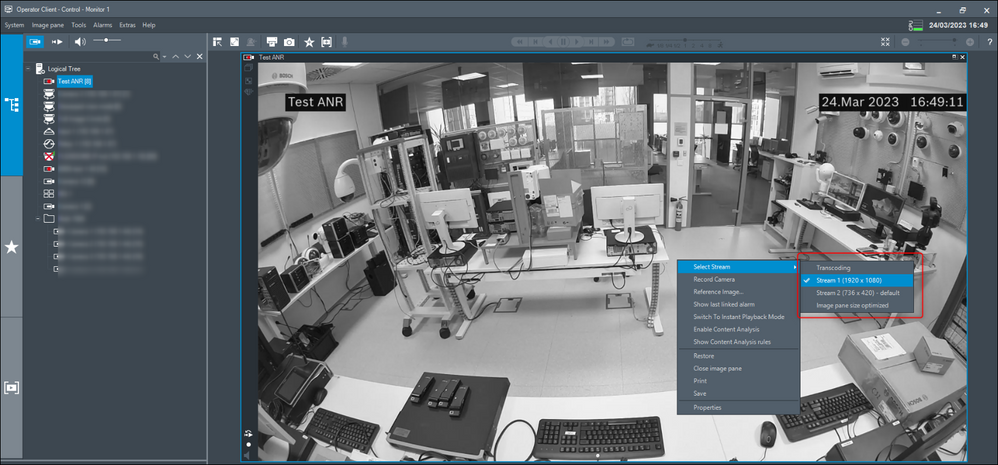
Rate this article:
Still looking for something?
- Top Results
See all results