- Top Results
See all results
- Bosch Building Technologies
- Security and Safety Knowledge
- Security: Video
- DIVAR IP 7000 server stopped recording suddenly - Video Recording Manager service is not r...
Turn on suggestions
Auto-suggest helps you quickly narrow down your search results by suggesting possible matches as you type.
Showing results for
DIVAR IP 7000 server stopped recording suddenly - Video Recording Manager service is not running
Rate this article:
100% helpful
(1/1)
Options
- Subscribe to RSS Feed
- Bookmark
- Subscribe
- Printer Friendly Page
- Report Inappropriate Content
Possible causes and solution(s)
-
Causes
- DIVAR IP 7000 server stopped recording suddenly
- VRM service was stopped and it did not start when tried to start it manually
-
Solution
If VRM services are not starting, there might be something corrupt in your configuration.
Do the following steps to make the VRM service run again:
- Please make sure that the VRM services are stopped.
- Go to C:\Program Data\Bosch\VRM\primary on the VRM server.
- Please make sure that you have copied the folder 'log' from C:\Program Data\Bosch\VRM\primary in a different location, where you will be able to find them again easily in case we need them for further investigation later.
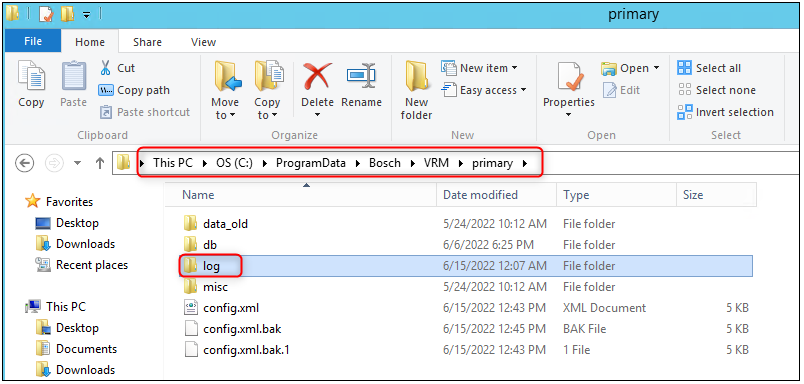
4 Empty the ‘primary’ folder.
5 Start the VRM services
6 If you had a password configured for VRM, then the VRM device will show up with a red padlock in Config Client. In this case, you will need to edit the password in Config Client.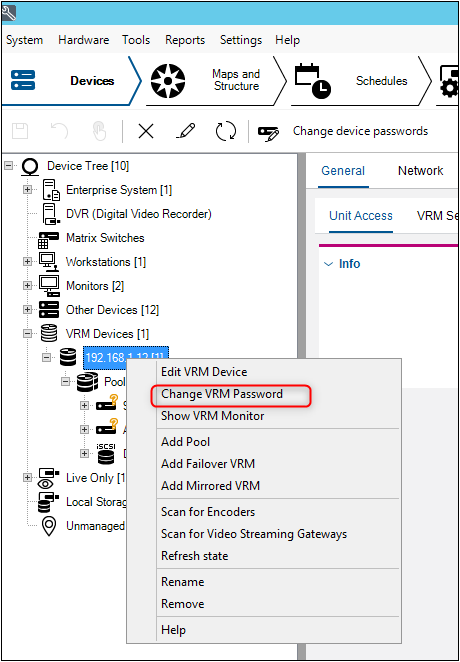
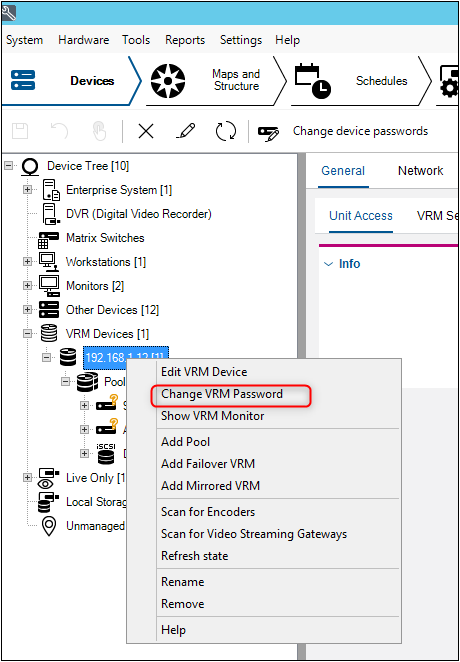
Rate this article:
Still looking for something?
- Top Results
See all results