- Top Results
- Bosch Building Technologies
- Security and Safety Knowledge
- Security: Video
- Electrical programming of the power supply with washer pump of MIC IP starlight 7100i
Electrical programming of the power supply with washer pump of MIC IP starlight 7100i
- Subscribe to RSS Feed
- Bookmark
- Subscribe
- Printer Friendly Page
- Report Inappropriate Content
Possible causes and solution(s)
Symptoms
Washer trigger is not working for MIC-7522-Z30W (MIC IP starlight 7100i)
MIC-7522-Z30W camera is connected with MIC-ALM-WAS-24 interface module using RS485 communication.
When trying to trigger the washer unit from the camera, it is not responding.
Solution
First step in the camera config is to check if you have selected the right Application Variant:
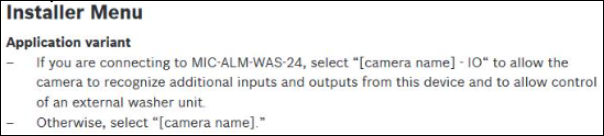
Make sure that the red button test is successful:
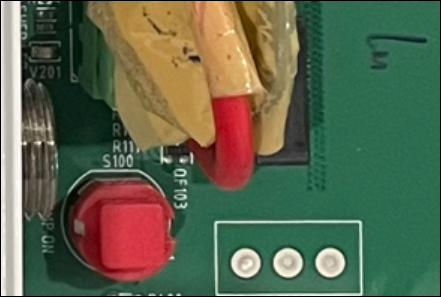
Please note that the relay output of the IO Alarm card is a dry contact relay (with 24VAC/VDC, 5 A). In order to control another circuit that has a 230V you can't do that directly because its higher than it was design for. In order to safety control a 230V, you could use a 24V on that output and control an additional/external relay: powering its coil this relay could switch the 230 circuit of the washer.
See attached schematic:
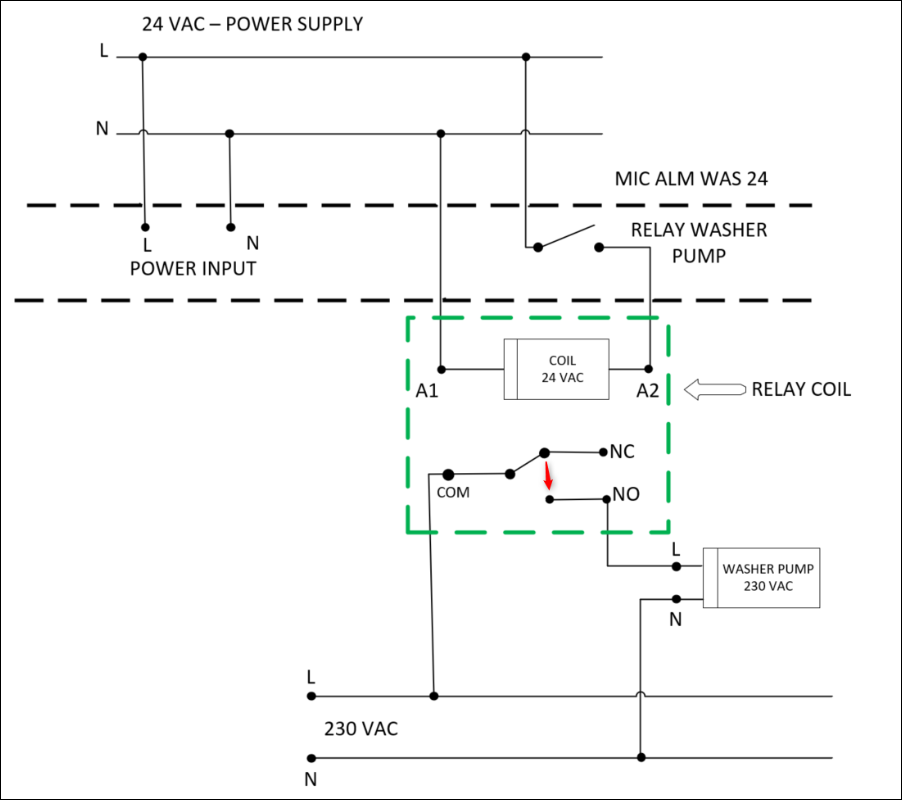
After taking into consideration the above, the washer pump should work as expected when you manually trigger the relay.
After checking the Application Variant and after consulting the Installation Manual of MIC-ALM-WAS-24 (MIC Alarm‑Washer Box), make sure that:
- The RS-485 connection has good contacts and the right polarity. If that is the case, make sure you reboot the camera after making the proper connection.
- Yellow LED Blinking RS-485 communications active
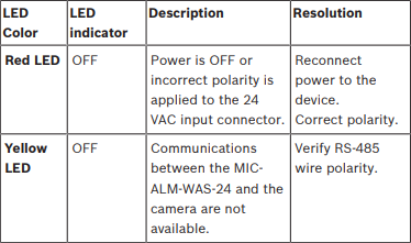
- The "predefined position" for the wash/wipe function is preset 62, as mentioned in the following manual.
You must define the preset 62 (preferably where the washer nozzle is located and can direct washer fluid towards the camera window) before using the wiper/washer function. - Then activate the wiper function.

Still looking for something?
- Top Results