- Top Results
- Bosch Building Technologies
- Security and Safety Knowledge
- Security: Video
- How can you change the Decoder Layout with BVMS SDK script?
How can you change the Decoder Layout with BVMS SDK script?
- Subscribe to RSS Feed
- Bookmark
- Subscribe
- Printer Friendly Page
- Report Inappropriate Content
Question
How can you change the Decoder Layout with BVMS SDK script?
Answer
Check the following sample script. It is not a working script, that can be used directly. Follow the instructions in comments of the script to tailor it for your use.
|
There is VIDEOJET decoder 8000. The decoder is added to the AMG AMG is added to the logical tree
[Scriptlet("dd34571a-43b0-41ae-9231-9ba7e31629c1")] public void SetDisplayLayout(EventData e) {
//logical Number is the number you see in the AMG icon at CC, when you add the decoder to AMG, choose the layout 1x1 Decoder dec1 = DecoderManager.GetDecoderByLogicalNumber(LogicalNumber);
//get the suported layout of the decoder IList<DisplayLayout> supportedDisplayLayouts = decoderManager.GetSupportedDisplayLayouts(dec1);
//here need to loop over the layouts and to choose the one according to description bool setDisplayLayoutOK = false; foreach (var displayLayout in supportedDisplayLayouts) { //the description is equal to the Layout title one can see in ConfigClient-Devices-MonitorGroups -MG - right window where // under Layout are shown the icons and title of all supported Layouts for this particular MG (after decoder is connected to it) if (displayLayout.Description == "2x2") { //set 2x2 layout for the decoder dec1 setDisplayLayoutOK = RSApi.DecoderManager.SetDisplayLayout(dec1, displayLayout); //not needed to finish the loop break; } }
} |
|---|
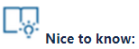
This is fixed in BVMS 11.1.1.
BVMS 11.1.1 is released and available for download in the Product Catalog.
Still looking for something?
- Top Results