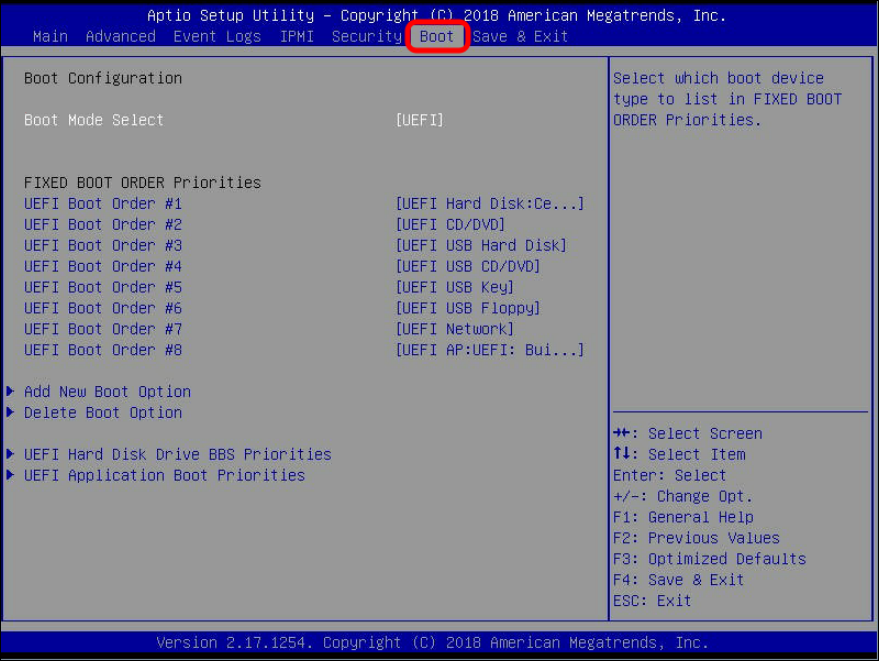- Top Results
See all results
- Bosch Building Technologies
- Security and Safety Knowledge
- Security: Video
- How can you check the boot order of a DIVAR IP?
Turn on suggestions
Auto-suggest helps you quickly narrow down your search results by suggesting possible matches as you type.
Showing results for
How can you check the boot order of a DIVAR IP?
Options
- Subscribe to RSS Feed
- Bookmark
- Subscribe
- Printer Friendly Page
- Report Inappropriate Content
Question
How can you check the boot order of a DIVAR IP?
Answer
If you were asked by the Central Technical Support team to provide them with the Bios defaults picture with the Boot order of your DIVAR IP during the troubleshooting process of your device, please follow the steps below.
- Press <Del> during the system boot to enter the BIOS Setup utility.
- Select the Boot tab from the menu bar on the top of the screen and press <Enter>
- Take the Bios defaults picture with the Boot order of your DIVAR IP from here:
Rate this article:
Still looking for something?
- Top Results
See all results