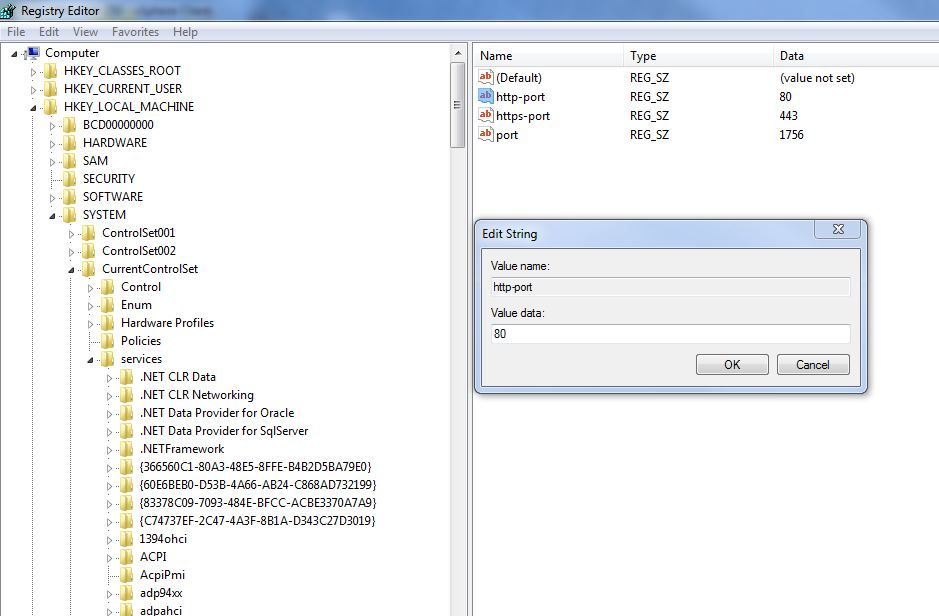- Top Results
See all results
- Bosch Building Technologies
- Security and Safety Knowledge
- Security: Video
- How to change the TCP port used by the VRM Monitor?
Turn on suggestions
Auto-suggest helps you quickly narrow down your search results by suggesting possible matches as you type.
Showing results for
How to change the TCP port used by the VRM Monitor?
100% helpful
(2/2)
Options
- Subscribe to RSS Feed
- Bookmark
- Subscribe
- Printer Friendly Page
- Report Inappropriate Content
If BVMS and VRM are installed on the same machine, it is needed to change the TCP Port of the VRM Monitor.
It can be changed by editing the "http-port" key under:
- HKEY_LOCAL_MACHINE\SYSTEM\CurrentControlSet\services\BoschVideoRecordingManager\Parameters in the Windows registry.
- Run regedit.exe on the VRM server
- Open HKEY_LOCAL_MACHINE\SYSTEM\CurrentControlSet\services\Bosch Video Recording in the registry tree
- Change to value of the "http-port" key to the port you want the VRM Monitor to listen to
Rate this article:
Still looking for something?
- Top Results
See all results