- Top Results
- Bosch Building Technologies
- Security and Safety Knowledge
- Security: Video
- How to check the Software Maintenance Agreement (SMA) status of BVMS version≥11.x via Remo...
How to check the Software Maintenance Agreement (SMA) status of BVMS version≥11.x via Remote Portal?
- Subscribe to RSS Feed
- Bookmark
- Subscribe
- Printer Friendly Page
- Report Inappropriate Content
Since August 1st, 2020: Bosch has changed its software maintenance policy and the support will be offered based on the Software Maintenance Agreement status.
This article describes how can you check the status of your SMA for BVMS version 11.x or higher via Remote Portal.
This article applies when:
- You want to check if you still have a valid SMA to see if you are still eligible to get support via the Bosch Central Technical Support team
- You want to check if you need to extend the Bosch Assurance Agreement for BVMS for yourself or your customer
Article requirements:
- BVMS 11 or higher
- Access to internet
- Recommended Browser: Firefox, Internet Explorer, Chrome
- Valid Admin account in Remote Portal
- Access to PC/ server to get the System Fingerprint
In BVMS 10.x the computer signature is the link to the license in the SLMS
When upgrading to 11.x the computer signature becomes obsolete and the new Remote Portal tool no longer takes it into consideration
The software Order ID is transferred in the background from SLMS to the Remote Portal
This allows the activation of BVMS 11.x in the Remote Portal using the new identifiers for the Management Server Hardware called System Fingerprint, contained in the System Info file.
The System Fingerprint can also be found in License Manager, once the BVMS 11.x was installed and the license activated.
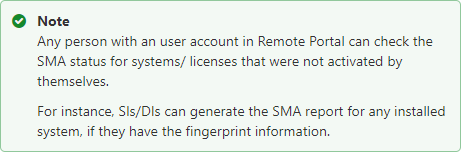
For checking the Software Maintenance Agreement (SMA) status, please follow the steps below.
Step-by-step guide
You can find the System Fingerprint either by accessing your Bosch Remote Portal account or from BVMS Configuration Client.
Via Remote Portal:
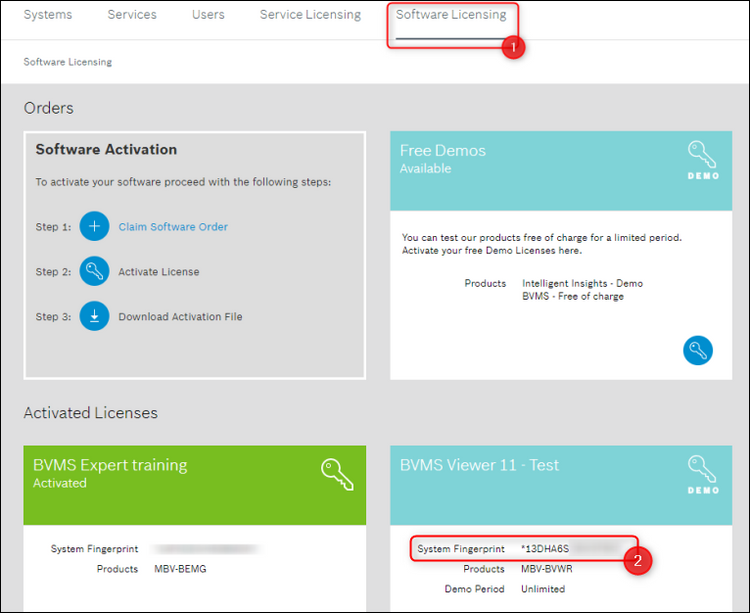
Via BVMS Configuration Client:
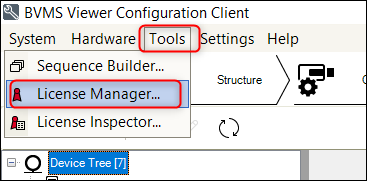
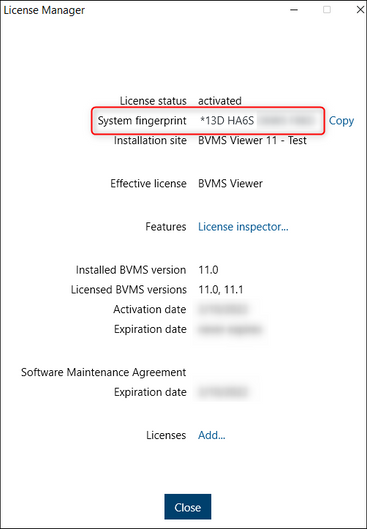
- Log in to your Admin account from Remote Portal
- Go to the Software Licensing tab and click on the 3 dots button and select Assurance Report
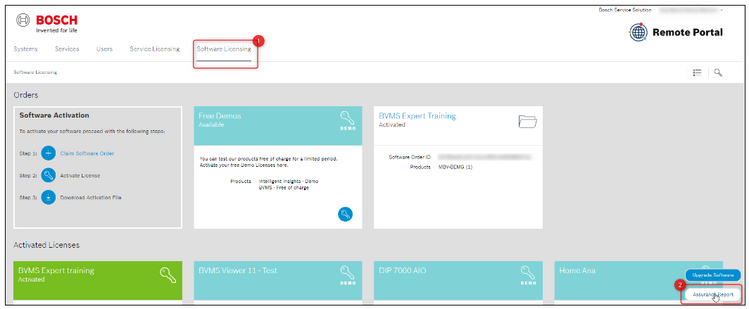
3 Upload the system info file or type in the system fingerprint to generate and download the SMA report
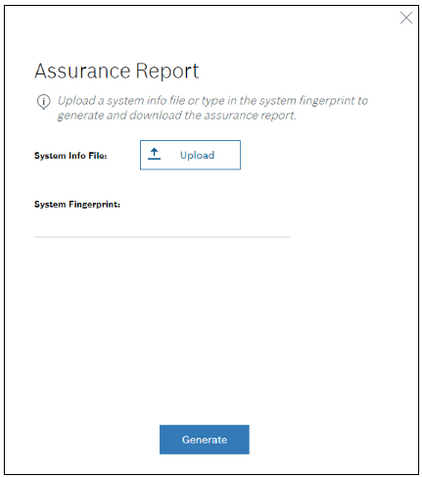
Note: The System Info file can be downloaded from BVMS Configuration Client > License Manager
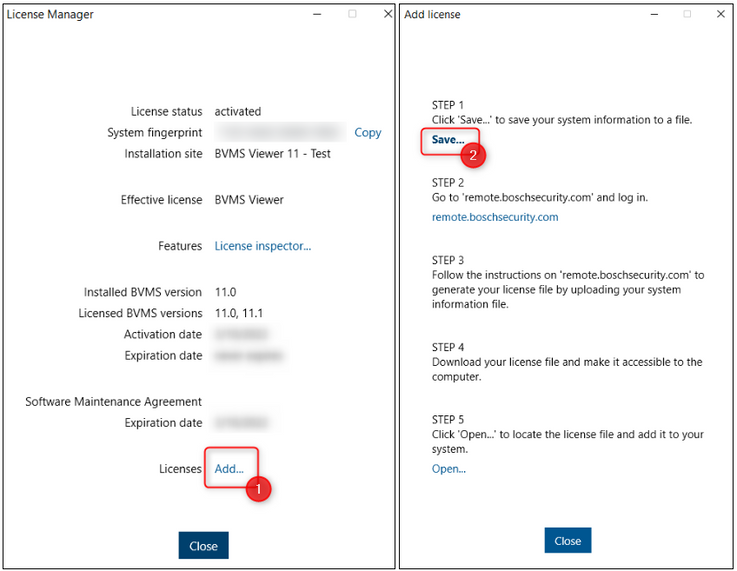
4 Assurance report will be generated and downloaded
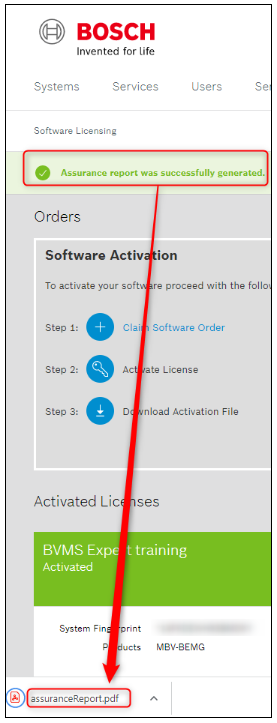
5 Open the report and check your SMA validity
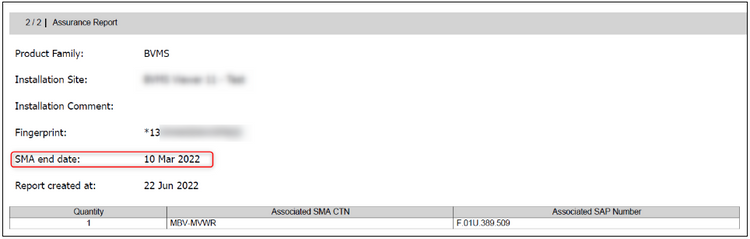

Still looking for something?
- Top Results