- Top Results
- Bosch Building Technologies
- Security and Safety Knowledge
- Security: Video
- How to collect Device Logs for SONY cameras?
How to collect Device Logs for SONY cameras?
- Subscribe to RSS Feed
- Bookmark
- Subscribe
- Printer Friendly Page
- Report Inappropriate Content
 Find attached the French version of this article!
Find attached the French version of this article!
When you contact Central Technical Support team and request assistance for your SONY camera, they might ask you for system logs from the devices you’re having. Follow these instructions to collect and send logs to support.
This article explains the most common way of gathering logs from a SONY camera.
Step-by-step guide
If you don't have the SNC toolbox already installed, please download it from here.
Click the download button under the Link column > check the box near "Terms and Conditions" > click the "Download" button

1. Once the SNC toolbox is installed, open it
2. Authenticate on the camera: make sure that the correct user name and password are set.
After the authentication, right click on the camera for which you need the Logs > select "Device Log(G) option > Download all the logs that are there
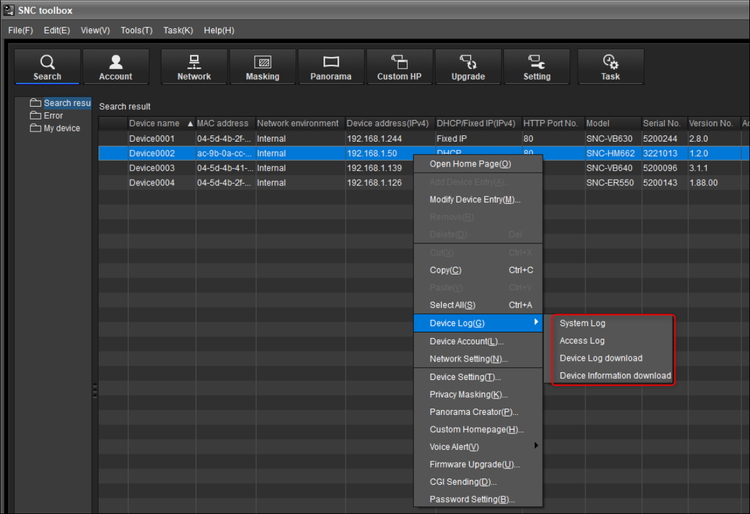
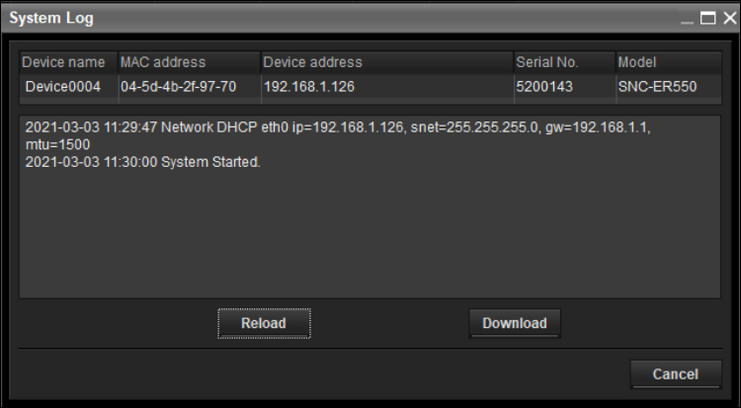
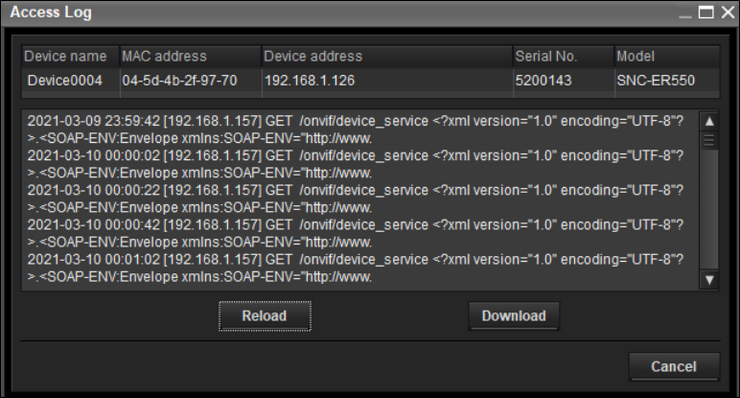
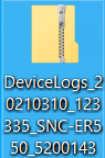
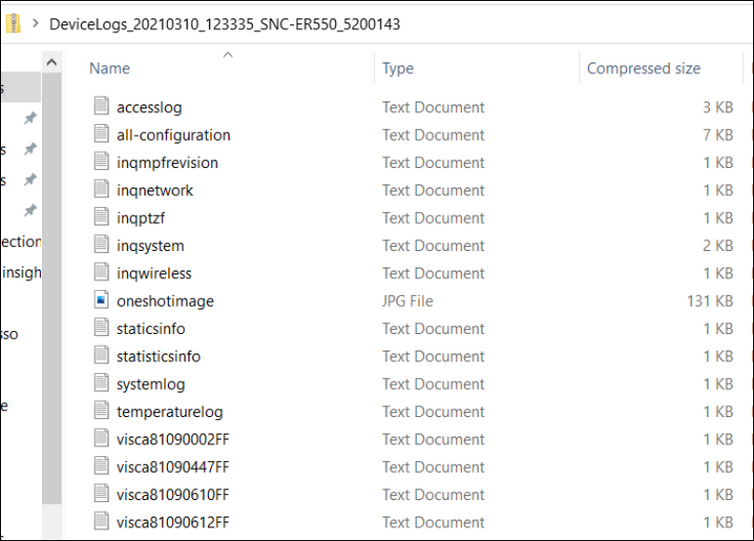
Good to know:
The System overview of the SONY camera can be found in "Device Setting(T)" menu. Right click on the camera > select Device Setting(T) > The System overview will be displayed.
Here you can find the details of the SONY camera, such as:
- Model name
- Serial number
- Software version
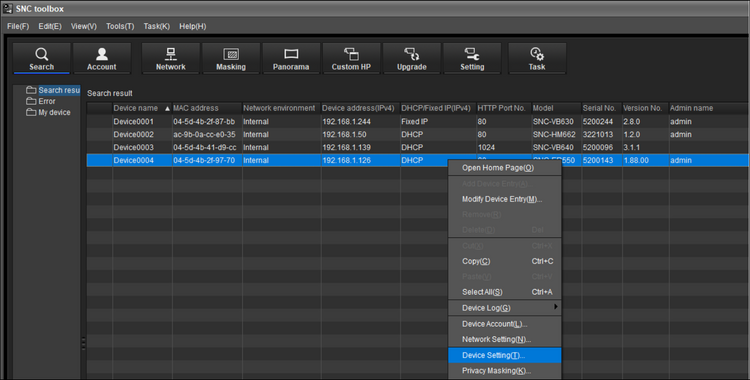
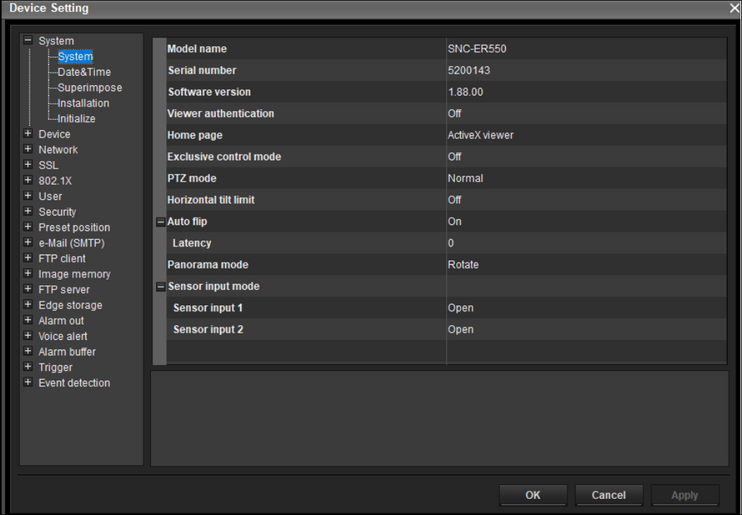
Still looking for something?
- Top Results