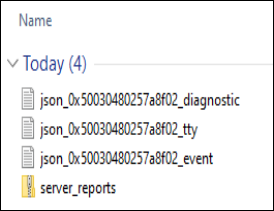- Top Results
See all results
- Bosch Building Technologies
- Security and Safety Knowledge
- Security: Video
- How to collect RAID Controller Event log, Diagnostics Logs or Server Report of DIP 6000 AI...
Turn on suggestions
Auto-suggest helps you quickly narrow down your search results by suggesting possible matches as you type.
Showing results for
How to collect RAID Controller Event log, Diagnostics Logs or Server Report of DIP 6000 AIO via LSA?
Options
- Subscribe to RSS Feed
- Bookmark
- Subscribe
- Printer Friendly Page
- Report Inappropriate Content
LSI Storage Authority, LSA for short, can be found on the DIP64xx’s Windows desktop.

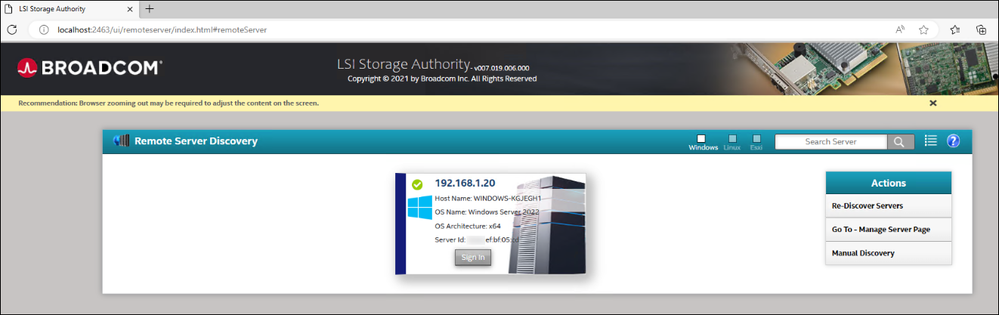
Step-by-step guide
Log in with the BVRAdmin account credentials by clicking the server’s tab (more than one could show, depending on how many are running in the system):
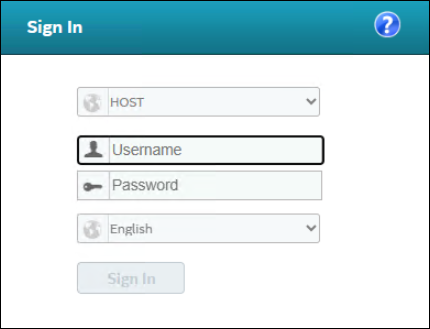
The Controller Event log can be viewed under the Actions section (on the right side of the page) > select View Event Log:
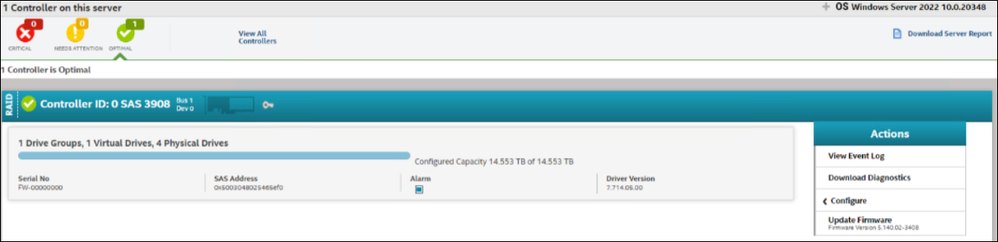
You can download the Controller Event Log by clicking "Download Log":
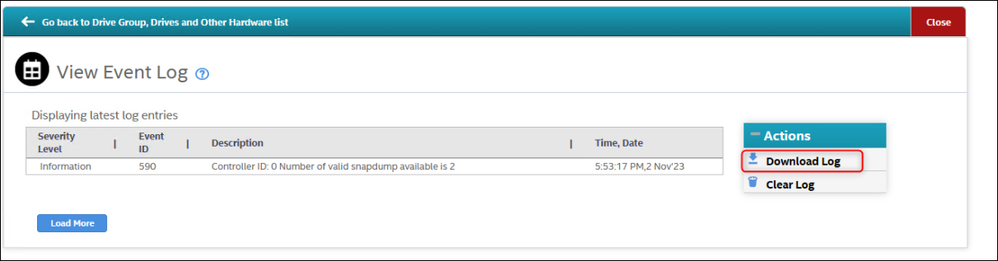
Other options for more in-depth troubleshooting, which might be required in some cases, are to download a Server Report or download all Diagnostics:
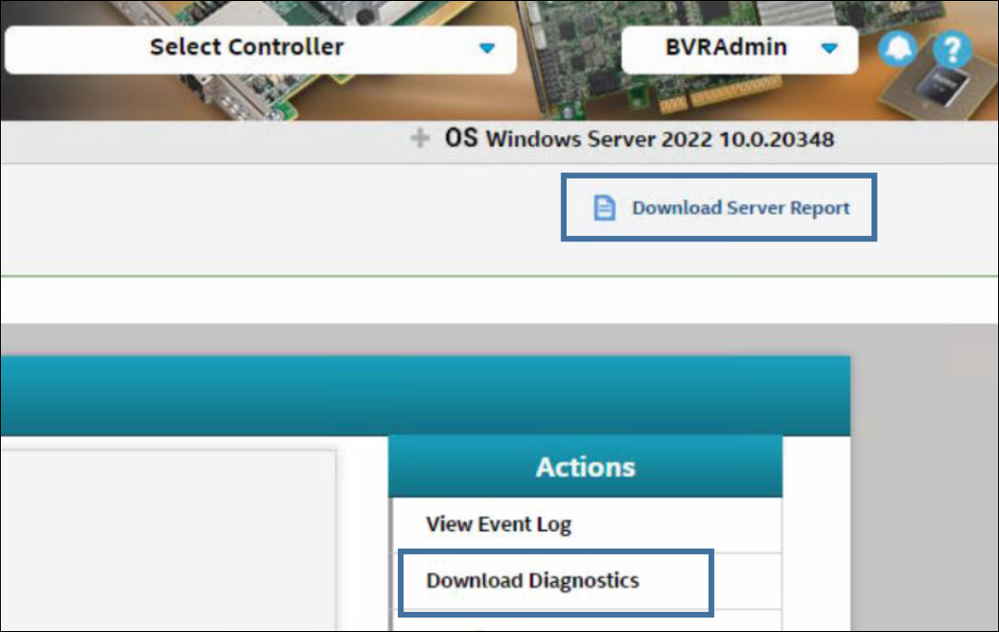
Server Report and Diagnostics Logs:
Labels (9)
Rate this article:
Still looking for something?
- Top Results
See all results