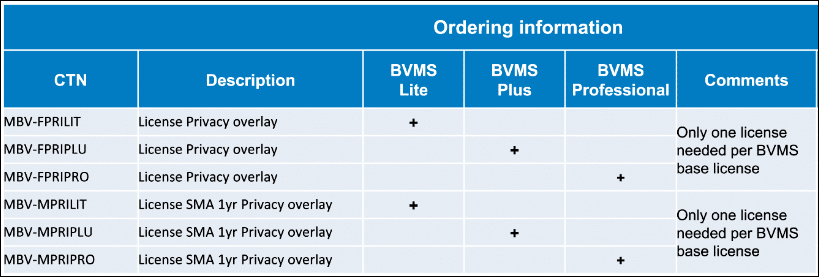- Top Results
- Bosch Building Technologies
- Security and Safety Knowledge
- Security: Video
- How to configure privacy overlay in BVMS version >12.0?
How to configure privacy overlay in BVMS version >12.0?
- Subscribe to RSS Feed
- Bookmark
- Subscribe
- Printer Friendly Page
- Report Inappropriate Content
Starting with BVMS version 12.0, the Privacy overlay feature was introduced.
- This feature can be configured to blur objects of type Person, based on a powerful Bosch Artificial Intelligence (AI) function:
- For live view images
- For playback of video footage
- For export of video footage (MOV, MP4)
- The blurring is done on the complete person, not only on the face.
- All other object types are not blurred in BVMS 12.0 (vehicles, cars, trucks, bicycles, motor bikes).
- The execution of the feature is within the Operator Client software component.
Prerequisites:
- See more info here about: What are the limitations of Privacy overlay in BVMS 12 (Pano cameras, h.263 & MPEG, decoder, VSC)?
- This feature has to be enabled by a feature license (Feature CTN and SMA for LITE, PLUS or PROFESSIONAL):
-
The AI package must be installed. Due to the AI package size for the Operator Client three different install files are offered:
- Full BVMS Setup including AI (approx. 4 GByte)
- AI installer only (approx. 2 GByte)
- Full BVMS Setup without AI (approx. 2 GByte)
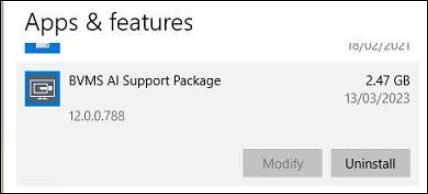
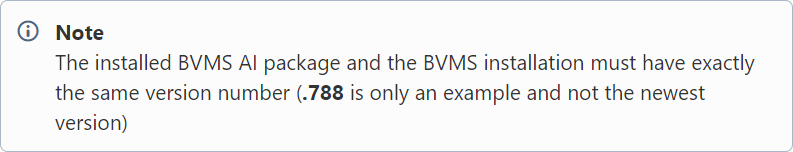
Step-by-step guide
1. Make sure that the feature license is available in License inspector of BVMS (Privacy overlay enabled = “TRUE”)
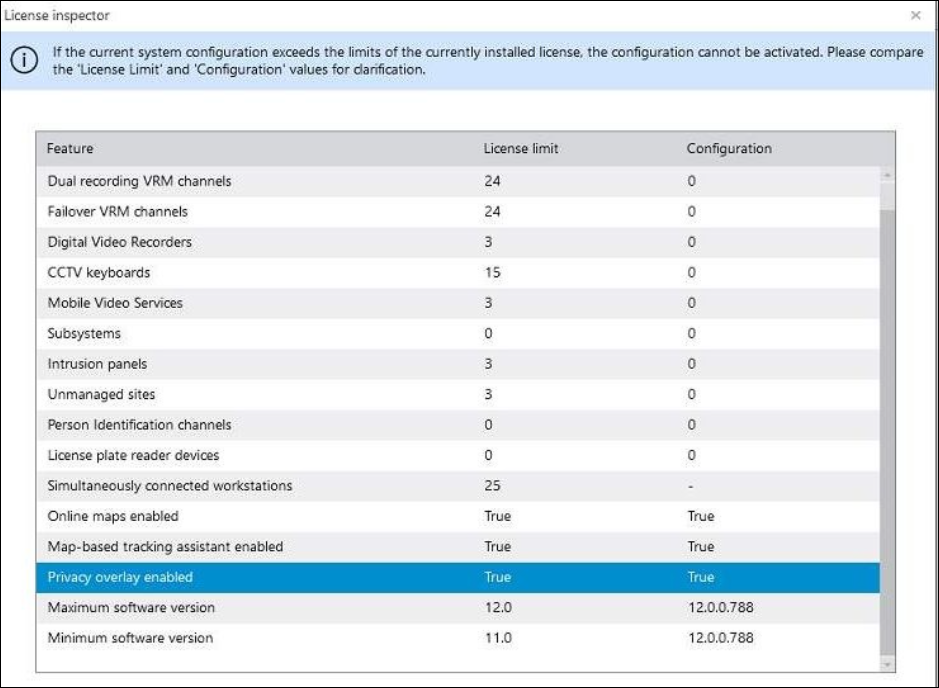
2. Enable system feature (Settings > Options > tick the box next to “Privacy overlay”)
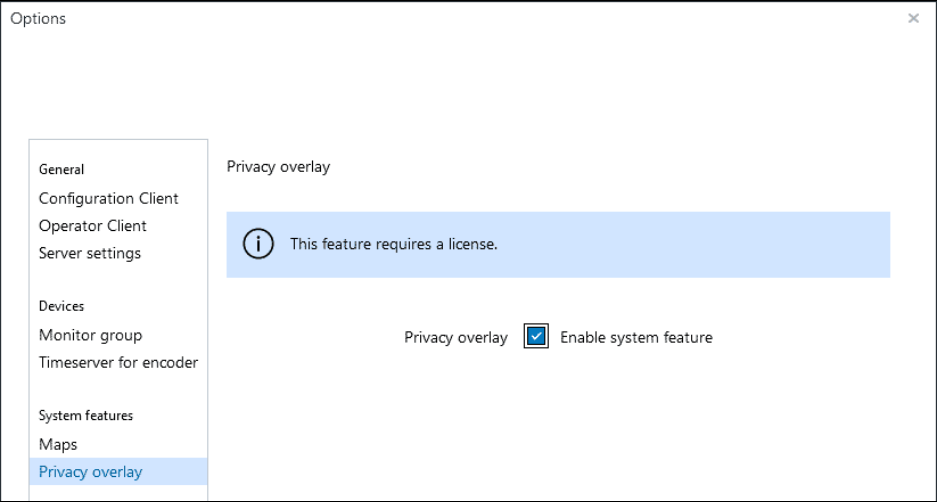
3. Before activating this feature, you must have cameras added to the system. Then, enable privacy overlay on User Group Camera permission level (User groups > select the User group where you want to give this permission and tick the boxes under “Privacy overlay” column for the cameras where this feature is required) > Save & Activate
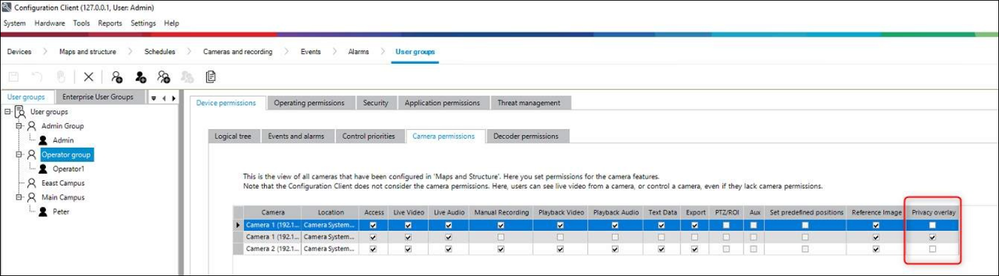
4. Open Operator Client to see this feature running:
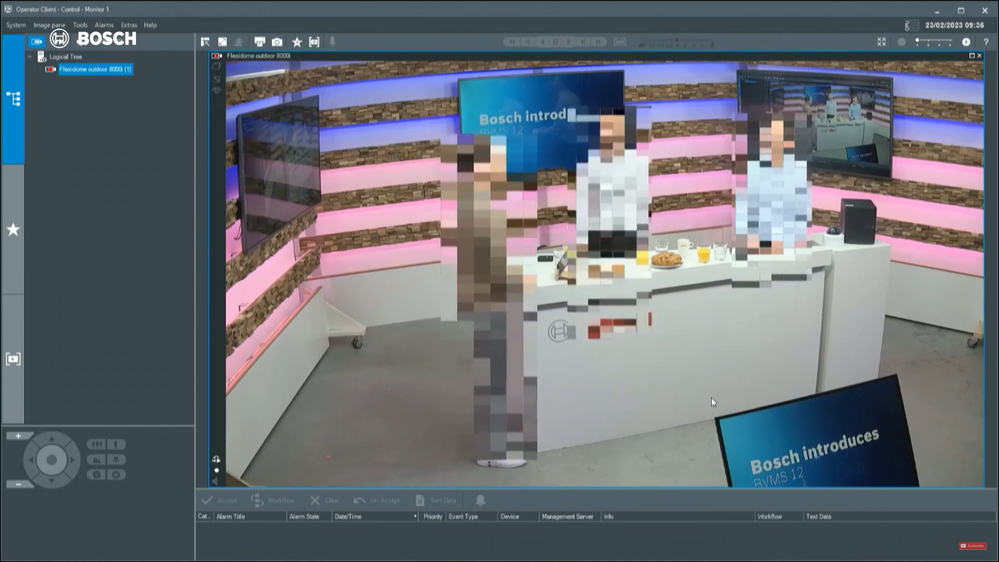

Privacy overlay feature is available also when exporting video into MOV and MP4 format (Native is not supported). Export of videos with privacy overlay takes longer than a normal export.
If a user has privacy overlay enabled for a camera, it is not possible to export video footage without privacy overlay. If it is not enabled, it is possible to choose in the export dialog.
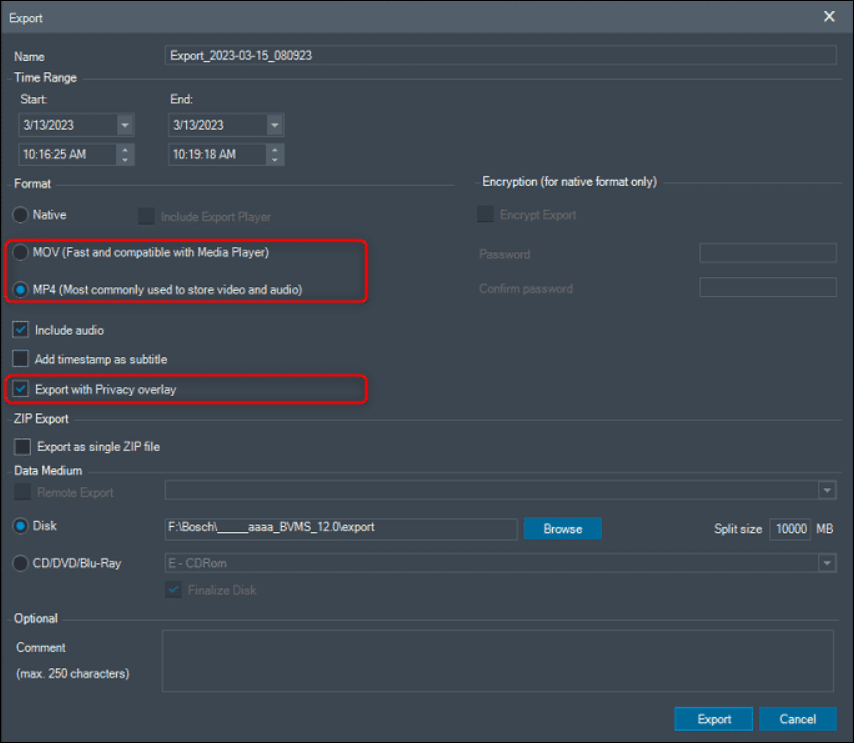

We recommend you to visit the Bosch Building Technologies Academy website and have access to training courses, video tutorials and documents.
Still looking for something?
- Top Results