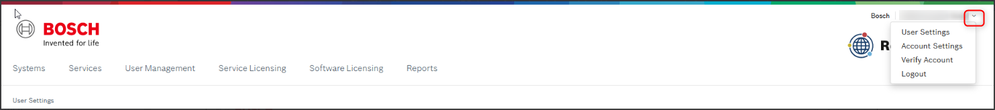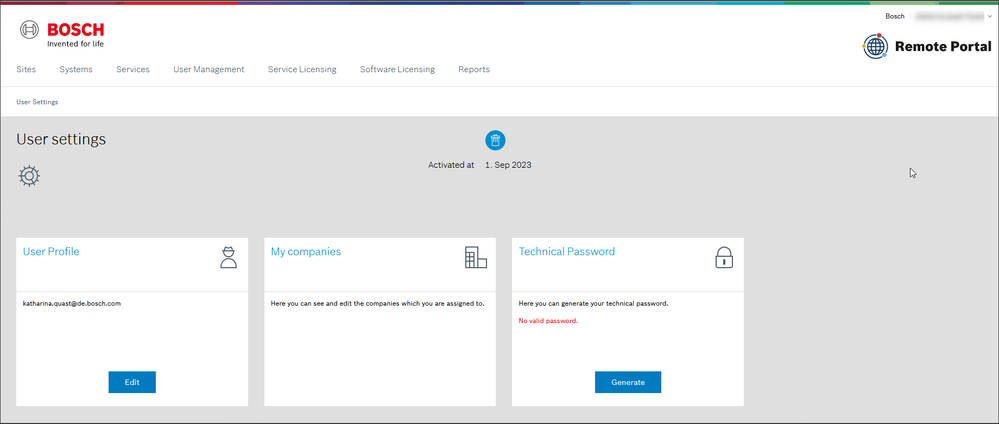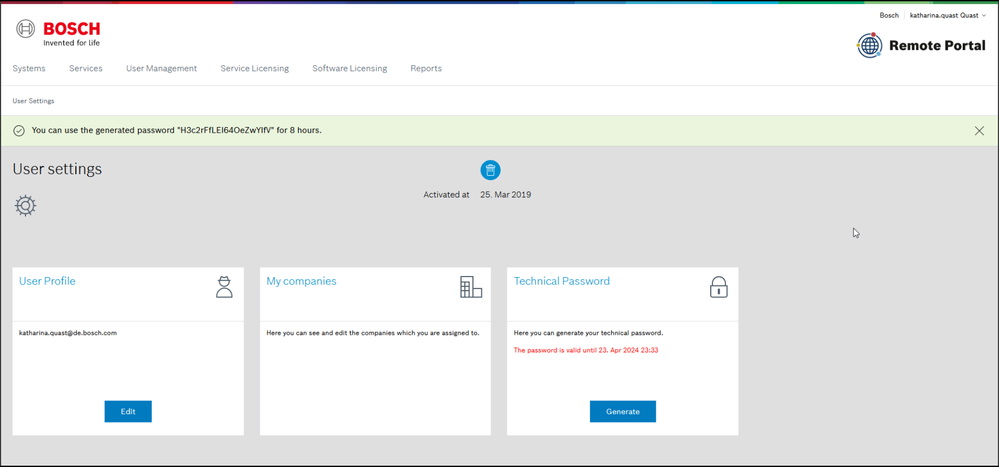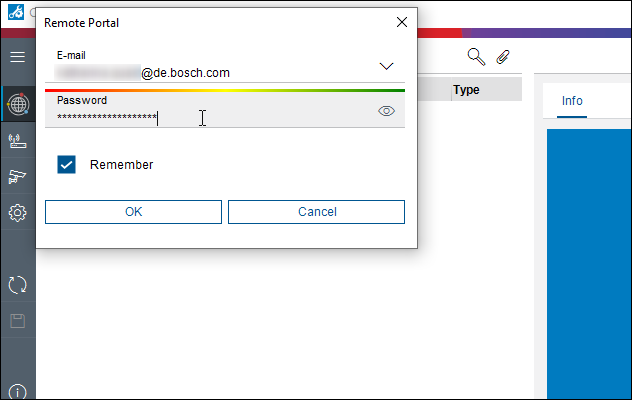- Top Results
See all results
- Bosch Building Technologies
- Security and Safety Knowledge
- Security: Video
- How to create a technical password in Remote Portal?
Turn on suggestions
Auto-suggest helps you quickly narrow down your search results by suggesting possible matches as you type.
Showing results for
How to create a technical password in Remote Portal?
Options
- Subscribe to RSS Feed
- Bookmark
- Subscribe
- Printer Friendly Page
- Report Inappropriate Content
|
🕒 This procedure takes in average ~ 1 min to complete |
When a user decides to use SingleKey ID (SKID) or an integrated customer IDP (company account) as the authentication method for Bosch Remote Portal or Alarm Management a technical password will be required to login to other applications that do not support SingleKey ID or any other IDP. In the following, it is explained how to create a technical password and how to use it with an application like for example Bosch Configuration Manager or Bosch Project Assistant app, that does not support SingleKey ID or any other IDP.
Step-by-step guide
- Login to Remote Portal with your SKID account or your company account in case the IDP of your company has been integrated to Remote Portal.
- Click on your user name in the upper right hand corner and select User Settings.
- On the Technical Password card click Generate.
- The success banner will show you the technical password you have just created. Please note: the technical password expires after 8 hours.
- Copy the technical password from the banner shown in Remote Portal and use it together with the email address you're using for SingleKey ID / your company IDP to connect to Remote Portal e.g. in Configuration Manager.
You can now use Configuration Manager as before when using the legacy login with email address and password.
Labels (8)
Rate this article:
Still looking for something?
- Top Results
See all results