- Top Results
- Bosch Building Technologies
- Security and Safety Knowledge
- Security: Video
- How to disconnect DIVAR IP from Remote Portal via System Manager?
How to disconnect DIVAR IP from Remote Portal via System Manager?
- Subscribe to RSS Feed
- Bookmark
- Subscribe
- Printer Friendly Page
- Report Inappropriate Content
This article explains how can you unregister a DIVAR IP and then disconnect it from Remote Portal.
If for any reason, later on the DIVAR IP needs to be removed from Bosch Remote Portal, follow the steps below:
Step-by-step guide
1. Open DIVAR IP System Manager from DIVAR IP Windows Desktop
2. Select the Remote Portal connection tab
3. Click the Unregister button
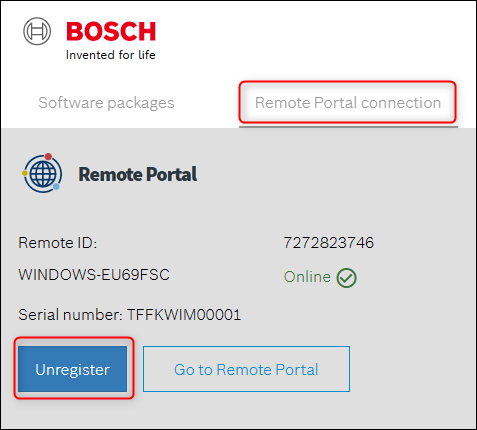

The DIVAR IP is now unregistered. The next step is to remove it from Remote Portal
4. Login to your Remote Portal account > go to the System menu > select the Three dots icon on the DIVAR IP to be removed and select Delete
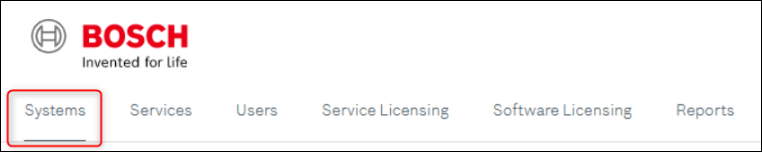
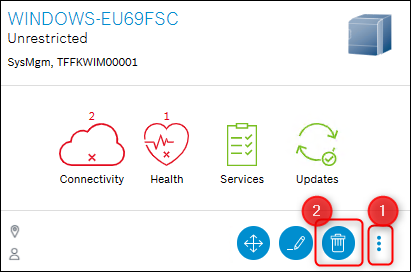
5. Click Yes to remove the system from Remote Portal
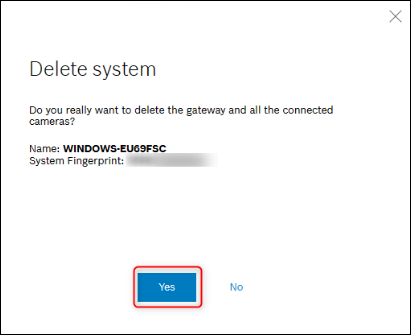
A green banner shows that the DIVAR IP, with its connected cameras was removed from Bosch Remote Portal
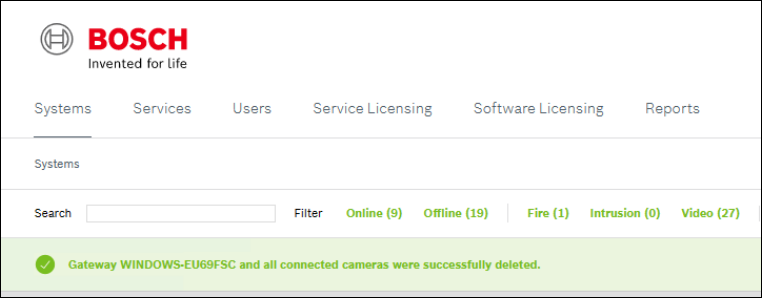

For a better understanding of using DIVAR IP AIO 4000 & 6000 we encourage you to join our free online Training from Bosch Building Technologies Academy!
Still looking for something?
- Top Results
