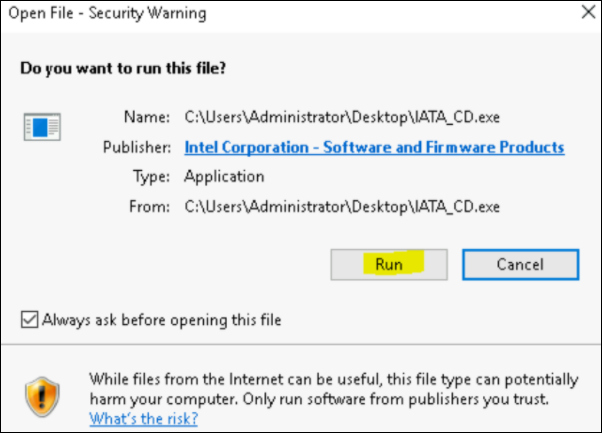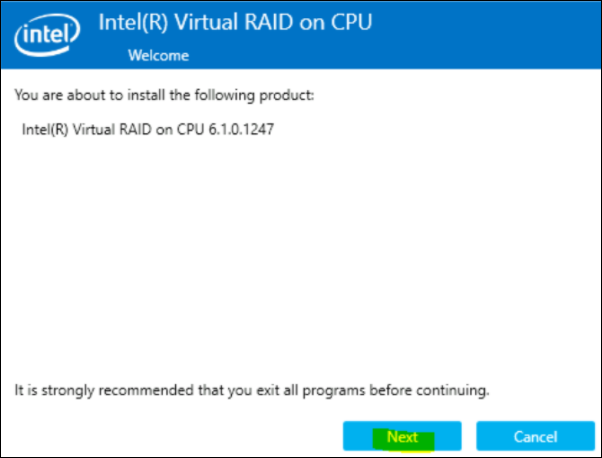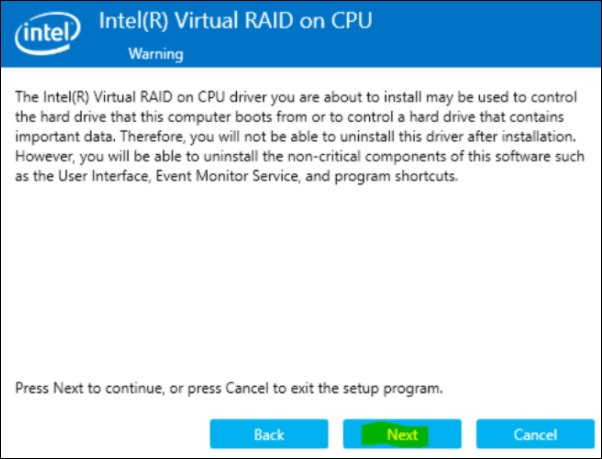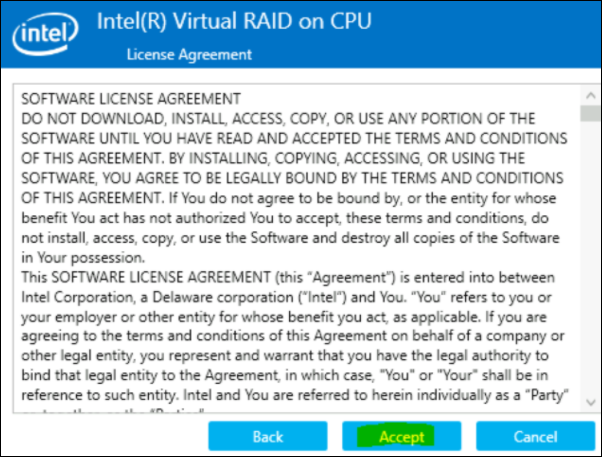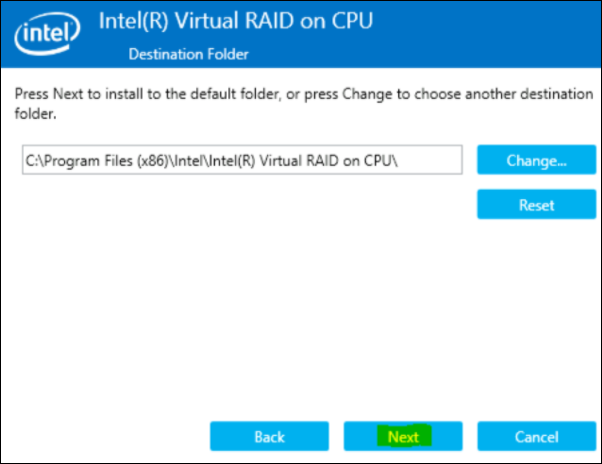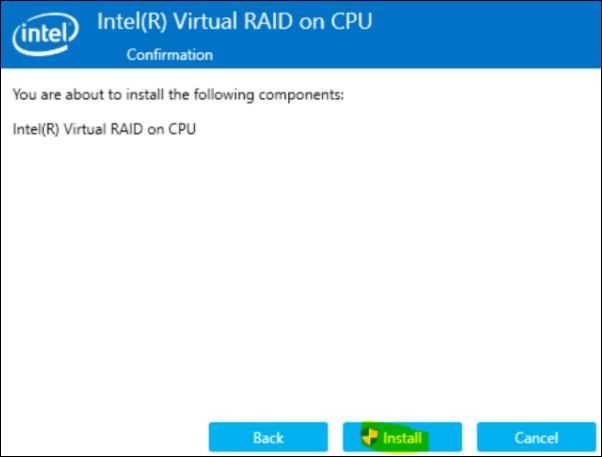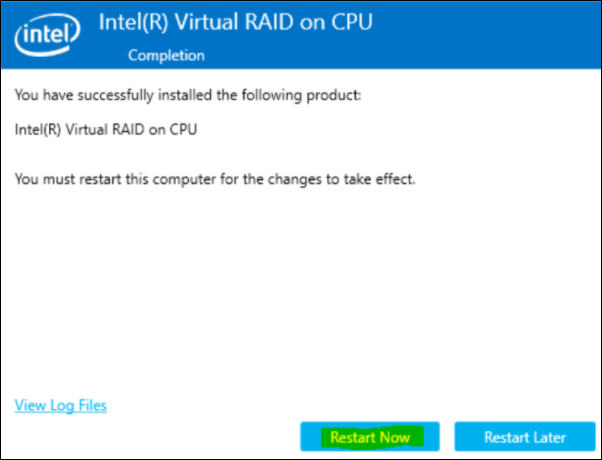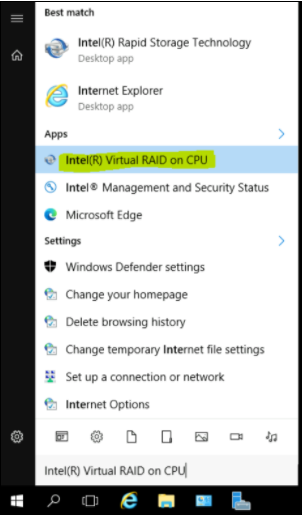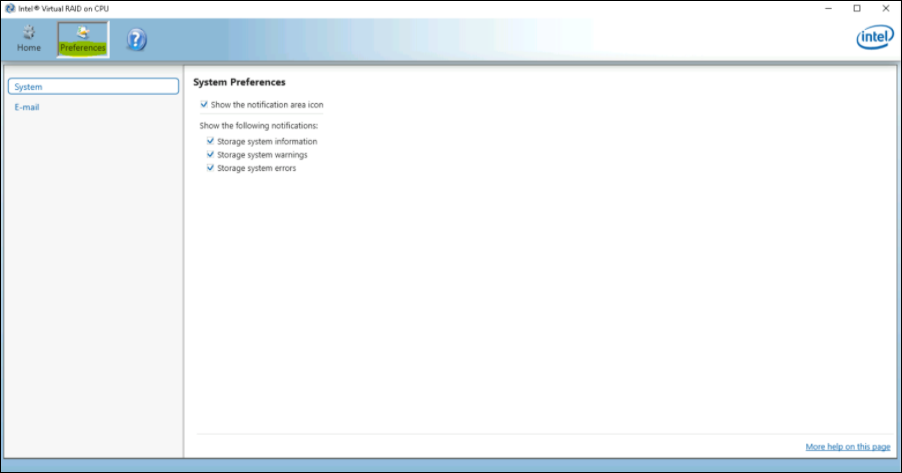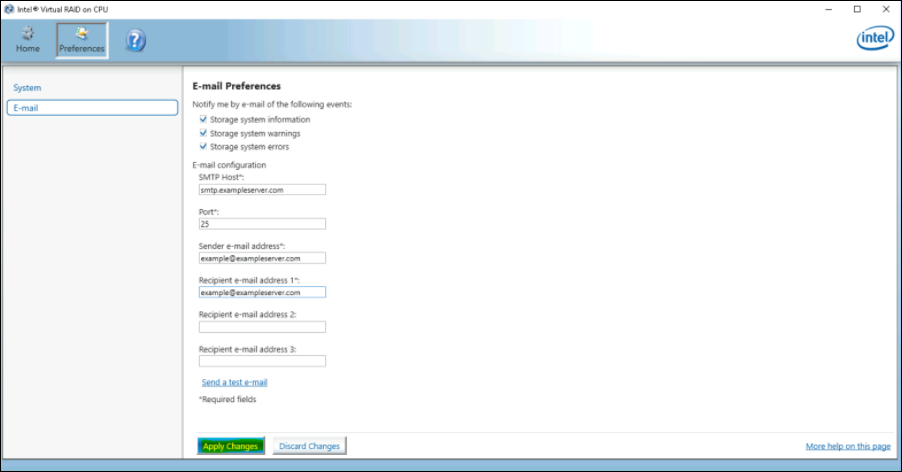- Top Results
See all results
- Bosch Building Technologies
- Security and Safety Knowledge
- Security: Video
- How to enable the Intel Utility for SSD monitoring on DIVAR IP all-in-one 7000?
Turn on suggestions
Auto-suggest helps you quickly narrow down your search results by suggesting possible matches as you type.
Showing results for
How to enable the Intel Utility for SSD monitoring on DIVAR IP all-in-one 7000?
Options
- Subscribe to RSS Feed
- Bookmark
- Subscribe
- Printer Friendly Page
- Report Inappropriate Content
The Windows Storage Server operating system of DIVAR IP all-in-one 7000 is installed on a two SSD drives in redundant (mirrored) configuration.
Health status of the mirrored OS drives can be monitored using a tool called Virtual RAID on CPU (formerly known as Rapid Storage Technology).
Installation and configuration steps are described below.
Step-by-step guide
1. Installation:
- Download the setup from here
- Copy the content to a USB drive
- When the BVMS default screen is shown, press CTRL + ALT + DEL
- Hold down the SHIFT key while clicking Log off
- Log in as BVRAdmin
- Transfer the IATA_CD.exe from the USB drive to the BVRAdmin desktop
- Double click the IATA_CD.exe executable
- Follow the installation procedure as shown in the screen shots
2. Email notification:
Note: The E-mail notification feature is based on SMTP access without authentication.
It is strongly suggested to use this functionality only with a dedicated server in the local network, which is specifically configured for this purpose and doesn’t handle any critical data.
Additional information:
Rate this article:
Still looking for something?
- Top Results
See all results