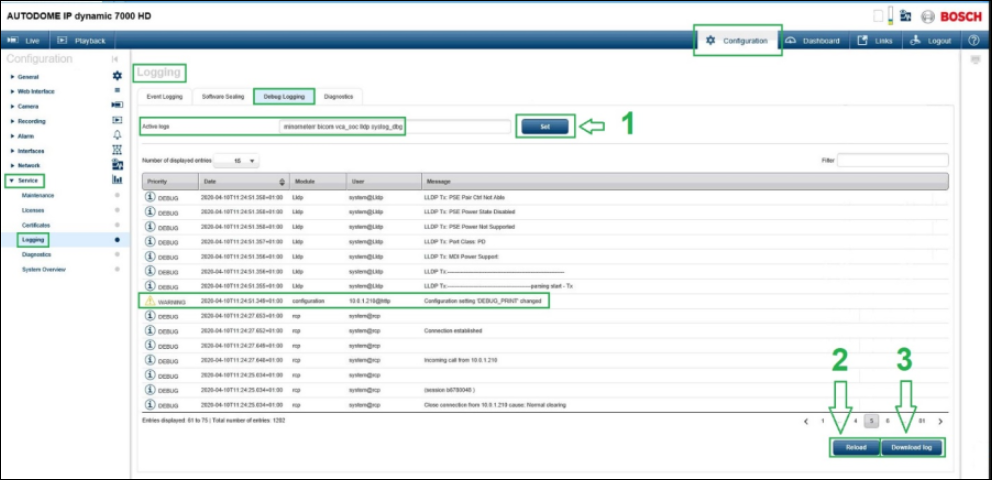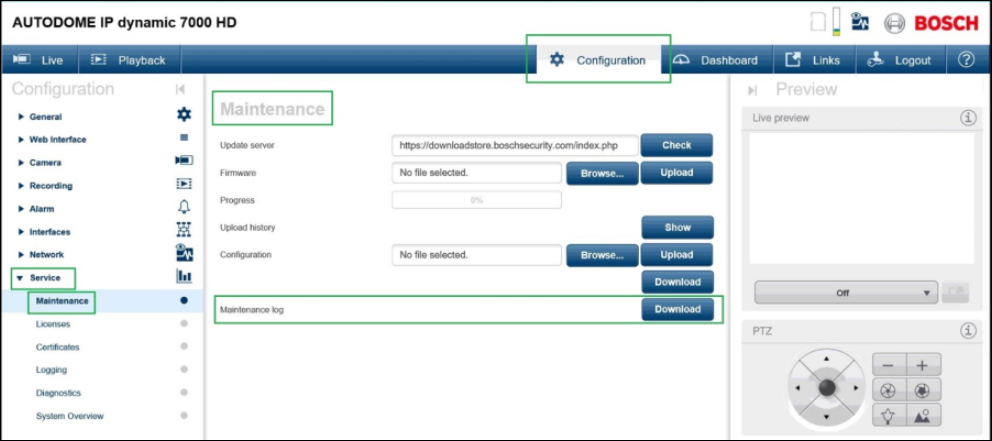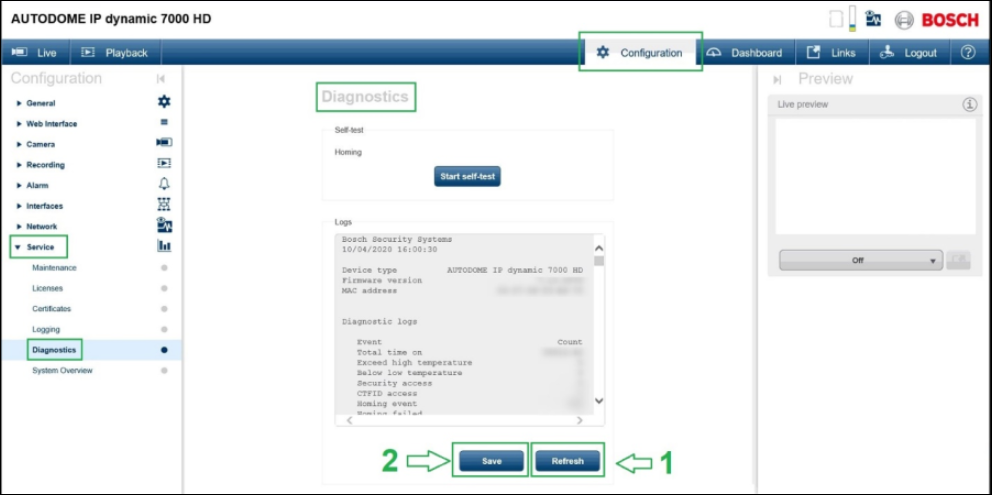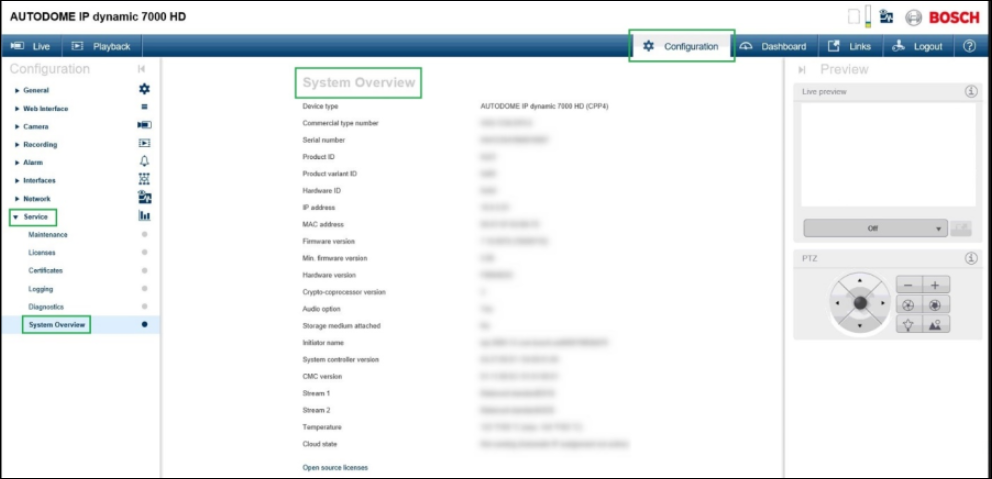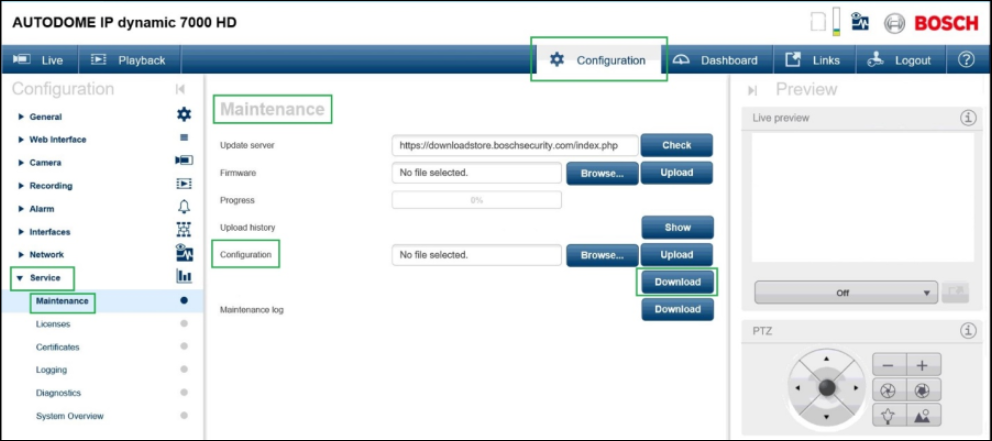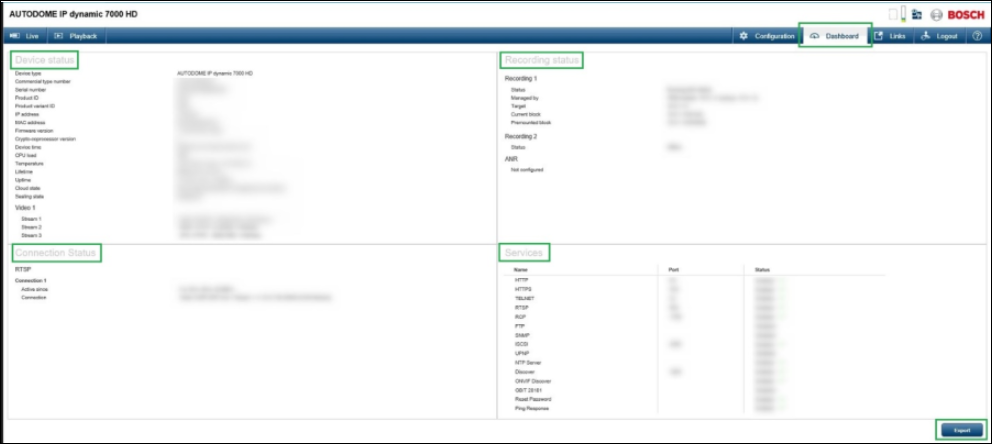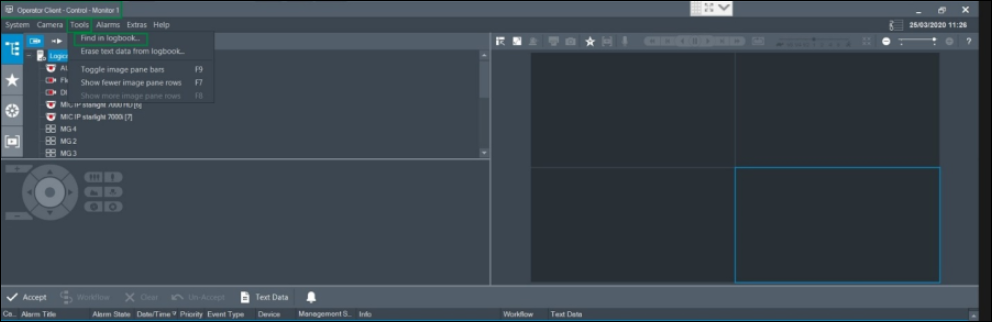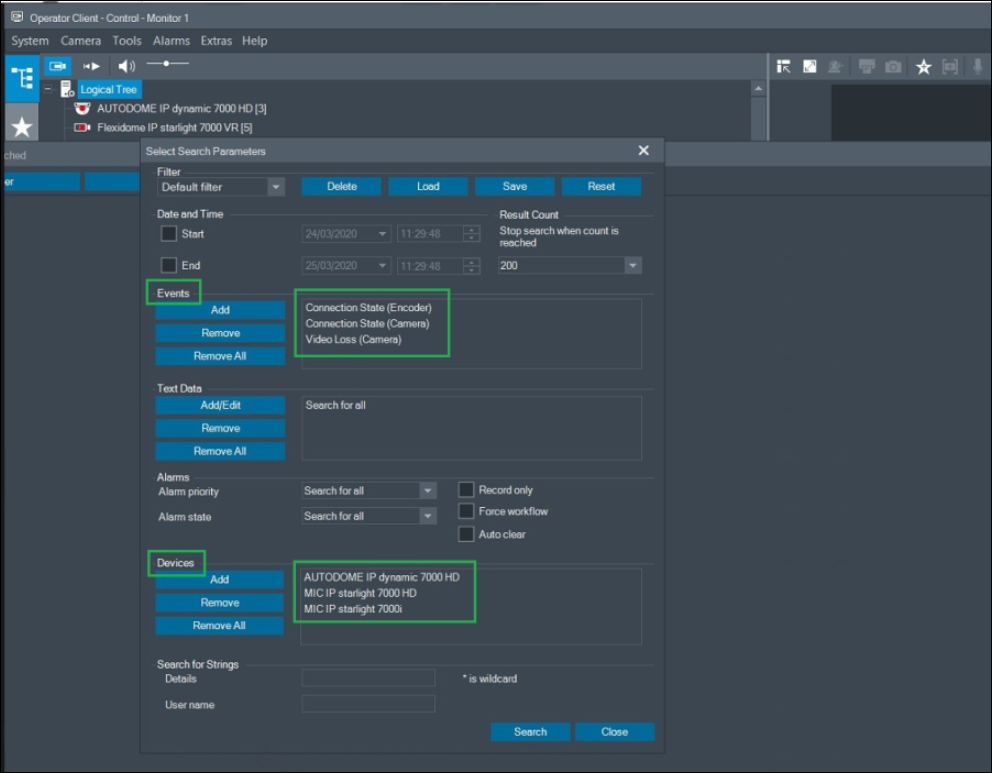- Top Results
- Bosch Building Technologies
- Security and Safety Knowledge
- Security: Video
- How to enable the appropriate debug commands for logging during random reboot of Bosch IP ...
How to enable the appropriate debug commands for logging during random reboot of Bosch IP cameras?
- Subscribe to RSS Feed
- Bookmark
- Subscribe
- Printer Friendly Page
- Report Inappropriate Content
This guide is meant to explain how to enable the appropriate debug commands for logging during random reboot situations, and which logging to collect for troubleshooting, as in general there are multiple triggers that can cause a device to reboot.
The information gathered will help to analyze the root cause.
Please make sure that all of the logs collected cover the same time period.
Step-by-step guide
Logging to be collected:
Syslog debug logging
Enabling debug printouts at devices starting Firmware version 6.40 and newer.
- Navigate to Configuration -> Service -> Logging -> Debug Logging
- To enable the additional syslog debug logging, type in both the master key (named syslog_dbg) and the desired print commands (minorneterr bicom vca_soc lldp) in the "Active Logs" field
=> minorneterr cpuload lldp syslog_dbg - After they are entered, click Set.
- If entered correctly, the message "Configuration setting „DEBUG_PRINT" changed" will appear in the log.
- The webpage does not have an auto reload function. To see changes, and before downloading the logs, always use the Reload button.
Saving and retrieving the syslog data:
If possible, use a separate syslog server to capture the data over a longer period of time and provide the output to technical support. Please ensure that the camera time and the syslog server time are synchronized, and that the time stamping is enabled, including milliseconds. More information on the syslog server available at this link How to activate and collect Syslog from Bosch IP cameras.
Should using a separate syslog server not be possible, download the syslog debug logging from the camera web interface:
- at the time that the commands are enabled
- once a week
- anytime immediately after a reboot or other symptom
Device maintenance logging
In addition to the syslog debug logging, include every time also the device maintenance logging of the cameras. The option to download the maintenance logging is located under Configuration -> Service -> Maintenance.
Note: While the collection of the maintenance logging is in progress it is important not to navigate away from the page for the file not to get corrupted.
Device diagnostics logging
Also include diagnostics logging on every occasion. Click the Refresh button and then Save the file.
The diagnostics logging is located under Configuration -> Service -> Diagnostics.
Device system overview
Provide, as well, a screenshot of the System Overview information of the devices. The menu location is Configuration -> Service -> System overview.
Device configuration file
Provide configuration file of the devices, and the password set on the configuration files. The configuration can be downloaded under Configuration -> Service -> Maintenance.
Device dashboard export
Starting with firmware 7.x the web interface of the camera also includes a dashboard containing:
- Device status information
- Recording status information
- Connection status information
- Services
Please provide an export of that, as well.
Useful connection state events from the VMS:
If you are using the Bosch Video Management System (BVMS), an excerpt from the BVMS Logbook would be useful, as well. Filter only for the specific cameras you are interested in, and only for the following events:
- Connection state (Encoder)
- Connection state (Camera
- Video loss (Camera)
Still looking for something?
- Top Results