- Top Results
- Bosch Building Technologies
- Security and Safety Knowledge
- Security: Video
- How to stop "rtp.p_type 97" (OSD or Video Authetication packet) on a CPP4 and CPP7.3
How to stop "rtp.p_type 97" (OSD or Video Authetication packet) on a CPP4 and CPP7.3
- Subscribe to RSS Feed
- Bookmark
- Subscribe
- Printer Friendly Page
- Report Inappropriate Content
Causes and solution(s)
In some occasions, you can have an unwanted "rtp.p_type 97" packed in your video stream.
This "rtp.p_type 97" packed can cause on some decoder Brands (for example Barco) a memory leak.
This article describes the behavior of "rtp.p_type 97" for the following 2 platforms:
- CPP4: for example on the MIC IP starlight 7000 HD, the "rtp.p_type 97" is always active and can only be de-activated with an RCP command
- CPP7.3: for example on the MIC IP starlight 7000i, it can be switched on when using Video authentication, but after switch off, the camera needs a restart
How to turn ON/OFF for CPP4 moving camera
Payload Type 97 - RCP+ command to disable/enable the generation and transmission of those packets:
RCP+ CONF_PIC_INFO
| Tag Code | NumDes |
Message |
SNMP Support | |
| 0x0b8e | no | no | no | |
| Data type | Access Level |
Description |
||
| Read | t_octet | access_right_minimal |
enables/disables the generation of pic info packets |
|
| Write | t_octet | access_right_service | enables/disables the generation of pic info packets (payload type 97) |
|
This RCP+ command was added and available since firmware version 5.80 and per the RCP+ documentation it is still applicable for CPP4 firmware version 7.10.
After sending this command, the “rtp.p_type 97" packet stops
- Off>
http://ipaddress/rcp.xml?command=0x0b8e&type=T_OCTET&direction=WRITE&payload=0x00&num=1 - On>
http://ipaddress/rcp.xml?command=0x0b8e&type=T_OCTET&direction=WRITE&payload=0x01&num=1
Note:
- As its on by default, it will also turn back on after factory reset
- Once it is turned off, it will also remains off after a reboot
How to turn ON/OFF for a CPP7.3 moving camera
When choosing the Video Authentication option "SHA-1" , "rtp.p_type 97" will be added to the video stream
But when you turn it OFF again "rtp.p_type 97" will remain ON and doesn't stop, until you have restarted the camera.
- "rtp.p_type 97" stream should stop when switched off
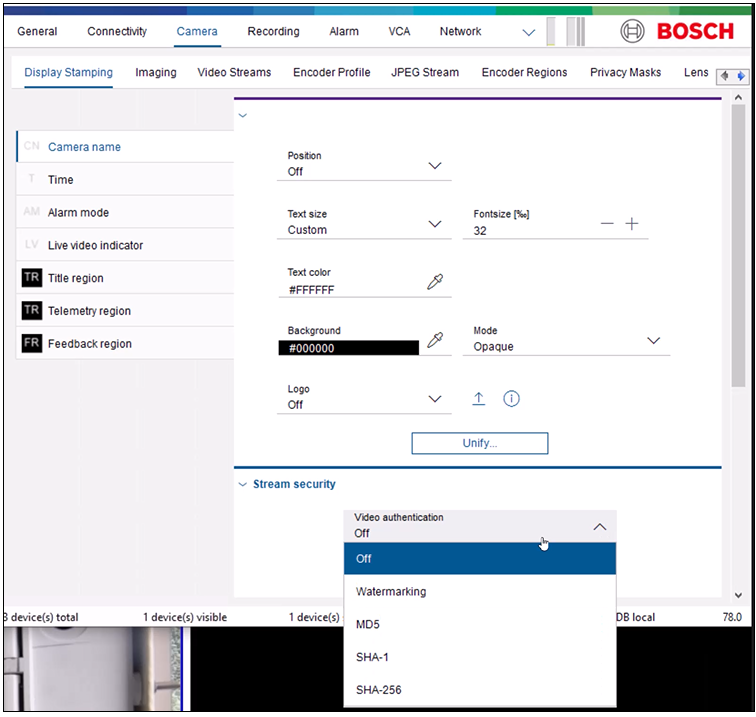
Despite the fact of disabling OSD, telemetry feedback, timestamp, and watermarking, the “rtp.p_type 97” continues:
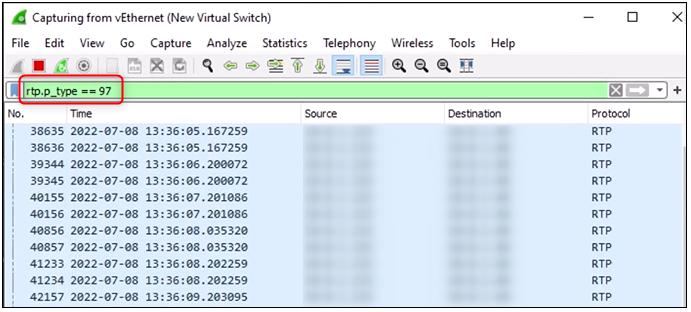
-
Solution
A camera reboot is required when an Authentication other than Watermark is toggled ON and then OFF.
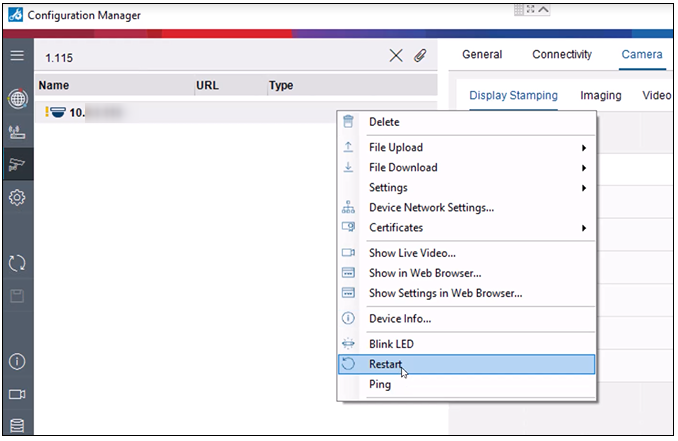
Additional information:
"rtp.p_type 97" can contains OSD information like for example:
Title OSD: Sector or Shot Title
Camera OSD: Digital Zoom, Iris open/close, Focus near/far
OSD User defined 1
OSD User defined 2
OSD User defined 3
Time Information
Hash / Signature Entry
Still looking for something?
- Top Results