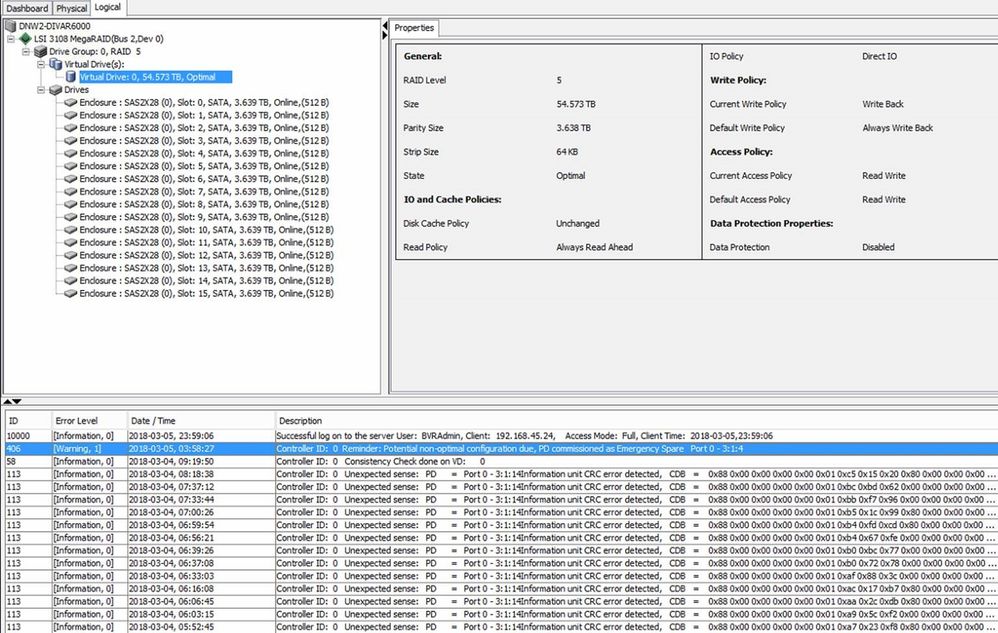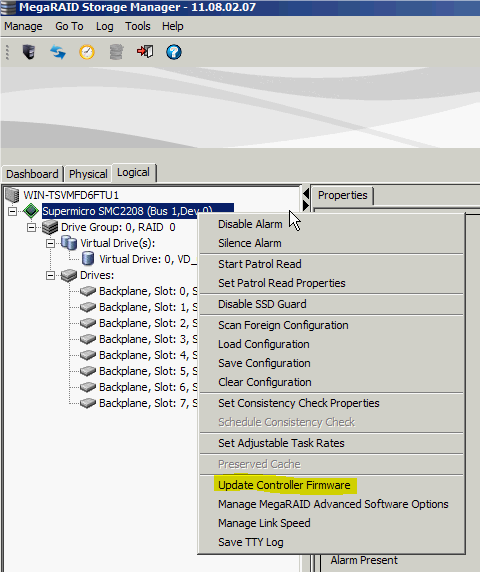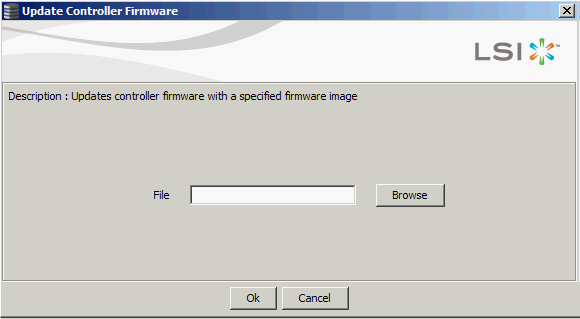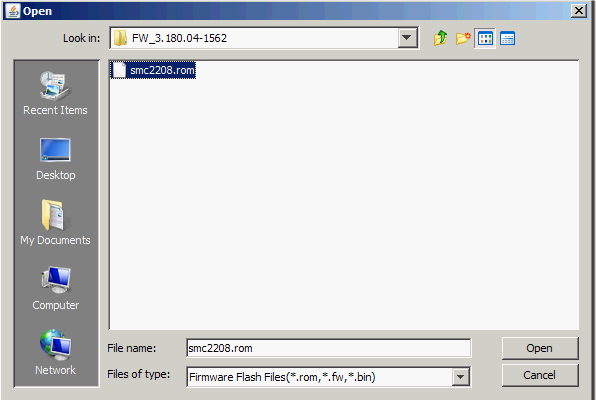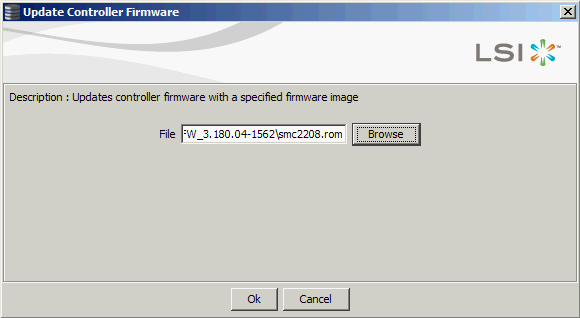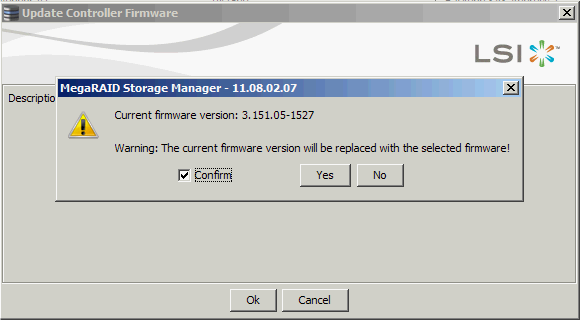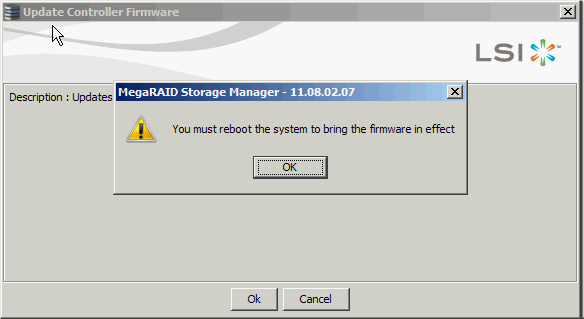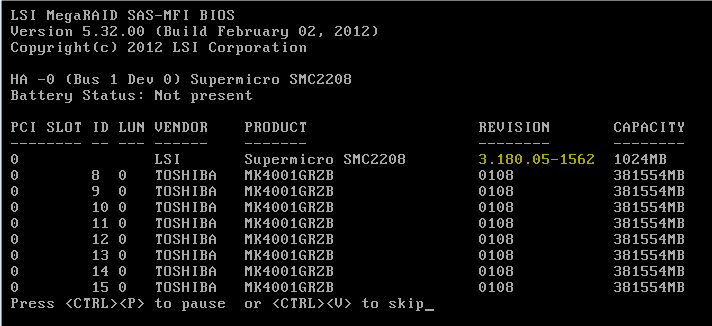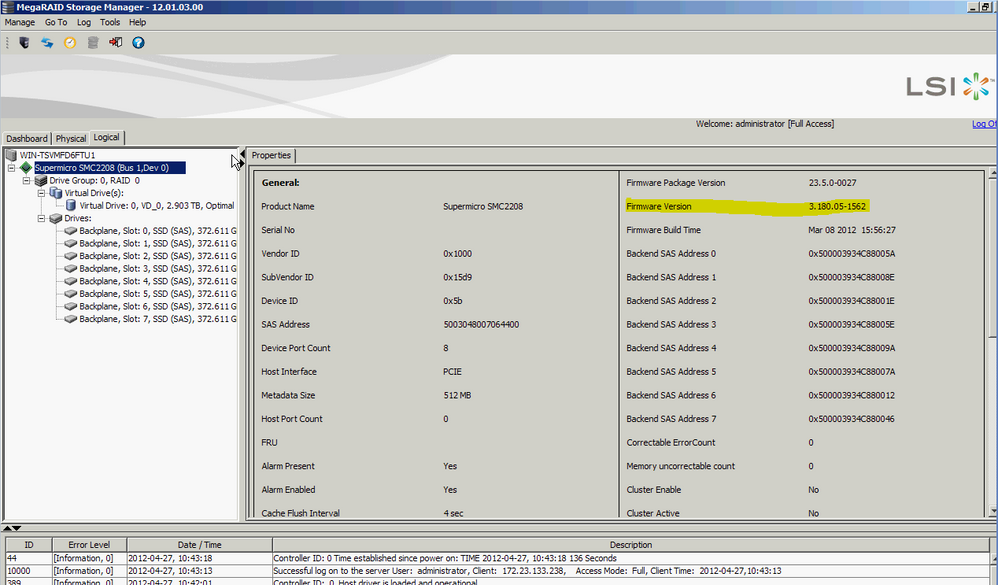- Top Results
- Bosch Building Technologies
- Security and Safety Knowledge
- Security: Video
- How to update the MegaRAID Controller Firmware of BOSCH DIVAR IP?
How to update the MegaRAID Controller Firmware of BOSCH DIVAR IP?
- Subscribe to RSS Feed
- Bookmark
- Subscribe
- Printer Friendly Page
- Report Inappropriate Content
Status February 25, 2017
BOSCH offers and confirms that since February 2017 the firmware version 3.180.05-1562 can be used with the LSI MegaRAID Controller. In case there are newer versions supported and recommended with BOSCH DIVAR IP this will be announced in cooperation with the Product Management.
For DIVAR IP units (e.g. DIVAR IP 6000) BOSCH BT Security & Safety Systems offers an firmware update for the internal MegaRADI Controller.
It could happen that in the Megaraid Software the user can see the following:
potential non-optimal configuration due, PD commissioned as Emergency Spare error.
|
*** Firmware file Name: smc[xxxx].rom The firmware *.rom files are available inside the attached ZIP files: This Firmware Version is subject of change. Any new version must be announce by BOSCH PRM responsible for DIVAR IP via the BT-ST/ETP-MKP2 organization and BOSCH support at BT-ASA here in the BOSCH Knowledge Base. FW 3.180.x not applicable for the R1 "DIP 60xx" HW |
Here we provide the steps to update a DIVAR IP system:
Step-by-step guide
Two methods to flash MegaRAID firmware
1. StorCLI Utility
2. MegaRAID Storage Management Utility
1. Using StorCLI under UEFI
1) Boot from USB key and use following command or run SMC[xxxx].nsh file.
fs0:\>storcli.efi /c0 download file=smc[xxxx].rom
ex) MegaRAID firmware flash via StorCLI utility
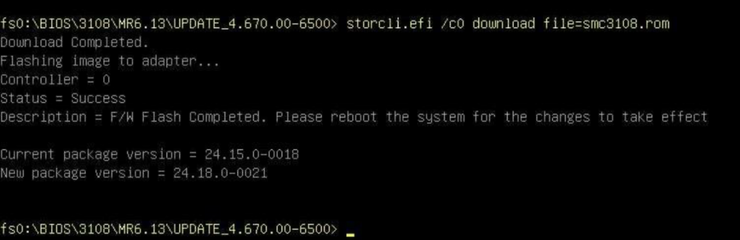
ex) MegaRAID firmware flash via batch file (smc[xxxx].nsh file include above command)
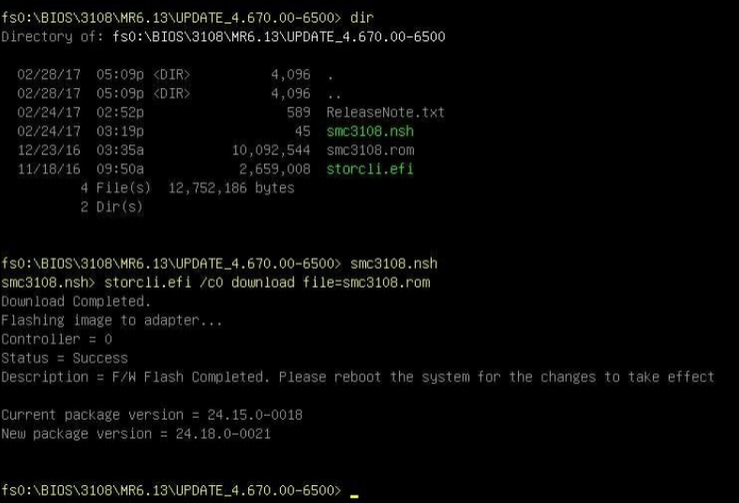
2) Reboot the system and check firmware version in controller OPROM banner during boot and in MSM
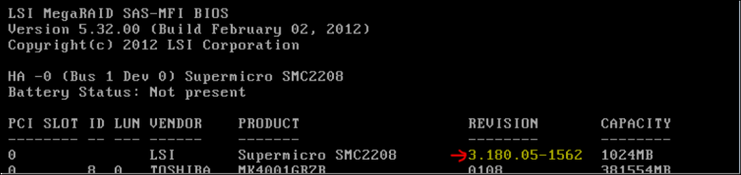
2. Using MegaRAID Storage Manager utility under OS
1) Open MSM, Right click on Supermicro MegaRAID controller to be updated and click Update Controller Firmware
2) Click Browse to search for new firmware
3) Select the new MegaRAID controller firmware
4) Click OK to continue
5) Check the “Confirm” box and click OK to continue
*** Wait for around 1~2 minutes to complete
6) Click OK once firmware update completed
7) Reboot the system and check firmware version in controller OPROM banner during boot.
At the section Revision you can see version 3.180.05-1562
8.) Check firmware version using MSM in OS
When selecting the "Supermicro SMC 2208 (Bus1, Dev 0) device you can see on the right the "Firmware Version" = 3.180.05-1562
Still looking for something?
- Top Results