- Top Results
- Bosch Building Technologies
- Security and Safety Knowledge
- Security: Video
- How to verify what recording mode each VSG instance is in and adjust it from 0 to 1?
How to verify what recording mode each VSG instance is in and adjust it from 0 to 1?
- Subscribe to RSS Feed
- Bookmark
- Subscribe
- Printer Friendly Page
- Report Inappropriate Content
Description:
There is an issue with VRM versions lower than 4.0 where the retention time for recordings from VSG instances is set incorrectly. This is caused by the incorrect recording mode being set on the VSG instances. There are a few things that usually cause the recording mode to be set incorrectly:
- A VSG instance is added to BVMS and an activation is pushed to VRM before a valid storage target is added.
- The VSG Data folder is deleted.
- When the DATA folder is deleted, it destroys the internal installed parameters.
Please note that the correct way to "default" a VSG is to uninstall and reinstall.
Modifying the VRM config file will not solve this issue. We need to set this parameter on the VSG via RCP+ (VRM 4.0x and later we have a built-in fix)
Step-by-step guide
- In a browser enter the following command:
- https://<VSG-IP>:<INSTANCE PORT>/rcp.xml?command=0x0a89&type=T_OCTET&direction=READ
- Where <VSG-IP> = the VSG IP address and <INSTANCE PORT> is the port number of the VSG instance being checked. For example 8443.
You should see some information in XML format.
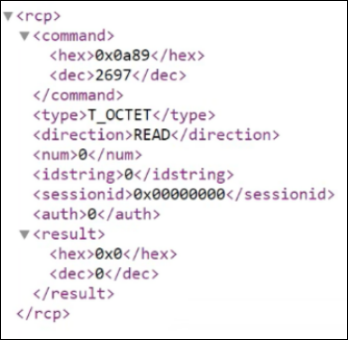
- If the value in the result section is 0 it will need to be adjusted using the following command:
- https://<VSG-IP>:<INSTANCE PORT>/rcp.xml?command=0x0a89&type=T_OCTET&direction=WRITE&payload=1
- Verify that the parameter has been correctly set by running the READ command once again. (https://<VSG-IP>:<INSTANCE PORT>/rcp.xml?command=0x0a89&type=T_OCTET&direction=READ)
- Continue using the same procedure for all VGS instances.
This should set the correct parameters for the VSG instances so that blocks assign with the correct retention settings.
- Please note that this will not affect any blocks previously assigned. This will only fix the issue for blocks being assigned moving forward.
- The recordings already on the system prior to the fix will still need to be deleted manually as they will still have the incorrect retention time setting.
🚩 Note: We suggest to use HTTPS via the browser and port 8443 for instance 1, 8444 for Instance 2 etc. https:// VSG-IP:8443/rcp.xml?.....
- What iSCSI extension value must be considered if multiple VSG(s) are installed on the same HW?
- VRM “random recording gaps” outside the protected minimum retention time period
Still looking for something?
- Top Results