- Top Results
- Bosch Building Technologies
- Security and Safety Knowledge
- Security: Video
- Is it possible for camera image to remain in different visual fields for different length ...
Is it possible for camera image to remain in different visual fields for different length of time?
- Subscribe to RSS Feed
- Bookmark
- Subscribe
- Printer Friendly Page
- Report Inappropriate Content
Question
Is it possible for camera image to remain in different visual fields for different length of time?
Answer
Yes! You can try using the Tour A / Tour B option in the camera's menu for this setting.
Tour A / Tour B
This option starts and stops the recording of a recorded (guard) tour.
The camera can make up to two (2) recorded tours. A recorded tour saves all manual camera movements made during the recording, including its rate of pan, tilt and zoom speeds, and other lens setting changes. The tour does not capture camera video during the recording of the tour.
⚠️ Note: You can save a total of 15 minutes of recorded actions between the two tours.

1. Go to Configuration > Camera > PTZ Settings > Click the Start Recording button next to the Tour A. The system prompts you to overwrite the existing tour.
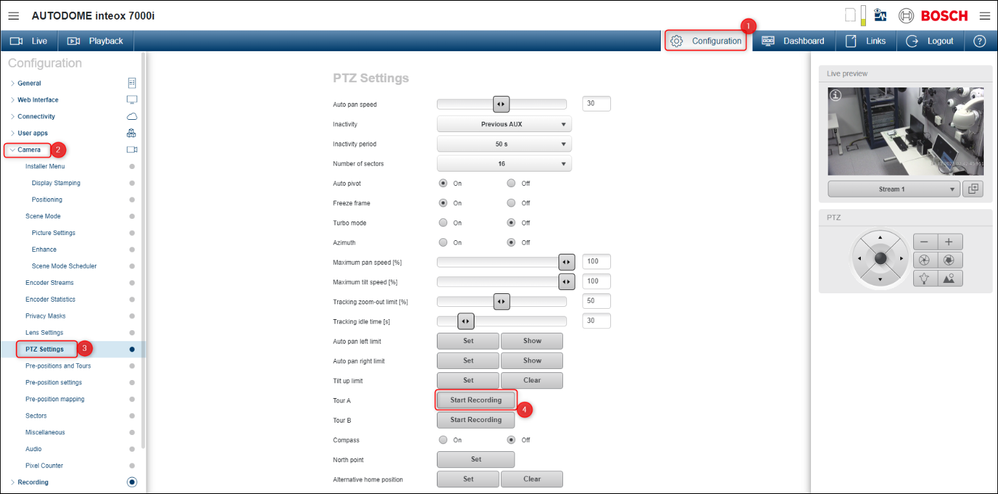
2. Click Yes to overwrite the existing tour movements.
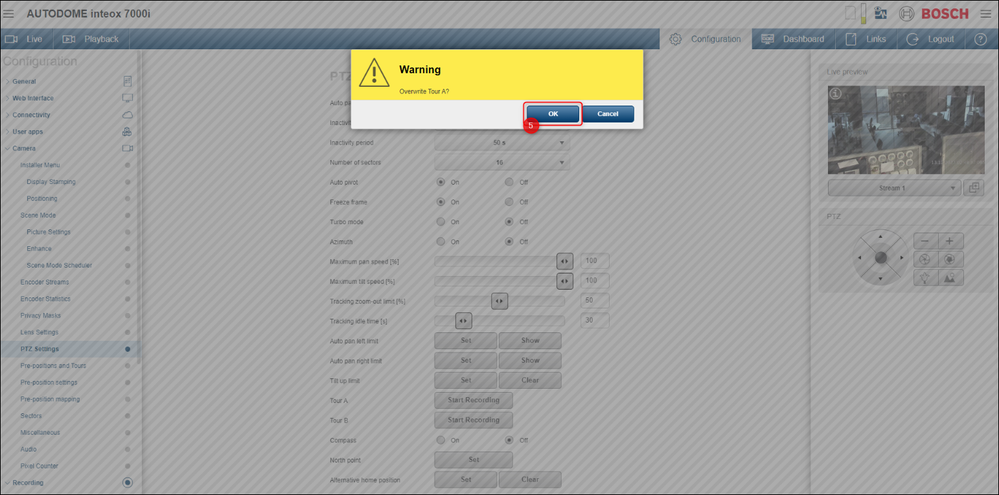
3. Click the View Control link, under the image cameo, to access the directional and zoom controls and use the View Control dialog box to make the necessary camera movements.
Click the Stop Recording button after you have done the desired tour for different visual fields for different length of time. By clicking the Stop Recording button you will save all actions done.
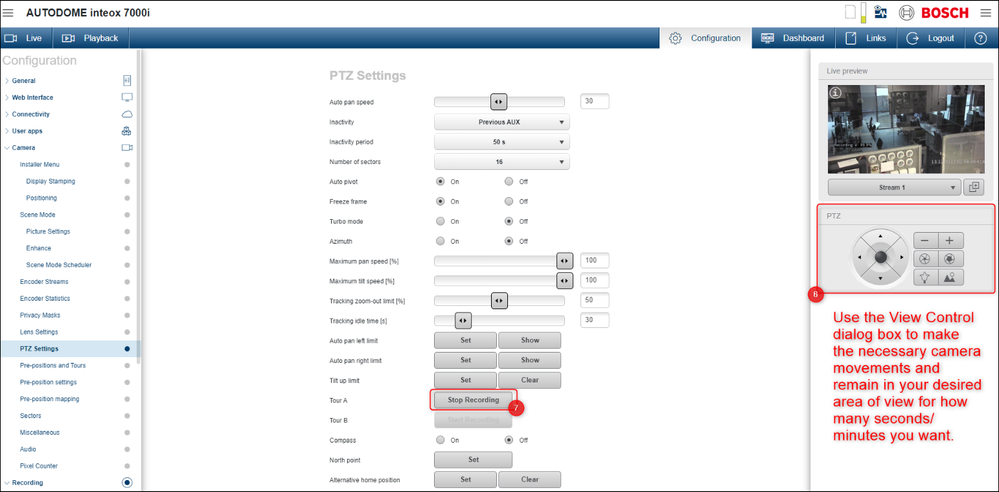
4. In the Live window, click on the Tour A from Special Functions menu and the recorded tour will start in the camera's Live view:
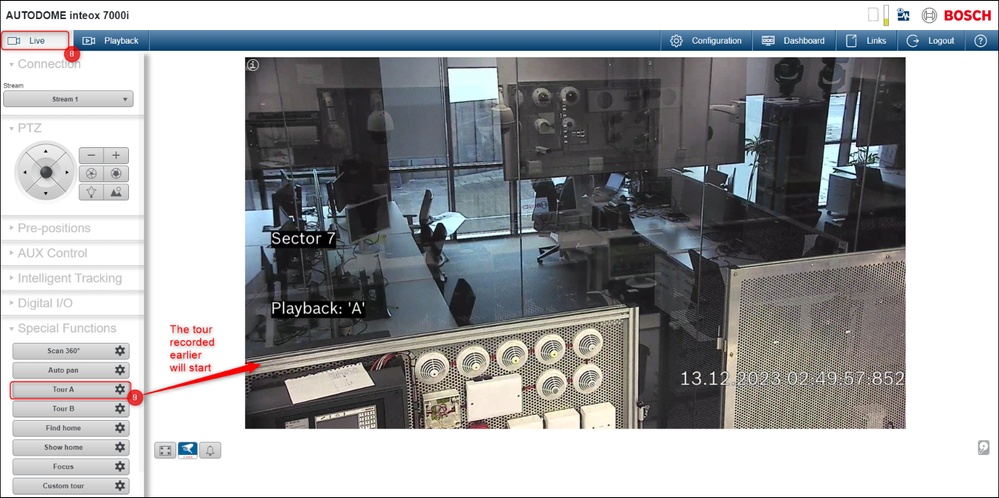
⏯️See an example of Tour (video).
Standard/ Custom pre-position tour
There are 2 another options named Custom pre-position tour or Standard pre-position tour.
⚠️ Please be aware that for the Standard/ Custom pre-position tour you can only select the same dwell time between each pre-position set for the custom tour. (Dwell time is between 3 seconds - 10 minutes)
In the Pre-positions area, you should define individual pre-position scenes, then use these scenes to define the Pre-position Tour.
Standard pre-position tour
The tour starts from the lowest scene number in the tour and progresses sequentially to the highest scene number in the tour. The tour displays each scene for a specified dwell time before advancing to the next scene.
Custom pre-position tour
The tour starts from the 1st pre-position set in the Custom tour area and in order of pre-positions as you set them in the list. Here you can move up/ down the pre-positions as you wish. The tour displays each scene for a specified dwell time before advancing to the next scene.
Dwell times
Standard pre-position tour
Select the dwell time in seconds or minutes for the Standard pre-position tour.
Custom pre-position tour
Select the dwell time in seconds or minutes for the Custom pre-position tour.
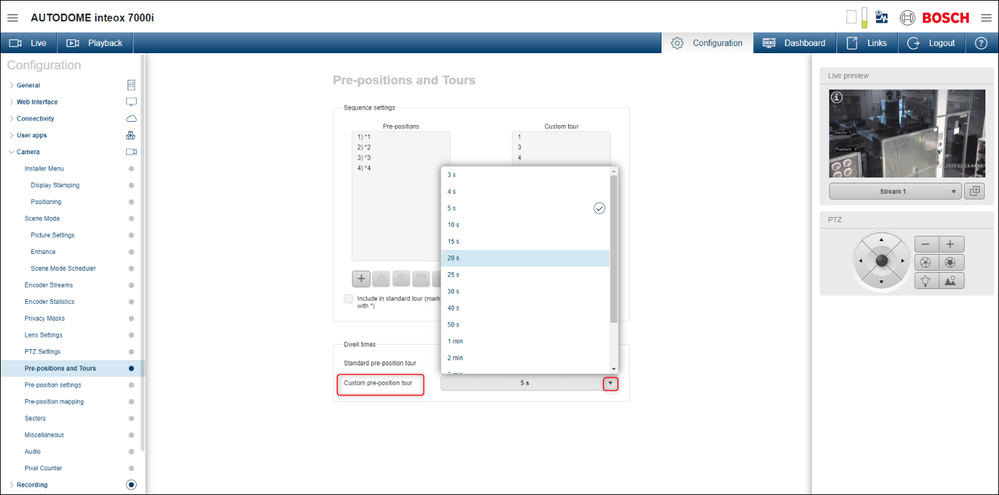
 Nice to know:
Nice to know:Still looking for something?
- Top Results