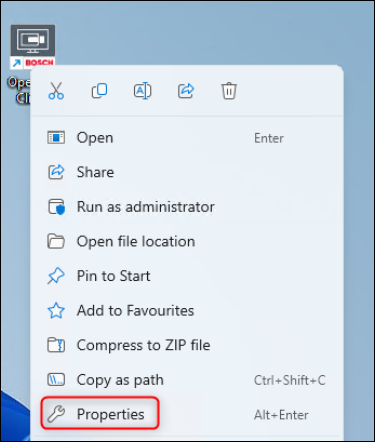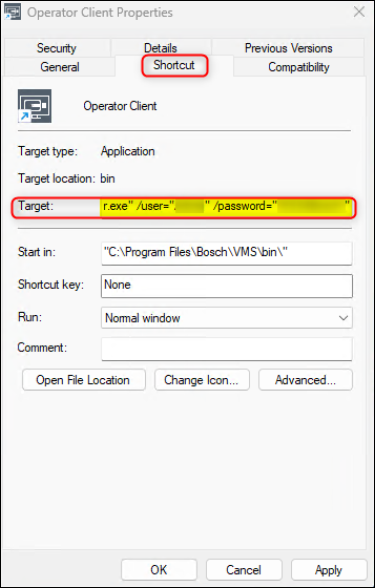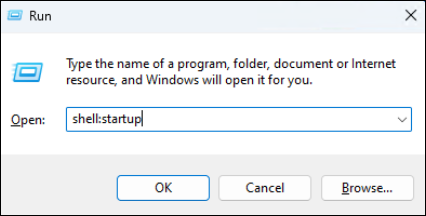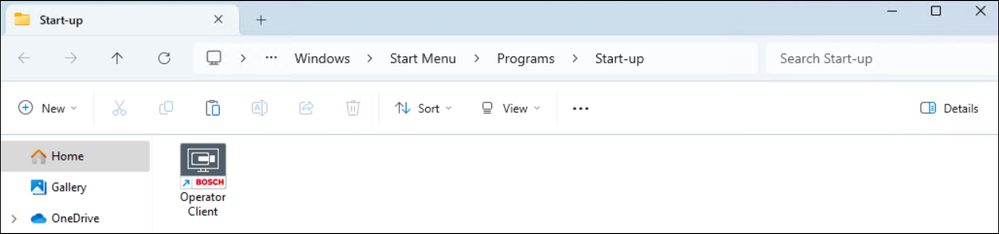- Top Results
See all results
- Bosch Building Technologies
- Security and Safety Knowledge
- Security: Video
- Is it possible to configure Operator Client to start with Windows startup of the Workstati...
Turn on suggestions
Auto-suggest helps you quickly narrow down your search results by suggesting possible matches as you type.
Showing results for
Is it possible to configure Operator Client to start with Windows startup of the Workstation?
Options
- Subscribe to RSS Feed
- Bookmark
- Subscribe
- Printer Friendly Page
- Report Inappropriate Content
Question
Is it possible to configure Operator Client to start with Windows startup of the Workstation?
Answer
Yes, it is possible to configure Operator Client to start with Windows startup. The steps of one of the possible ways are:
1. Configure BVMS Operator Client credentials, so the application starts without requesting username and password
- right click on the BVMS OC start icon, click on Properties
- click on Shortcut and add the username and the password in the following way under Target:
"C:\Program Files\Bosch\VMS\bin\OperatorClient.Supervisor.exe" /user="Operator" /password="operator"
Note: This is example user and example password.
2. Add the shortcut path of the BVMS OC to the Windows start up directory
- click the Windows key + R
- run the command "shell:startup"
- this opens the Windows start up directory - C:\Users\Bosch\AppData\Roaming\Microsoft\Windows\Start Menu\Programs\Startup
- copy paste there the shortcut of the BVMS OC application
Note: this way of starting Operator Client is useful only if the requirement is for only one Operator Client user to load on Windows startup and user rights should be considered.
⚠️ Warning
Be aware that the username and password are stored as cleartext in the target of the shortcut, which could be considered a security risk.
Rate this article:
Still looking for something?
- Top Results
See all results