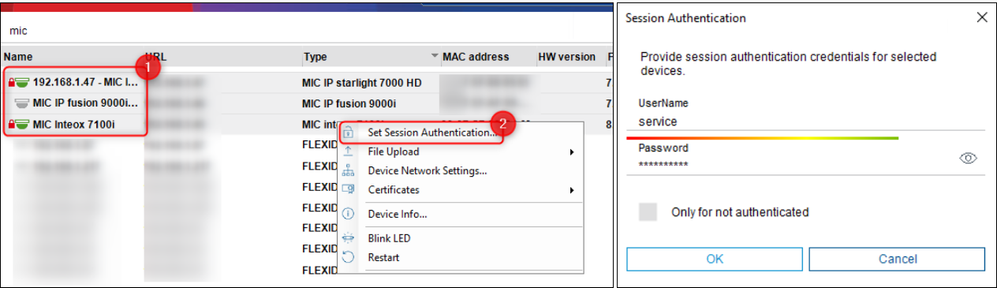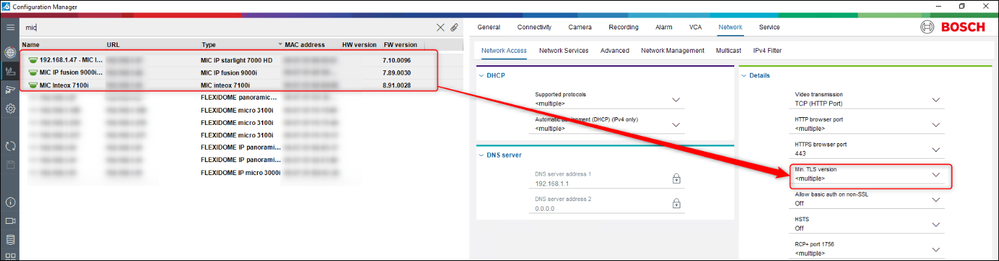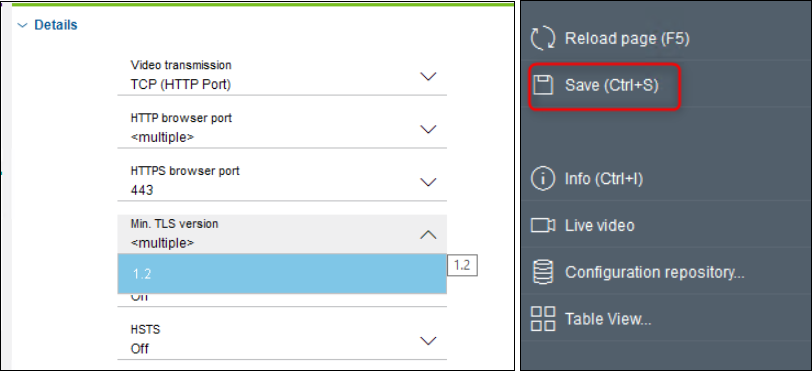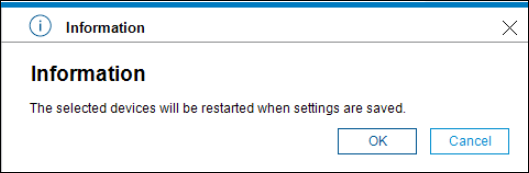- Top Results
- Bosch Building Technologies
- Security and Safety Knowledge
- Security: Video
- Is it possible to set the minimum TLS version to TLS 1.2 on multiple Bosch cameras at once...
Is it possible to set the minimum TLS version to TLS 1.2 on multiple Bosch cameras at once?
- Subscribe to RSS Feed
- Bookmark
- Subscribe
- Printer Friendly Page
- Report Inappropriate Content
Question
Is it possible to set the minimum TLS version to TLS 1.2 on multiple Bosch cameras at once?
Answer
Yes, it is possible to do this setting (minimum TLS) to multiple cameras at once in Configuration Manager.
You can do this change after you authenticate on those cameras.
You need to authenticate on cameras that you are willing to change this setting and after that go to Network -> Network Access -> set minimum TLS version as you wish for all cameras at once.
1. Open Configuration Manager > select all cameras you want to set the minimum TLS version to TLS 1.2 (CTRL + select cameras from the list) > right click and authenticate on them.
⚠️ You can authenticate on more cameras at once if those are having the same password. Otherwise, you need to authenticate one-by-one.
2. Once you are authenticated on the cameras you want to change the TLS for > select again those cameras if you deselected them before > go to Network > Network Access and click on the "<multiple>" drop-down list next to Min. TLS version option
3. Select 1.2 option and save your changes
4. Click OK in the info window displayed. After automatically restarting those cameras, they will all have the minimum TLS version set to 1.2.
Still looking for something?
- Top Results