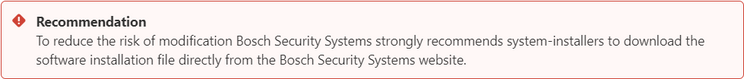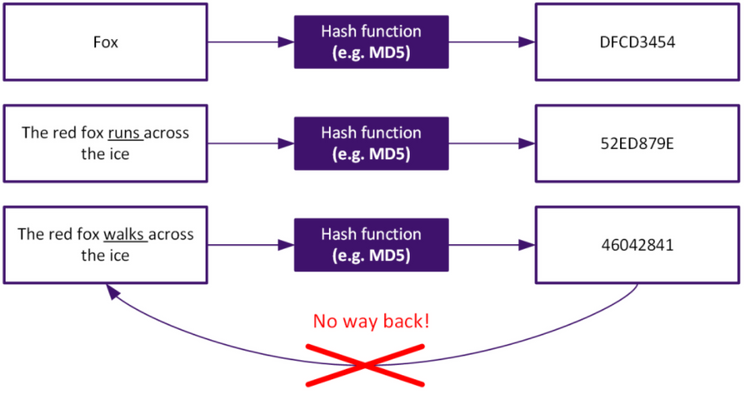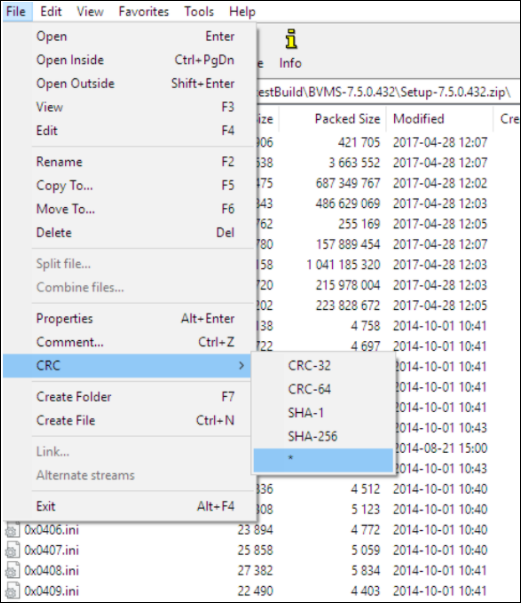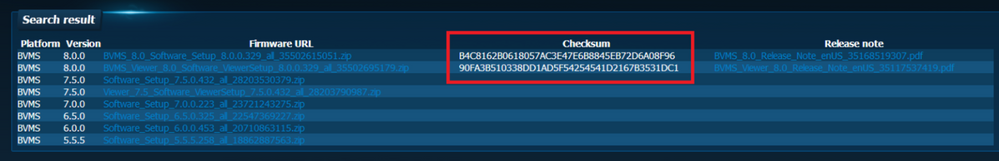- Top Results
- Bosch Building Technologies
- Security and Safety Knowledge
- Security: Video
- Is the BVMS software installation file reliable and secure (Safe SW delivery)?
Is the BVMS software installation file reliable and secure (Safe SW delivery)?
- Subscribe to RSS Feed
- Bookmark
- Subscribe
- Printer Friendly Page
- Report Inappropriate Content
Question
Is the BVMS software installation file reliable and secure (Safe software delivery)?
Answer
Software delivery
Bosch software is distributed via the Bosch website, but can also be re-distributed by Bosch partners. It is important for the system-installer to check if the installation file he or she has received, matches exactly with the output of the engineering process. There are several risks that, in the distribution path, changes are made to the installation file.
Keyloggers or other spyware could be added to the installation, or in theory video surveillance footage could be routed to external resources.
1 Risks
The digital distribution path of the software installation file looks as follows:
1. Installation (zip) file is generated as output of the engineering process.
- The sources are fully protected and there no to little risk of modifications of the installation file in this phase.
2. Installation file is uploaded to the Bosch Security Systems website.
- The installation file is distributed within Bosch Security Systems without external exposure. There is no to little risk of modification of the installation file in this phase.
3. The installation file is downloaded from the Bosch Security Systems website to a "distributor".
- The installation file is distributed over the internet. Due to the point-to-point connection there is little to medium risk of modification of the installation file in this phase.
4. The installation file is distributed from the distributor to the system-installer.
- The installation file is temporarily stored. Depending on the accessibility of the this temporary storage there is a medium (internal) to high (public) risk of modification of the installation file in this phase.
5. The installation file is downloaded from the Bosch Security Systems website to a system-installer.
- The installation file is distributed over the internet. Due to the point-to-point connection there is little to medium risk of modification of the installation file in this phase.
2 Solution
Downloading the installation file from the website directly does not guarantee the software is delivered as it has been generated by the engineering team. This section explains what concepts are used to check the installation file.
2.1 Checksum and Hashes
Based on a hash, or checksum, the integrity of information can be verified.
A hash algorithm is used to generate a fixed length key which relates directly to a unique word, or in this case, an installation file. Hashing is a one way function, there is no way to go back from the hashed value to the original value.
As a result, every time the word "Fox" is inserted into the hash function, the output will be exactly the same (DFCD3454).
Using the installation file as an example, the same concept is applied: when the file is processed, a hash value is calculated. When the file is modified, the calculated hash value will also change. When the original (stored) hash value
and the calculated, current, hash value, are compared, they will not match. This will mean the original installation file is modified.
3 Verifying the download
This section describes how to verify if the installation file matches the expected output. The 7ZIP, open source, file compression utility includes the functionality to check the integrity of a file.
Open the software installation zip, which can be downloaded from the Bosch Security Systems website, in 7ZIP. Click "File", "CRC", "*".
The results can be compared with the checksum displayed on the Bosch download store, and relates to the "SHA1 checksum for data".
3.1 BVMS 7.5
As an example: the result for the BVMS 7.5 installation file (Software_Setup_7.5.0.432_all_28203530379.zip) is displayed below.
|
--------------------------- Files: 201 |
Still looking for something?
- Top Results