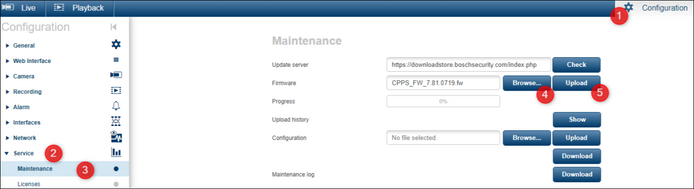- Top Results
- Bosch Building Technologies
- Security and Safety Knowledge
- Security: Video
- MIC IP Starlight 7000i cameras – Common questions and answers about Firmware
MIC IP Starlight 7000i cameras – Common questions and answers about Firmware
- Subscribe to RSS Feed
- Bookmark
- Subscribe
- Printer Friendly Page
- Report Inappropriate Content
Question 1
When I perform the Firmware upgrade of MIC IP Starlight 7000i, will the camera lose any of its current settings/ configurations?
Answer 1
No, the configuration will not be lost when you upgrade the camera. However, it is always a good idea to keep a backup of the configuration of the camera.
Question 2
Can I go straight from 6.60.0065 to 7.82.0028 or will I need to do any versions in between first?
Answer 2
You can upgrade directly to 7.82.0028 in this case. No intermediary version is needed.
⚠️ However, please always check the firmware availability on Download Area: Bosch IP Video Firmware Info Brief 2023-07-25
Question 3
How can I perform this upgrade?
Answer 3
You need to follow the below steps to upgrade the firmware of the camera:
- Download the firmware file from Download Store ( https://downloadstore.boschsecurity.com/ ) or from the product page ( https://commerce.boschsecurity.com/gb/en/MIC-IP-starlight-7000i/p/23365821067/ ).
Note: If you download it from the Download Store, please make sure that you select the file with the correct CPP platform. - Upload the firmware file into the camera. You can do it directly in the web GUI of the camera, but also in Configuration Manager or in Config Client. Configuration Manager and Config Client allow you to upgrade several cameras at the same time, whereas in web GUI you can only upgrade one camera at a time.
- When upgrading a camera, it is important to make sure that you are uploading the file for the correct CPP platform. Also, you should not to power off the camera or interrupt the firmware upgrade process in any other way, as this can result in errors or it can even break down the camera.
- To upgrade from the web GUI of the camera, you need to follow these steps:
- Type the IP address of the camera in the web browser and log in with the ‘service’ user.
- Go to the tab Configuration > Service > Maintenance
- Browse the firmware file and upload it.
- To upgrade from Configuration Manager, you can follow this video (starting with the minute 03:52): https://www.youtube.com/watch?v=bsvwY1nelQA
Question 4
Is this camera still supported i.e. are you still going to create new firmware upgrades?
Answer 4
Yes, CPP7.3 cameras are still supported, and we continue to release periodically new firmware with new features and security fixes.
Still looking for something?
- Top Results