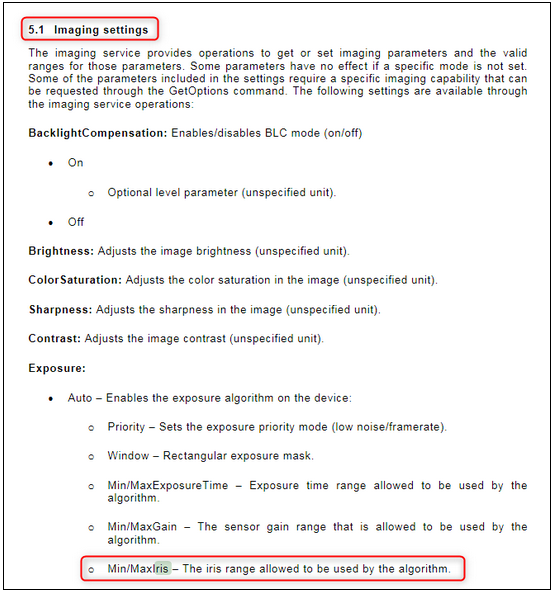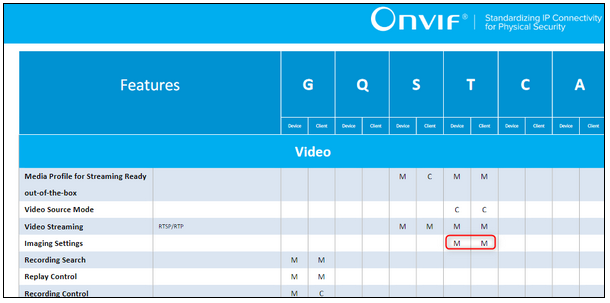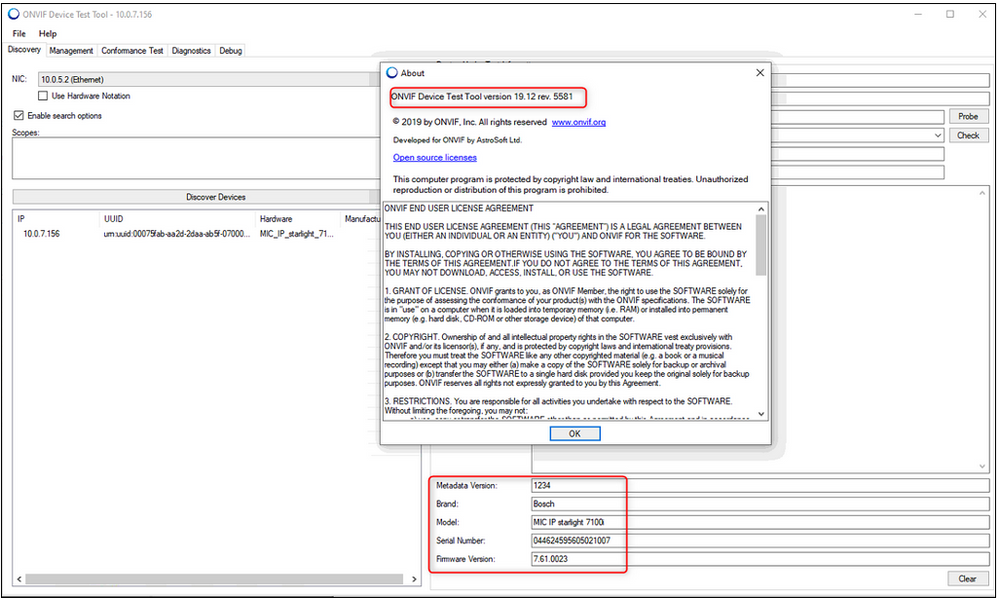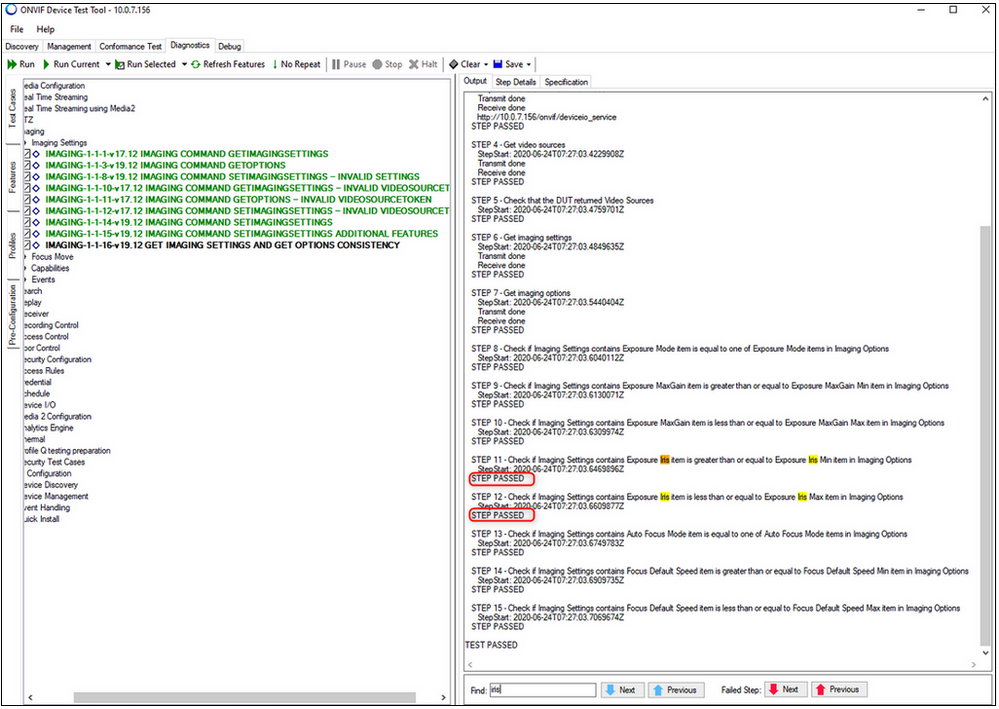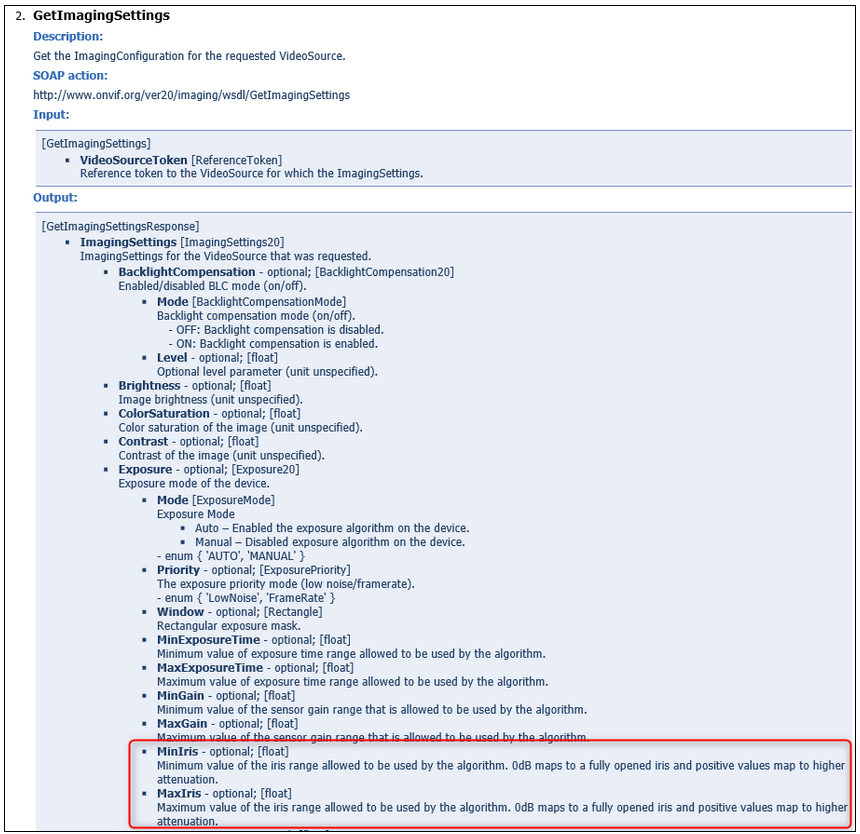- Top Results
- Bosch Building Technologies
- Security and Safety Knowledge
- Security: Video
- MIC7100 - read the ONVIF MinIris and MaxIris values
MIC7100 - read the ONVIF MinIris and MaxIris values
- Subscribe to RSS Feed
- Bookmark
- Subscribe
- Printer Friendly Page
- Report Inappropriate Content
Symptoms
The iris works by limiting the amount of light that hits the image sensor.
Too little light can make everything dark, and too much light can make the image overexposed or washed out.
The MinIris and MaxIris values could be configured when the camera is mounted and installed in specific lighting conditions.
Therefore, it’s important to have an iris that’s specifically suited for your camera’s location.
Scenario
- The MinIris and MaxIris values cannot be read-out from the camera.
- Two fields: MinIris and MaxIris are missing from the Exposure node from the GetImagingSettingsResponse SOAP document.
Solution
First of all, you need to check if the software you are using it is fully interoperable with all third-party ONVIF Profile T conformant IP devices, such as cameras and encoders.
- The MIC IP Starlight 7100i camera conforms to the specifications for ONVIF Profile S and ONVIF Profile G.
- For H.265 configuration, the camera also supports Media Service2, which is part of ONVIF Profile T
According to the ONVIF™Imaging Service Specification and to the ONVIF Profile Feature overview, Iris is part of the "Imaging settings" and "Imaging setting" belongs to ONVIF Profile T.
If you test this in the ONVIF Device Test Tool (tested in version 19.12 rev. 5581) you will see that the option for this camera type (MIC IP Starlight 7100i) will pass successfully, as can be seen in the following screenshots:
Latest ONVIF Device tool version can be downloaded from here
Also note that this test report contains the Min and Max values
Why MinIris and MaxIris are missing from the Exposure node from the GetImagingSettingsResponse SOAP document?
According to the official documentation from ONVIF, MinIris and MaxIris are missing because this is an optional float.
Therefore, the GetOptionsResponse may contain the MinIris and MaxIris values such as the following:
<tt:Iris>
<tt:Min>1.00</tt:Min>
<tt:Max>13.00</tt:Max>
</tt:Iris>
Nice to do:
In order to receive min and max iris from GetOptions, you can also try updating the camera to the latest firmware.
Still looking for something?
- Top Results