- Top Results
- Bosch Building Technologies
- Security and Safety Knowledge
- Security: Video
- Operator Client: number of Image pane rows in the Favorites exceeds the max. set by system...
Operator Client: number of Image pane rows in the Favorites exceeds the max. set by system parameter
- Subscribe to RSS Feed
- Bookmark
- Subscribe
- Printer Friendly Page
- Report Inappropriate Content
Possible causes and solution(s)
Favorites Tree from Operator Client:
You can add every item of the Logical Tree to a view in the Favorites Tree to create your own subset of the Logical Tree. At any time, you can display the view or add or delete devices in a view.
When saving a view in the Favorites Tree, you save the following settings:
– The assignment of cameras or other objects to Image panes
– The Image pane pattern
– The current setting of the digital zoom
– The image section
– The selected stream (only available for Live Mode)
If you want to know how to use the Favorites Tree and the Bookmark Tree from Operator Client, you can refer to the Operation Manual (page 33).
-
Causes
When starting the BVMS Operator Client 10.1 and click directly to the stored favorites from Favorites Tree, the message below is displayed:
- “The number of windows in this view exceeds the maximum limit set in the system parameters”
This message appears in Operator Client with minimum 2 Monitors.
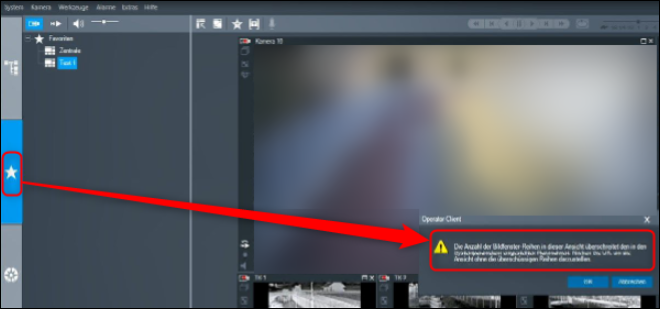
This behavior could be related to the Configuration Client Monitor settings, in the user settings and default monitor selection. If your configuration in BVMS Configuration Client is with max 1 row on monitor 2 for the Admin Group and Operator Group, then the favorite view does not fit the current configuration.
Moreover, if the Viewer Group has only 1 monitor configured, the warning message in the Operator Client will be the same.
Wrong configuration - Viewer Gruppe has only 1 monitor configured
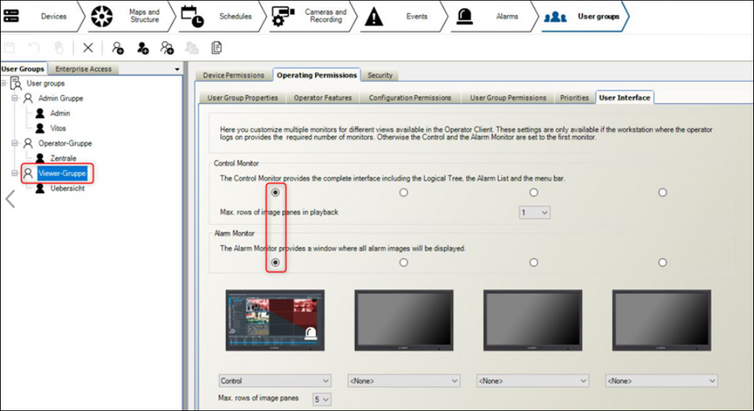
Wrong configuration - Admin Group/ Operator Group has max 1 row configured on monitor 2
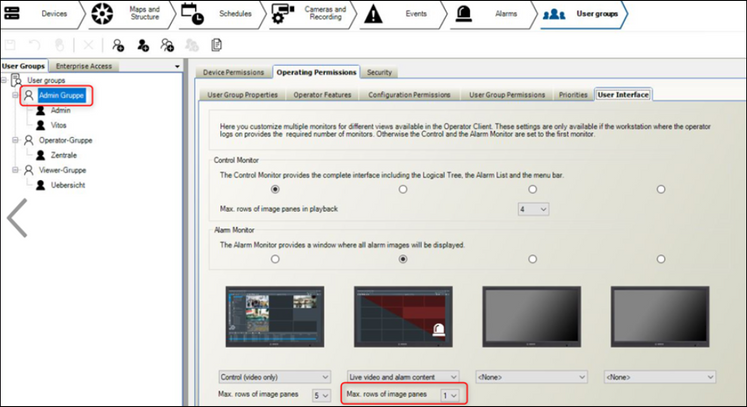
-
Solution
Workaround to fix this behavior is to either change the selection to monitor 1 before opening the favorite view in Operator Client or to increase the number of rows in the monitor 2 configuration if you would like the favorite view to open on monitor 2.
Note: In BVMS 10.1 the first selection when you open the Operator Client is on the second monitor. This was fixed in BVMS 11.0
Still looking for something?
- Top Results