- Top Results
- Bosch Building Technologies
- Security and Safety Knowledge
- Security: Video
- User Management in Alarm Management
User Management in Alarm Management
- Subscribe to RSS Feed
- Bookmark
- Subscribe
- Printer Friendly Page
- Report Inappropriate Content
Alarm Management has a split user management. The users are created in Alarm Management related to what they are allowed to access in the system.
Alarm Management users
Alarm Management has 3 kinds of users, depending on what they are allowed to access:
- System Users (Config Agents, Alarm Agents)
- Company Users (Company Config Agents, Company Alarm Agents)
- Account Users
System Users
System Users have full access to the complete Alarm Management system.
Config Agents have full access to Configuration UI. They can configure every installer company, account, site, service, any kind of users, monitoring centers and system settings.
Config Agents also have access to Alarm Management Diagnosis Module.
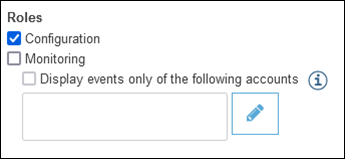
Alarm Agents have full access to all alarms in the Operator Interface. Alarm Agents can be also limited to access only certain accounts of the system.
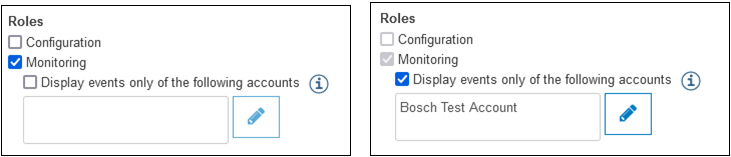
It is also possible to grant a System User full access to Configuration UI and Operator Interface (double role).
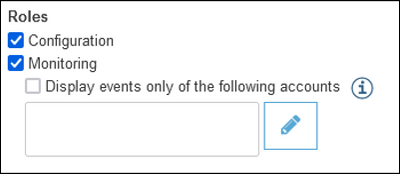
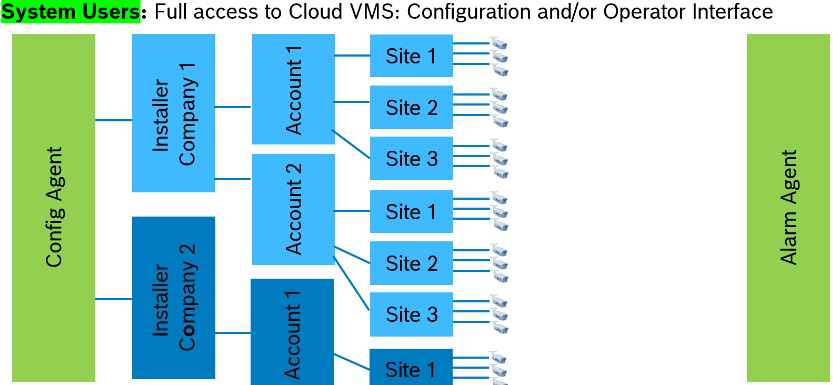
Company Users
Company Users belong to an installer company. They have access to all accounts which belong to their installer company:
Company Config Agents can configure every account, site, service, company users and account users which belong to their installer company.
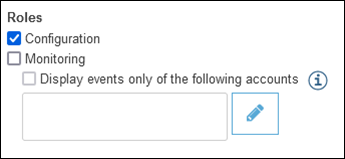
Company Alarm Agents have access to all alarms of all sites which belong to their installer company in the Operator Interface. Company Alarm Agents can be also limited to access only certain accounts of the company.
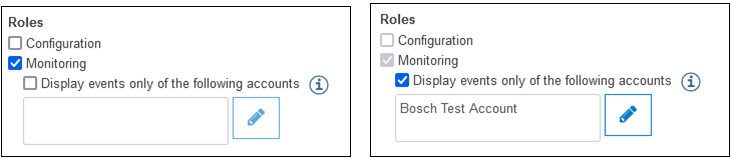
It is also possible to grant a Company User access to Configuration UI and Operator Interface (double role), limited to their installer company's accounts.
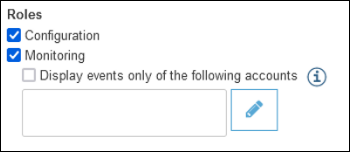
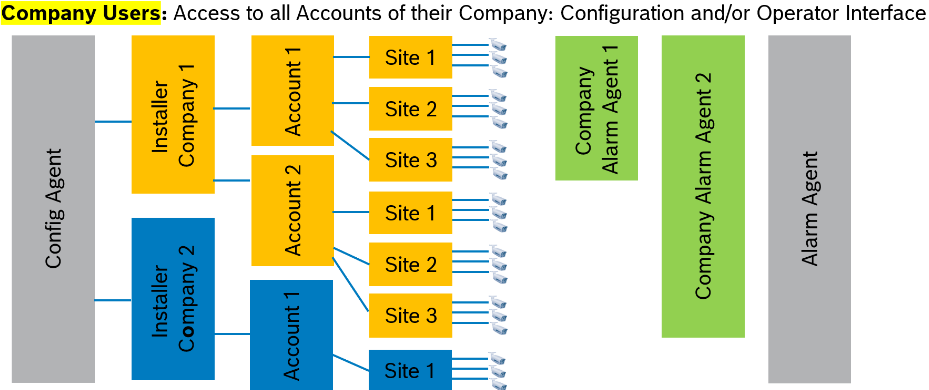
Account Users
Account Users belong to an account. They have access to all sites of their account with the Video Security Client / Video Security App.
Account Users also can be limited to certain site(s) of the account.
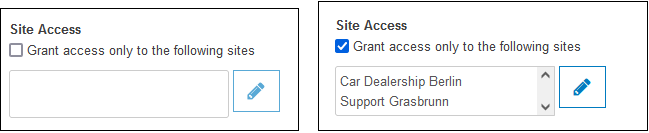

For further articles on Alarm Management please search for "Alarm Management" in Knowedge Base.
Still looking for something?
- Top Results