- Top Results
- Bosch Building Technologies
- Security and Safety Knowledge
- Security: Video
- What does mean the arrows in circle at the central logical tree in the BVMS Operator Clien...
What does mean the arrows in circle at the central logical tree in the BVMS Operator Client list?
- Subscribe to RSS Feed
- Bookmark
- Subscribe
- Printer Friendly Page
- Report Inappropriate Content
Question
What does mean the arrows in circle at the central logical tree in the BVMS Operator Client list?
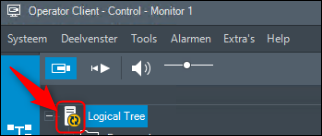
Answer
The Central Server has a newer configuration and the Operator Client does not have the latest activation pushed from Configuration Client. This state only displays after a reestablished connection to the Management Server. All affected functions are back, but the configuration of the Operator Client is outdated due to a newer configuration available in the system. Log on again to update the configuration
Therefore, please make sure that you have saved and activated the configuration by clicking on these buttons from Configuration Client:
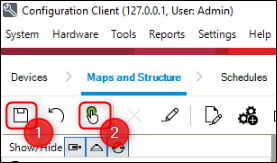
And refresh/ reopen Operator Client again.
This information is also found in the Operation Manual (page 24)
Still looking for something?
- Top Results