- Top Results
- Bosch Building Technologies
- Security and Safety Knowledge
- Security: Video
- What does mean the clock symbol showed in the Operator Client Logical tree?
What does mean the clock symbol showed in the Operator Client Logical tree?
- Subscribe to RSS Feed
- Bookmark
- Subscribe
- Printer Friendly Page
- Report Inappropriate Content
Question
What does mean the clock symbol showed in the Operator Client Logical tree?
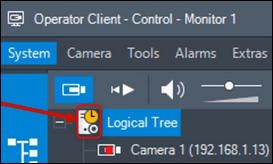
Answer
This is a feature of the Operator Client because it shows you that the camera you want to playback is located in another Time Zone. This is required for big countries like in US where different Time Zones are over the country spread.
But could be an issue. For example:
If the clock symbol comes up on the Logical tree from the Operator Client in a small counties where it is only one Time Zone, then the troubleshoot must be done -> you need to check if the NTP is synchronized properly and if the cameras have been configured on the right Time Zone.
Reason: Think about a camera is reading the Timestamp into the recording block and the workstation will ask for the recordings through the VRM. If the BVMS is by default configured, this means that the camera got the time from the different NTP server which is on the Management Server.
The issue could be: the Management Server Operating System is having another Time Zone than the workstation Operator Client.
How does it work?
The Management Server gives the time to the camera > The camera writes the recordings and when you do a playback on a workstation, the Operator Client will show you the clock symbol because it sees that the Time Zone of the camera it’s different to its own.
Still looking for something?
- Top Results