- Top Results
- Bosch Building Technologies
- Security and Safety Knowledge
- Security: Video
- What is the difference between operations mode of a DIVAR IP all-in-one 4000 & 6000?
What is the difference between operations mode of a DIVAR IP all-in-one 4000 & 6000?
- Subscribe to RSS Feed
- Bookmark
- Subscribe
- Printer Friendly Page
- Report Inappropriate Content
Question
What is the difference between operations mode of a DIVAR IP all-in-one 4000 & 6000?
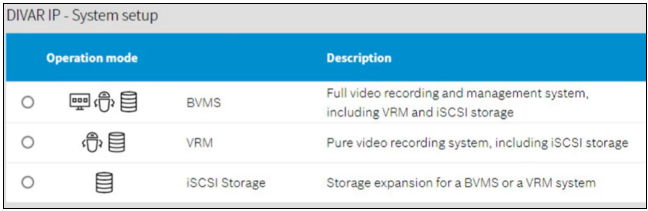
Answer
To choose which operation mode a DIP is using has changed significantly as compared to the DIP44/64’s predecessors.
Like on the DIP-73xx before, you cannot use scripts to switch between each operation mode.
To change operation mode:
- Recover the system through the System Management Utility
- Install DIVAR IP System Manager through Software Selection
- Use System Manager to choose the operation mode and it will install any needed software
The differences between operation modes encompass services as well as firewall settings. Especially because of the latter, simply turning services off or on will not be enough to run in one of the other operation modes (for example, when starting out in BVMS mode). To really thoroughly troubleshoot a problem, the system needs to be setup from scratch in the right operation mode.
BVMS Mode
Probably the most-used operation mode is BVMS mode; where the system is used as a full recording and management system, including VRM and iSCSI storage.
If the system is configured in BVMS operation mode, it will boot into BVMS desktop after installation. From here, essential tools can start:
- Configuration Wizard is the quick and easy way to configure a small system.
o It helps you to achieve a configured system including video recording management system (VRM), iSCSI-storage devices, cameras, recording profiles and user groups.
- Operator Client is used for live monitoring, storage retrieval and playback, alarm handling and accessing multiple Server units simultaneously.
- Configuration Client provides advanced and detailed system configuration and administration for Operator Client.
- DIVAR IP System Manager is used to initially install the various operating modes and to later make it easy to update the software when necessary.
Another method of starting Configuration Wizard, is from Windows: Start Menu > Programs > BVMS > Config Wizard
VRM Mode
VRM mode can be used for example if there’s already a device running BVMS in the system, but a distributed VRM configuration is desired. A DIP can then be configured as VRM-only and can be added to the BVMS server on the other device.
iSCSI Storage Mode
iSCSI Storage mode will be used in conjunction with either a BVMS system or VRM system. If you for example have a DIP configured already, but need to add storage, simply configure the extra DIP in iSCSI Storage mode, and add it as storage to the DIP’s configuration, either using DIP Config Wizard or BVMS Config Wizard for example.
 Nice to know:
Nice to know:For a better understanding of using DIVAR IP AIO 4000 & 6000 we encourage you to join our free online Training from Bosch Building Technologies Academy!
Still looking for something?
- Top Results