- Top Results
- Bosch Building Technologies
- Security and Safety Knowledge
- Security: Video
- What to do if BVMS Operator Client cameo is white and the camera can’t be displayed (devic...
What to do if BVMS Operator Client cameo is white and the camera can’t be displayed (device failed)?
- Subscribe to RSS Feed
- Bookmark
- Subscribe
- Printer Friendly Page
- Report Inappropriate Content
Question
What to do if BVMS Operator Client cameo is white and the camera can’t be displayed (device failed)?
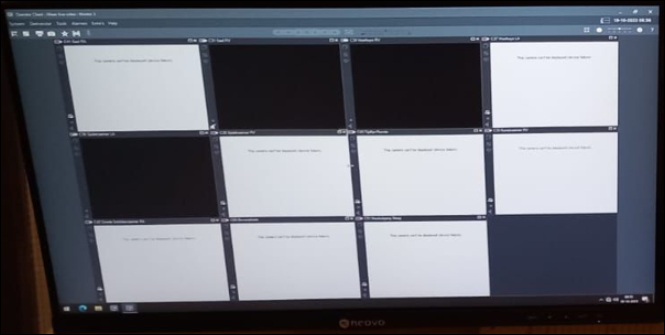
Answer
This may be caused by the NVIDIA graphic card driver that might not be compatible.
GPU decoding is supported on specific NVIDIA GPU’s:
− In general, the following NVIDIA Series: Quattro, RTX and T series are supported
− Specific NVIDIA Graphic card drivers need to be used to avoid issues. Therefore, depending on the BVMS version you have, please check the latest BVMS release notes.
GPU or CPU decoding? Which cameras benefit from which method in the Operator Client?
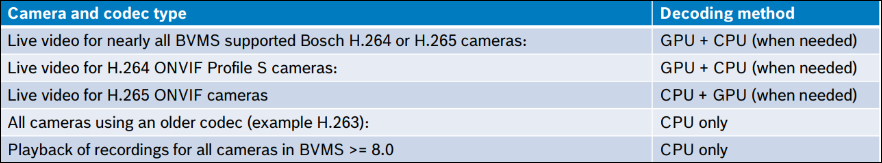
Below are the download links for compatible drivers for NVIDIA:
These 2 are compatible for BVMS 11.1.1:
- 470 version: https://www.nvidia.com/download/driverResults.aspx/185532/en-us/
- 510 version: https://www.nvidia.com/download/driverResults.aspx/186766/en-us/
and this is the Intel graphic compatible for BVMS 11.1.1: - Intel® Graphics - Windows® 10 DCH Drivers HD Graphics 530/ UHD Graphics 630: https://downloadcenter.intel.com/download/30100/Intel-Graphics-Windows-10-DCH-Drivers
Information found in BVMS Release Letter (page 10)
This is compatible for BVMS 12.0.1:
- 525 version: https://www.nvidia.com/Download/driverResults.aspx/199657/en-us/
and this is the Intel graphic compatible for BVMS 12.0.1: - Intel® Graphics - Windows® DCH Drivers HD Graphics 530/ UHD Graphics 630: https://www.intel.com/content/www/us/en/download/19344/732078/intel-graphics-windows-dch-drivers.htm...
Information found in BVMS Release Letter (page 12)

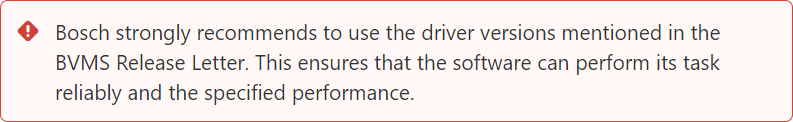
Still looking for something?
- Top Results