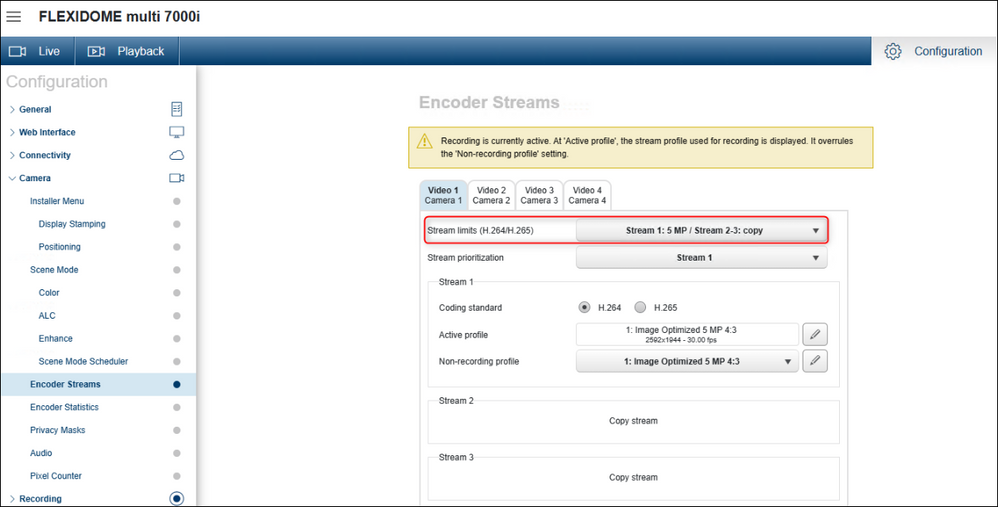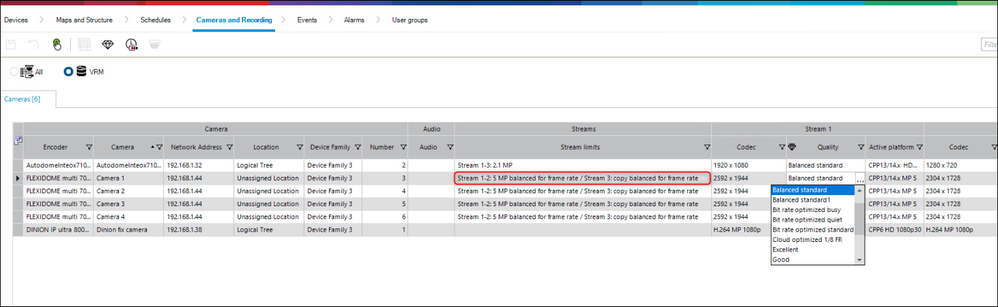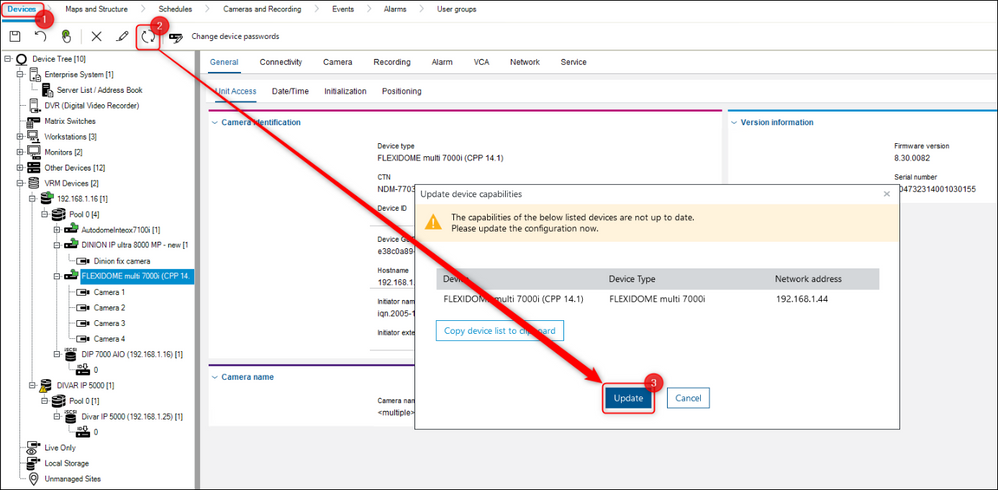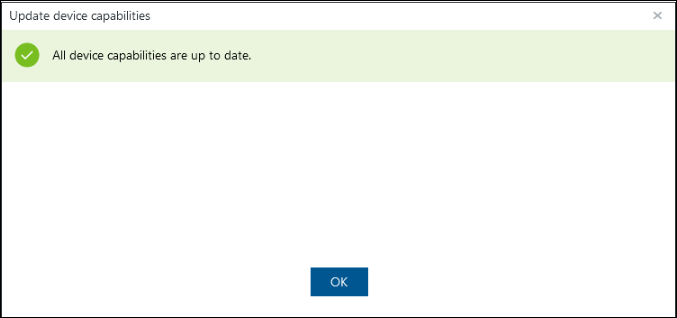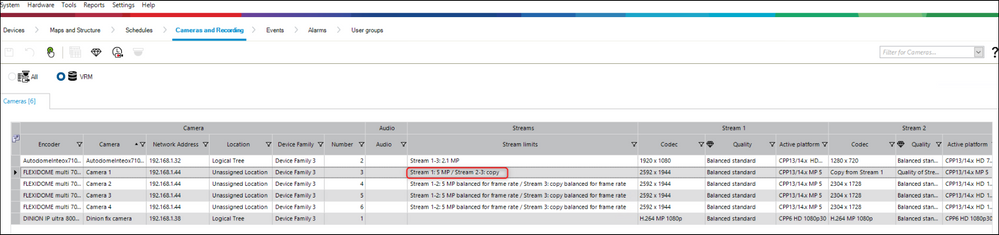- Top Results
- Bosch Building Technologies
- Security and Safety Knowledge
- Security: Video
- What to do when Stream limits parameter of CPP14 camera is not updated in BVMS Configurati...
What to do when Stream limits parameter of CPP14 camera is not updated in BVMS Configuration Client?
- Subscribe to RSS Feed
- Bookmark
- Subscribe
- Printer Friendly Page
- Report Inappropriate Content
Possible causes and solution(s)
-
Causes
The ‘Stream limits’ parameter set in the webpage of FLEXIDOME multi 7000i camera is not visible in BVMS Configuration Client.
The stream limits set in the WEB page of FLEXIDOME multi 7000i camera is Stream 1: 5 MP / Stream 2-3: copy, but when accessing it in the BVMS Configuration Client, this parameter is not the same.
-
Solution
The new camera settings need to be updated in BVMS in order for camera to have the same Stream limits parameter as it was set in its webpage.
Therefore, in Configuration Client, go to Devices menu> click the "Update states and capabilities" button (2) > click Update (3)
- Don't forget to save the settings.
- Remember that the codec and resolution can change in the "Cameras and Recording" page.
After saving your changes, you will see that the parameter previously set in the web page will be now visible in Configuration Client:
|
Stream limits is a mandatory selection to pre-assign the maximum available resolution for each of the three H.264/ H.265 streams. Any settings made to the “Stream limits” affect options for each stream. Stream limits decree what the maximum resolution is for each stream. Note: The Stream limits parameter need to be changed from the camera menu. There is no option to change it from BVMS. |
Nice to know:
For a better understanding of using BVMS we encourage you to join our free online Training from Bosch Building Technologies Academy:
Still looking for something?
- Top Results