- Top Results
- Bosch Building Technologies
- Security and Safety Knowledge
- Security: Video
- What to do when the MIC IP starlight 7100i cameras pan but do not tilt?
What to do when the MIC IP starlight 7100i cameras pan but do not tilt?
- Subscribe to RSS Feed
- Bookmark
- Subscribe
- Printer Friendly Page
- Report Inappropriate Content
Question
What to do when the MIC IP starlight 7100i cameras pan but do not tilt?
Answer
Try this first:
Go in the Web interface > Configuration --> Service --> Diagnostics > Click on the "Start self-test" button:
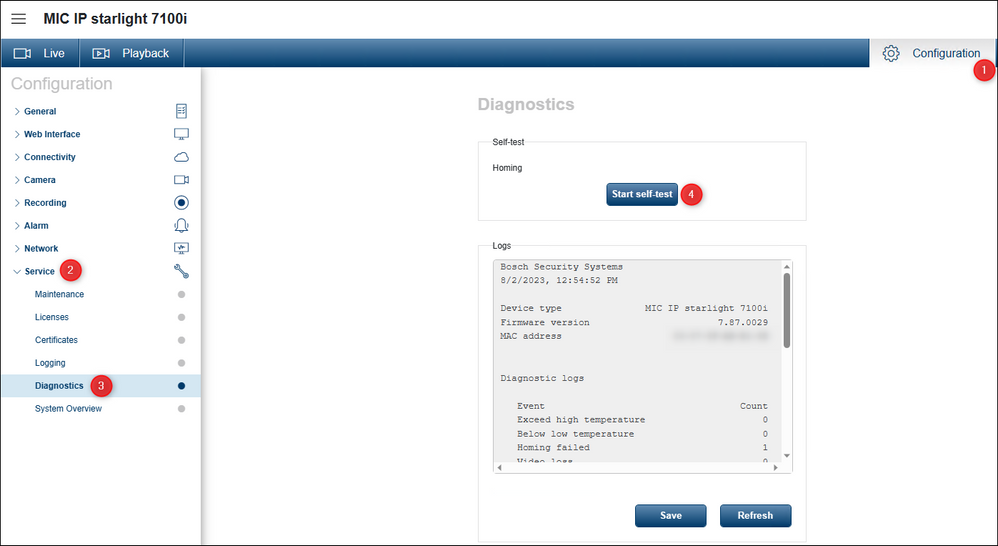
Upgrade the cameras to the latest available firmware. The CPP7.3 latest Firmware can be downloaded from Download Area (select Firmware tab > select Cameras and Encoders from the drop-down menu > select CPP7.3 from the drop-down menu and hit the “Select" button)
Kindly make sure to perform a factory default on the camera after upgrading it to ensure all firmware changes take effect.
It might happen that camera to re-connected after several minutes and not displaying video or loading the configuration page. That’s why a factory default is recommended after upgrading the Firmware. Also, after this action, the tilt movement will work as expected.
Still looking for something?
- Top Results