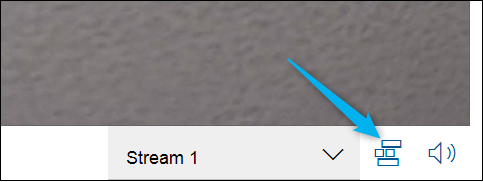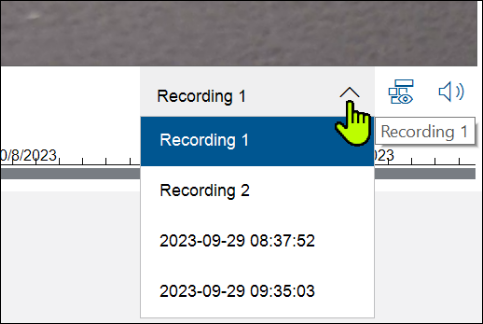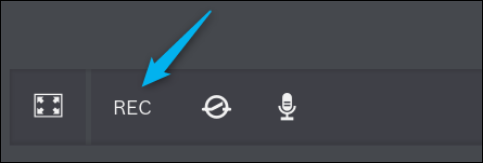- Top Results
- Bosch Building Technologies
- Security and Safety Knowledge
- Security: Video
- What web browsers are supported by Bosch IP cameras?
What web browsers are supported by Bosch IP cameras?
- Subscribe to RSS Feed
- Bookmark
- Subscribe
- Printer Friendly Page
- Report Inappropriate Content
Question
What web browsers are supported by Bosch IP cameras?
Answer
Bosch supported Web Browsers.
- Firefox.
- Microsoft Edge (not including IE extension).
- Google Chrome
All of the above Bosch supported web browsers do not use MPEG-ActiveX so all of the functionality that requires ActiveX will not be possible within these browser interfaces.
Configuration Manager is now the best tool for configuring VCA/IVA and some of the other items that required ActiveX.
Internet Explorer (IE) and MPEG-ActiveXSupport by Camera Platform.
- RTOS will continue supporting IE/ActiveX.
- But because Microsoft has ended support on June 15, 2022.
- Bosch cannot guarantee that they will continue fixing issues with a browser that is not supported by Microsoft.
- Android and Linux never supported IE.
- Bosch does not recommend using IE or the IE extension within Microsoft Edge.
- The functionality of IE cannot be relied on, because Bosch is not supporting its functionality.
- Some cameras do not function any longer on IE with the latest FW.
- This trend will continue as Bosch continues to make improvements to their cameras and firmware.
Tools to use in replacement of Internet Explorer and MPEG-ActiveX.
For VCA configuration.
- Configuration Manager.
For missing time and date.
- Set up the Time Stamping in Configuration Manager or go to Playback where you can see the time and date.
For Instant Recording Button.
If you need Video and Metadata recorded, then Configuration Manager has record option in the VCA/Main Operation tab.
- You can record your video and use the Task, Metadata Generation or Meta Inspection tab to analyze the video.
- By selecting "show Timeline"
- And selecting the video from the Dropdown.
- By selecting "show Timeline"
- You can also find the file at C:\Users\Public\Documents\Bosch\VIDOS\Recordings. If you want to look at it with Bosch Export player.
There is also an option to record using the Video Security App.
- But the will only record video (not Metadata).
Still looking for something?
- Top Results