- Top Results
See all results
- Bosch Building Technologies
- Security and Safety Knowledge
- Security: Video
- Where can you find the "VSG debug logging" option in Configuration Client to enable/ disab...
Turn on suggestions
Auto-suggest helps you quickly narrow down your search results by suggesting possible matches as you type.
Showing results for
Where can you find the "VSG debug logging" option in Configuration Client to enable/ disable it?
Options
- Subscribe to RSS Feed
- Bookmark
- Subscribe
- Printer Friendly Page
- Report Inappropriate Content
Question
When Central Support Team provide assistance on a specific topic, at some point, customers may be asked to enable the VSG debug logging option.
This article answers the question: Where can you find the "VSG debug logging" option in Configuration Client to enable/ disable it?
Answer
In BVMS Configuration Client, select "Devices" tab and search for your VSG (Video Streaming Gateway).
- Extend "VRM Devices" menu and select the Streaming Gateway under the Pool menu.
- Go to "Service" tab > "Advanced" tab > here is the option you are looking for: Debug Logging
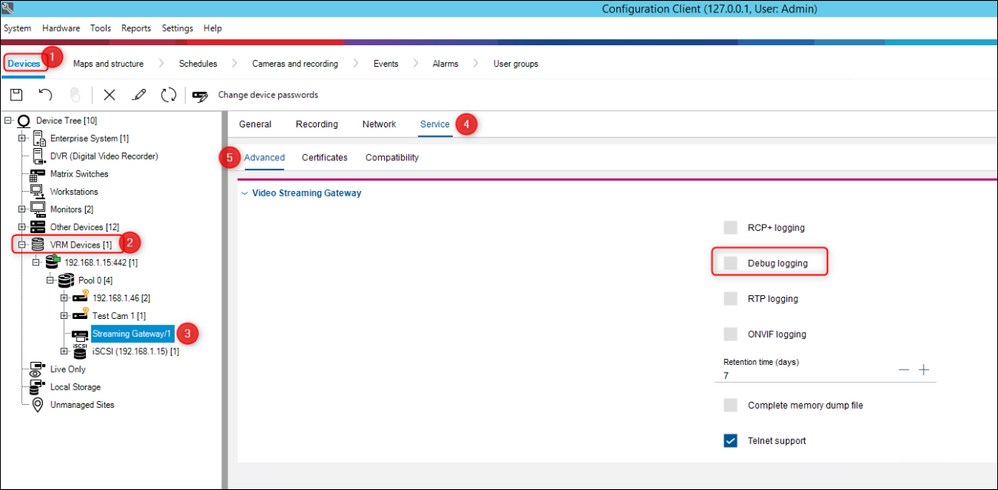
⚠️ WARNING!
After you finished collecting the logs, please DO NOT forget to uncheck the box near the "Debug logging" option.
Rate this article:
Still looking for something?
- Top Results
See all results