- Top Results
- Bosch Building Technologies
- Security and Safety Knowledge
- Security: Video
- Why cameras in different networks & connected to Remote Portal are ‘not reachable’ in VSC?
Why cameras in different networks & connected to Remote Portal are ‘not reachable’ in VSC?
- Subscribe to RSS Feed
- Bookmark
- Subscribe
- Printer Friendly Page
- Report Inappropriate Content
Question
Why cameras in different networks & connected to Remote Portal are ‘not reachable’ in Video Security Client?
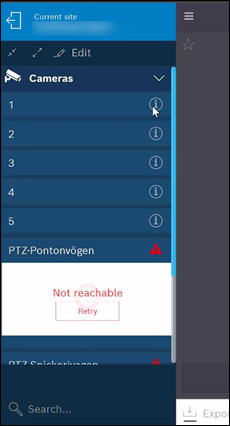
Answer
On the Video Security Client (VSC) that has the local cameras, you will not be able to see the cameras from the other network and connected through Remote Portal. The same behavior is seen in reverse on the VSC running on the other network.
When you connect to a Remote Portal site, the VSC will check first if there is local access to the cameras available. If there is, the VSC will default to that automatically.
This works as designed:
- cameras divided in 2 networks, N1 and N2
- all cameras are in Remote Portal
- log in with Remote Portal account in VSC
- if VSC is in N1, only cameras from N1 have live view, no connection to cameras from N2
- if VSC is in some 3rd network, then cameras from both N1 and N2 are visible
- This is to save the unnecessary internet costs - in many countries, the pay is per MB used.
- This behavior might occur due to the network config (Local Routers/IPS routing) not allowing needed data to pass through.
This behavior is mentioned in the release notes and as a workaround you can separate the cameras into different groups. For example, if you have cameras in 2 different locations, it would be actually better to separate the cameras in 2 groups. But please be informed that by doing so, you will not be allowed to view them all together.
Or you can try a different work around: where on the devices that are connected to the local network, you block the cameras IP addresses in windows defender firewall so that VSC thinks all cameras come from networks outside of the local network.
Still looking for something?
- Top Results