- Top Results
- Bosch Building Technologies
- Security and Safety Knowledge
- Security: Video
- Why does the Operator Client break mp4 exports into multiple files on a DIVAR Hybrid or Ne...
Why does the Operator Client break mp4 exports into multiple files on a DIVAR Hybrid or Network?
- Subscribe to RSS Feed
- Bookmark
- Subscribe
- Printer Friendly Page
- Report Inappropriate Content
Question
Why does the Operator Client break mp4 exports into multiple files on a DIVAR Hybrid or Network?
Answer
If the DIVAR was configured for a different FPS when running regular and motion recording, on each motion: the frame rate will increase for e.g. from 12,5 to 25 in the recording.
When you export a selection in mov/ mp4 one file, it cannot contain different FPS. Then, the system will create dedicated files for each FPS change. Also, if you have a sensitive motion it will always toggle between FPS.
Please check if whether there is for e.g. any light flickering causing this frequent toggle.
This is a normal behavior when there is a difference between Motion alarm and Standard recording streams (this means that most likely you have a setup of motion/ alarm recording as well and not only continuous)
This means that if there is a different resolution, Operator Client can't export 2 resolutions in the same video.
Also, when you do an export like this, Operator Client exports a playlist with all the videos exported and this way you can view them in one instance.
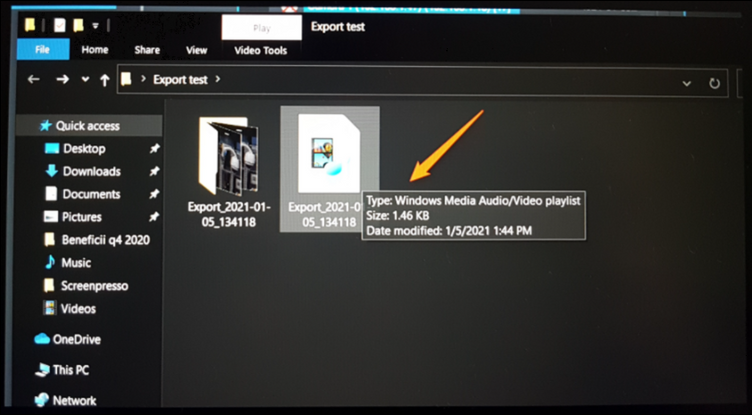
This only happens when you perform the export in BVMS Operator Client.
If you do the export from the DIVAR Web interface, in either .asf or .dav format, you will get 1 file. (and also, the player is exported)
Note: Native export does not show this effect as the BVMS Archive Player can manage the FPS change in one file.
Still looking for something?
- Top Results