- Top Results
- Bosch Building Technologies
- Security and Safety Knowledge
- Security: Video
- Why is the BVMS SMA validity expired in License Manager, but SMA is valid in Remote Portal...
Why is the BVMS SMA validity expired in License Manager, but SMA is valid in Remote Portal?
- Subscribe to RSS Feed
- Bookmark
- Subscribe
- Printer Friendly Page
- Report Inappropriate Content
Question
Why is the BVMS SMA validity displayed as expired in License Manager, even if SMA is valid in Remote Portal?
For example, according to the Remote Portal is valid until 22.12.2025
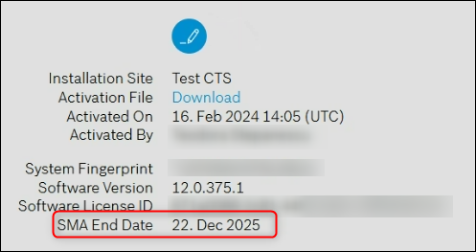
While on the local software, the License Manager it is showing to be expired on 22.12.2023.
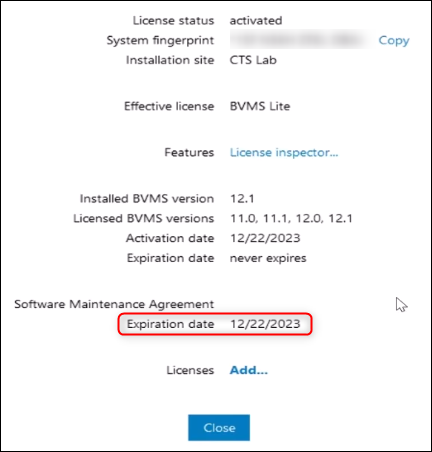
Answer
This behavior occurs when you have requested the SMA extension and you didn't upload the Activation file in the BVMS Configuration Client.
In the first instance, when ordering the SMA extension, the Order desk provides you with a MBV-MBase license that must be activated in Remote Portal.
In order to see the new expiration date in the BVMS Configuration Client and get a notification in Operator Client when the SMA is about to expire, please upload the Activation file downloaded from Remote Portal in the License Manager from Configuration Client (see here the steps).
Still looking for something?
- Top Results