- Top Results
- Bosch Building Technologies
- Security and Safety Knowledge
- Security: Video
- Why the Live view shows ‘Authentication failed’ in Video Security App?
Why the Live view shows ‘Authentication failed’ in Video Security App?
- Subscribe to RSS Feed
- Bookmark
- Subscribe
- Printer Friendly Page
- Report Inappropriate Content
Question
Why the Live view shows ‘Authentication failed’ in Video Security App?
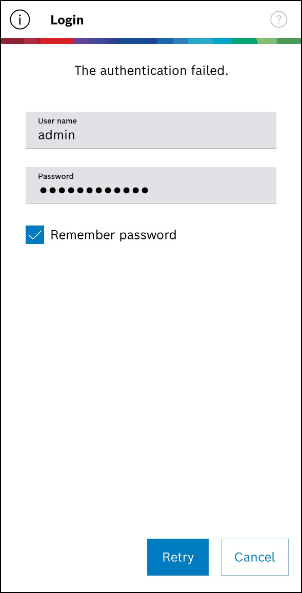
Scenario:
- DIVAR IP 5000 ALL IN ONE
- Mixed Bosch cameras with Firmware 7.82
- BVMS 11.0 where there is a User group named “Viewer” with the option of Video Playback unchecked
- from Operator Client everything is fine because the users can see Live video
but no playback - but when trying to use Video Security App with that user, the Live video shows error "Authentication failed"
Answer
The VRM and port 443 is blocking the Live view authentication when the Video playback is unchecked.
Therefore, this works as designed.
Short explanation: VSC connects directly to the VRM after authentication hand off using the BVMS credentials configured. VRM is the sole provider of video through the single configured port that VSC uses to connect. When live view is requested, you are actually seeing the last recorded frames. You are NOT being redirected to the camera since VRM has no method of tunneling live view through itself to a remote client.
VRM user groups does not have the same granularity as BVMS If playback is not allowed, then VRM will not allow access hence you cannot even login.
This is by design and cannot be changed due to the architecture.
Using a single port connection via SSH with Operator Client is the only current viable solution if the end user wishes to connect remotely and to impose restrictions on playback.
Remember that the SSH service must be manually installed if it was not during a previous installation or upgrade.
Useful documentation for remote connection:
- DIP_aio_5000_Installation_Manual (page 30)
- 0_Operation_Manual (page 30)
Still looking for something?
- Top Results