- Top Results
See all results
- Bosch Building Technologies
- Security and Safety Knowledge
- Security: Video
- Who rated this article
Turn on suggestions
Auto-suggest helps you quickly narrow down your search results by suggesting possible matches as you type.
Showing results for
Who rated this article
How to prevent moisture build up in a Bosch DINION inteox 7100i IR camera?
Rate this article:
100% helpful
(1/1)
Preventing condensation on security cameras is crucial because it can obstruct the camera's view, affecting its ability to capture clear footage. Over time, moisture build-up can potentially damage the internal components of the camera, affecting its functionality and lifespan.
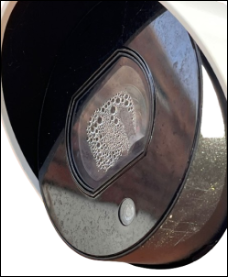
Take into consideration these recommendations below to prevent moisture build up in a Bosch camera.
Step-by-step guide
Please be aware that:
- The Bosch cameras are mounted properly, as described in their installation manual
- Please be careful with the network cable grommet to avoid breaking it.
In this way you will prevent to damage the grommet
In the below example you see additional cuts in the rubber next to the cable hole in the center. By having such damage, the sealing will be not correct and water or humidity might enter.

- Therefore ensure you use the correct hole/rubber: sometimes this is indicated with a label
This indicates the right grommet with correct diameter as well ensures the cable is not skew
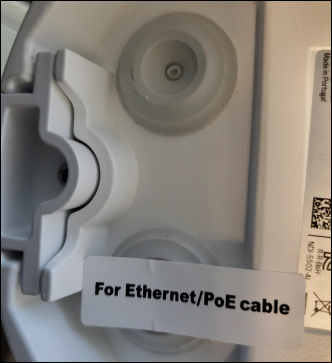
- When the cable-hole is cut in the grommet, use the RJ45 guider tool to push the cable through the grommet. The tool is to prevent damage; also pay attention to the direction the grommet is placed in the housing
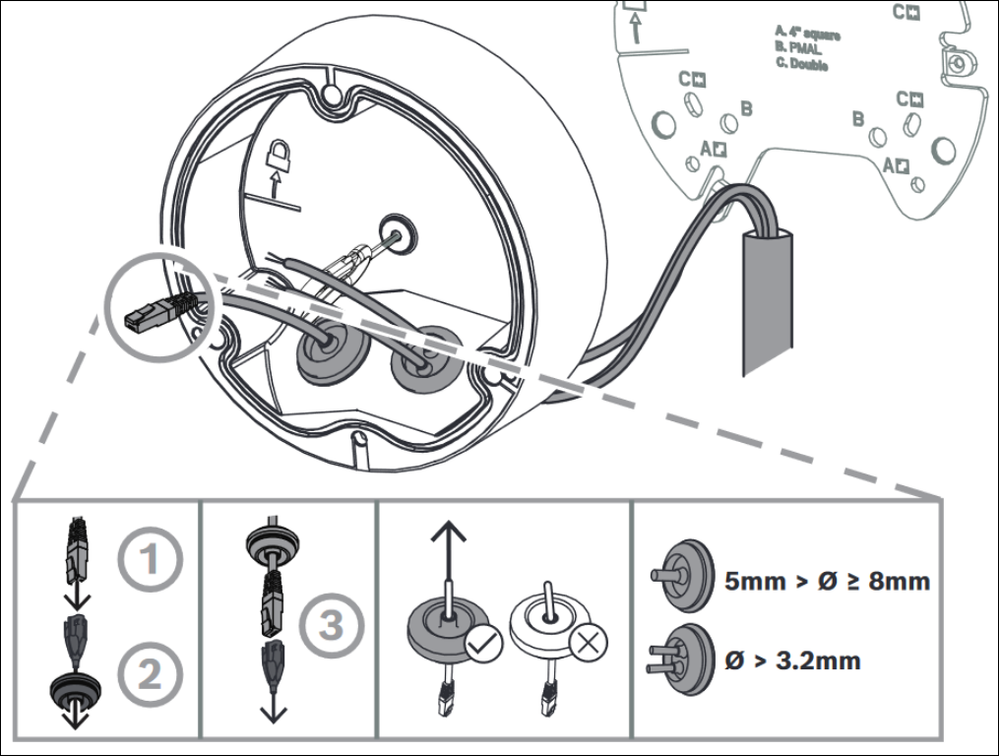
- The rubber o-ring from the mounting box must be clean and mounted correctly.
By having it dirty or when there is a lot of metal swarf on it like in the picture below, this will have a negative effect on the sealing,- also the water might enter in the camera housing, the humidity could enter through the gap and might cause the condensation inside.
- also the holes on the outside of the rubber ring acts as drain, a small hole can be noticed on the side of the camera, please do not cover these as these will drain water than potentially enter via the screw

Note: The grommets are not available separately, they only come together with the mounting base (spare part F.01U.398.831).
Rate this article:
Still looking for something?
- Top Results
See all results