- Top Results
See all results
- Bosch Building Technologies
- Security and Safety Knowledge
- Security: Video
- BVMS v11.0 License Manager: link to Remote Portal is redirecting to the 404 Not Found page
Turn on suggestions
Auto-suggest helps you quickly narrow down your search results by suggesting possible matches as you type.
Showing results for
BVMS v11.0 License Manager: link to Remote Portal is redirecting to the 404 Not Found page
Options
- Subscribe to RSS Feed
- Bookmark
- Subscribe
- Printer Friendly Page
- Report Inappropriate Content
Possible causes and solution(s)
-
Causes
When accessing the BVMS v11.0 License Manage → The link next to the STEP2 (behind the "Add..." from Licenses) attempts to redirect to https://www.remote.boschsecurity.com . This page does not exist and users are not redirected properly to https://remote.boschsecurity.com
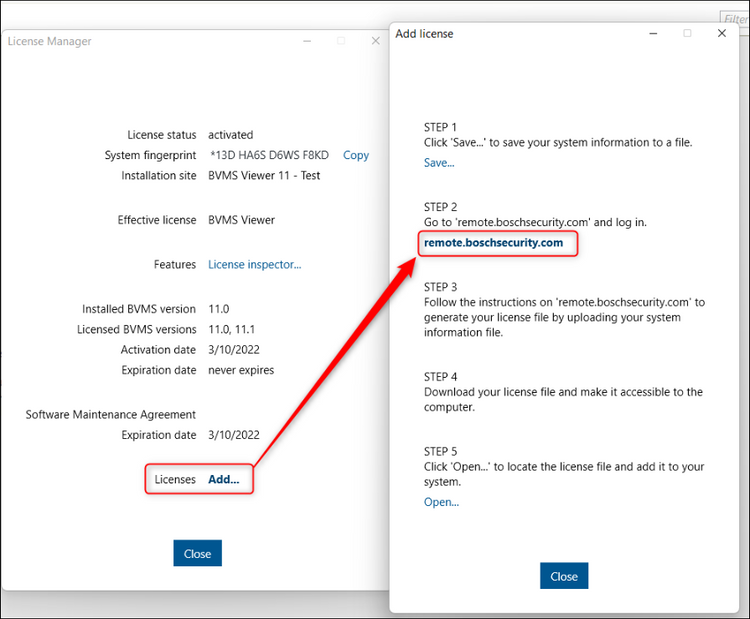
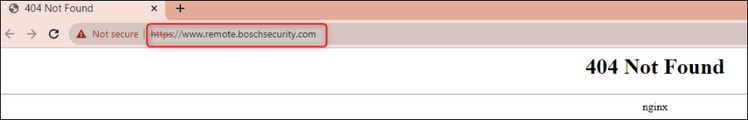
-
Solution
Remove the "www." before remote.boschsecurity.com and you will be redirected to the Remote Portal web page.
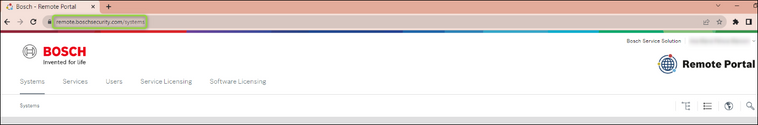
✔️ This is fixed in BVMS 11.1.1 → the correct link is there and redirects you to the right web page
Rate this article:
Still looking for something?
- Top Results
See all results