- Top Results
- Bosch Building Technologies
- Security and Safety Knowledge
- Security: Video
- DIP 44xx & 64xx potential issues on first installation
DIP 44xx & 64xx potential issues on first installation
- Subscribe to RSS Feed
- Bookmark
- Subscribe
- Printer Friendly Page
- Report Inappropriate Content
Possible causes and solution(s)
-
Causes
Currently there is an issue detected on the DIP 44xx & 64xx.
Windows Server 2022, which is running on these machines is trying to contact their server, which in some cases (still being investigated why) is failing.
This results into Errors regarding first install of the DIP.
"An unexpected error occurred. Press F5 to go back to the operation mode selection page and retry. If the issue persist, contact technical support."
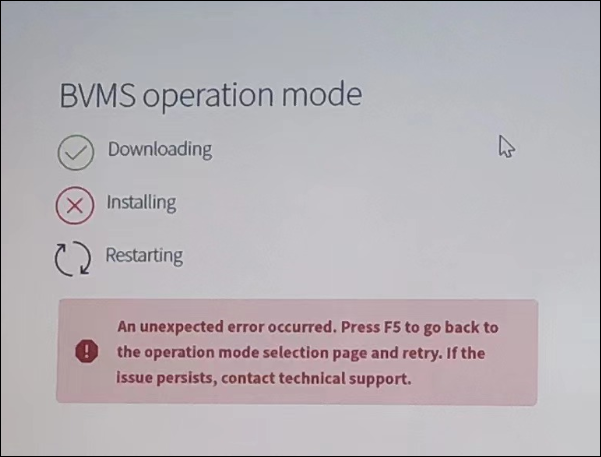
All DIP 44xx and DIP 64xx with Windows Server 2022 are potentially affected by this issue.
There is no hint regarding serial number to detect a "faulty" unit.
-
Solution
To avoid this issue there is a registry key workaround, which you can apply to the DIP:
Windows Registry Editor Version 5.00
[HKEY_LOCAL_MACHINE\SYSTEM\CurrentControlSet\Services\NlaSvc\Parameters\Internet]
"EnableActiveProbing"=dword:00000000
Still looking for something?
- Top Results