- Top Results
See all results
- Bosch Building Technologies
- Security and Safety Knowledge
- Security: Video
- DIVAR IP 7000 AIO gen3: SuperDoctor login page not accessible in Internet Explorer
Turn on suggestions
Auto-suggest helps you quickly narrow down your search results by suggesting possible matches as you type.
Showing results for
DIVAR IP 7000 AIO gen3: SuperDoctor login page not accessible in Internet Explorer
Options
- Subscribe to RSS Feed
- Bookmark
- Subscribe
- Printer Friendly Page
- Report Inappropriate Content
Possible causes and solution(s)
Symptoms
When trying to open the SuperDoctor app, the default browser opening is Internet Explorer and the login page is not showing up.
"This site is not secure" message occurs and there is no possibility to continue to the localhost.
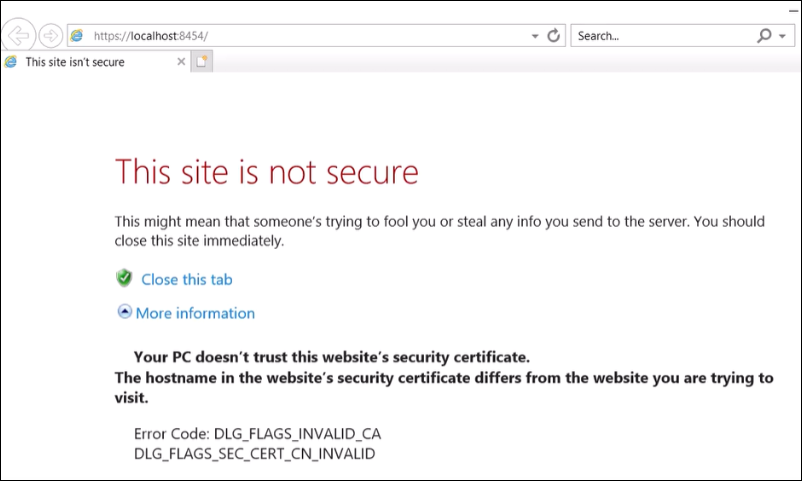
Solution
Change the default Browser
1. Click the Start button
2. Type Default apps
3. Click on Default apps
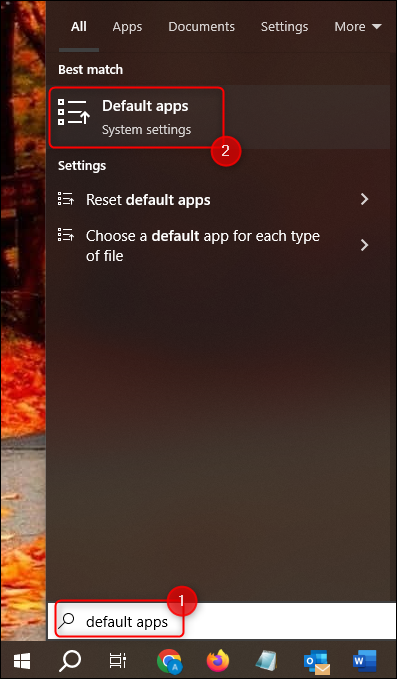
4. Click on Internet Explorer under the Web browser section
5. Select Microsoft Edge from the options
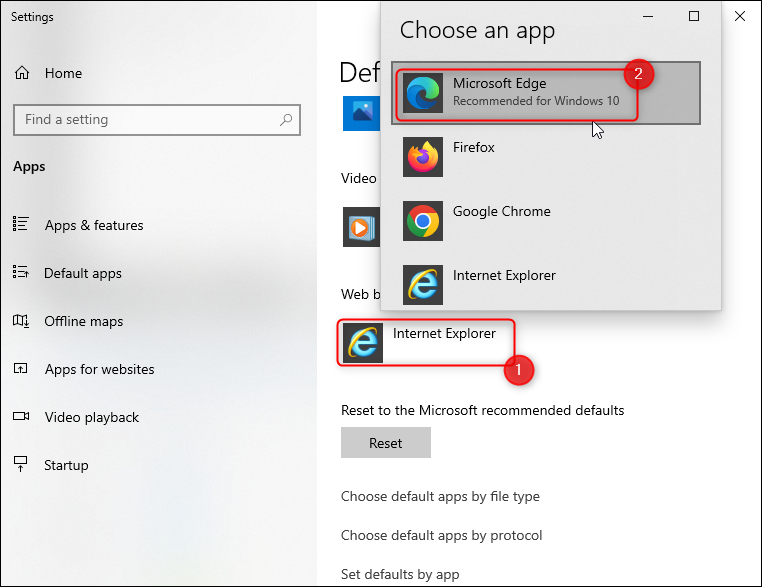
Now, you will be able to open SuperDoctor in Microsoft Edge and access the login page:
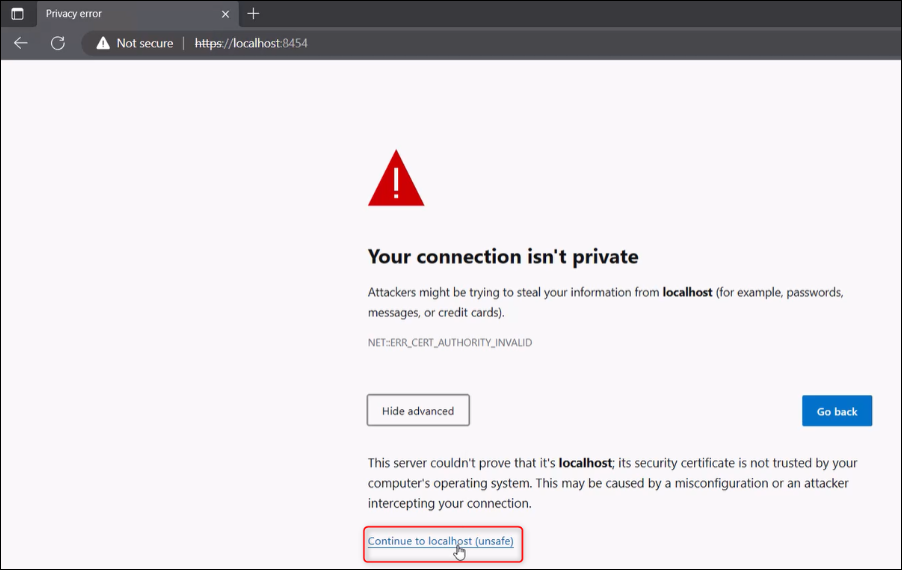
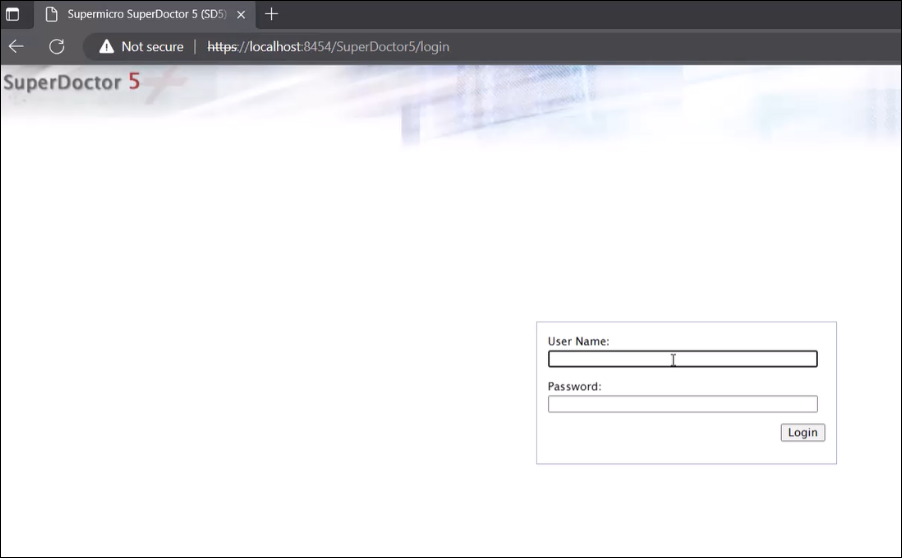
Rate this article:
Still looking for something?
- Top Results
See all results