- Top Results
- Bosch Building Technologies
- Security and Safety Knowledge
- Security: Video
- [FAQ] Camera certificate in Config. Manager & WEB GUI: size limit, supported formats and l...
[FAQ] Camera certificate in Config. Manager & WEB GUI: size limit, supported formats and limitations
- Subscribe to RSS Feed
- Bookmark
- Subscribe
- Printer Friendly Page
- Report Inappropriate Content
Q1: Is there a certificate size (file size) limitation?
Yes, the maximum size of a certificate which can be uploaded is currently 4096 Bytes.
Q2: Which are the supported certificate formats for devices?
Bosch devices support certificates in the following formats:
- Extensions: *.pem, *.crt, *.cer, *.der, *.p12, *.pfx
- Format:
- Base64 ASCII: PEM - *.pem, *.crt & *.cer
- Binary: DER - *.der
- Binary: PKCS#12 - *.p12 & *.pfx
See image as visual example of Formats vs Extensions:
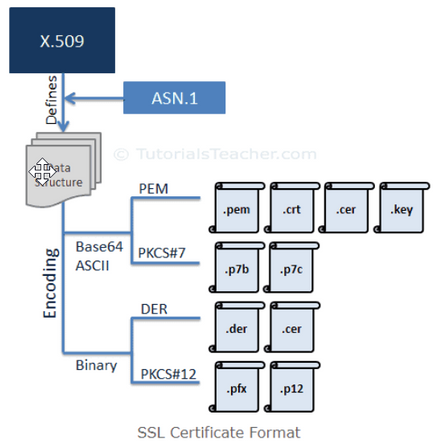
*these formats are supported since FW version 6.50. The current FW versions are available in DownloadArea webpage
Q3: Which are the available tools to upload certificates?
Configuration Manager can load all the supported certificate formats and is capable of some conversions (e.g. *.pem cert encoded with DER)
Camera Web Interface can load all the supported certificates. The certificate content should correspond to the file ending. Note we currently distinguish the different formats according to the file endings, not the content.
Q4: Is there a limitation of the certificate password length?
A2: Yes, currently there is a limitation of the certificate password length to 16 characters.
R&D have been informed regarding the demand to have the password length increased from 16 to 20 characters in the future.

You can see more information about Certificates in Bosch cameras by accessing the following White Paper Network Authentication - 802.1x | Secure the Edge of the Network
In the attached video you can see how you can:
- create the CA .pfx file with the MicroCA in CM > P12CATEST.pfx
- derive the public certificate from it .crt > P12CATEST.crt
- load successfully the CA certificate > P12CATEST.pfx
Still looking for something?
- Top Results