- Top Results
See all results
- Bosch Building Technologies
- Security and Safety Knowledge
- Security: Video
- Fix the Time Zone on the DIVAR IP all-in-one 4000 & 6000 after installing BVMS 12.1 and en...
Turn on suggestions
Auto-suggest helps you quickly narrow down your search results by suggesting possible matches as you type.
Showing results for
Fix the Time Zone on the DIVAR IP all-in-one 4000 & 6000 after installing BVMS 12.1 and enabling UAC
Options
- Subscribe to RSS Feed
- Bookmark
- Subscribe
- Printer Friendly Page
- Report Inappropriate Content
Possible causes and solution(s)
Symptoms
Time zone drop down is greyed out and it's not possible to reconfigure the Time Zone on the DIP-44/64 after installing BVMS 12.1 and enabling UAC.
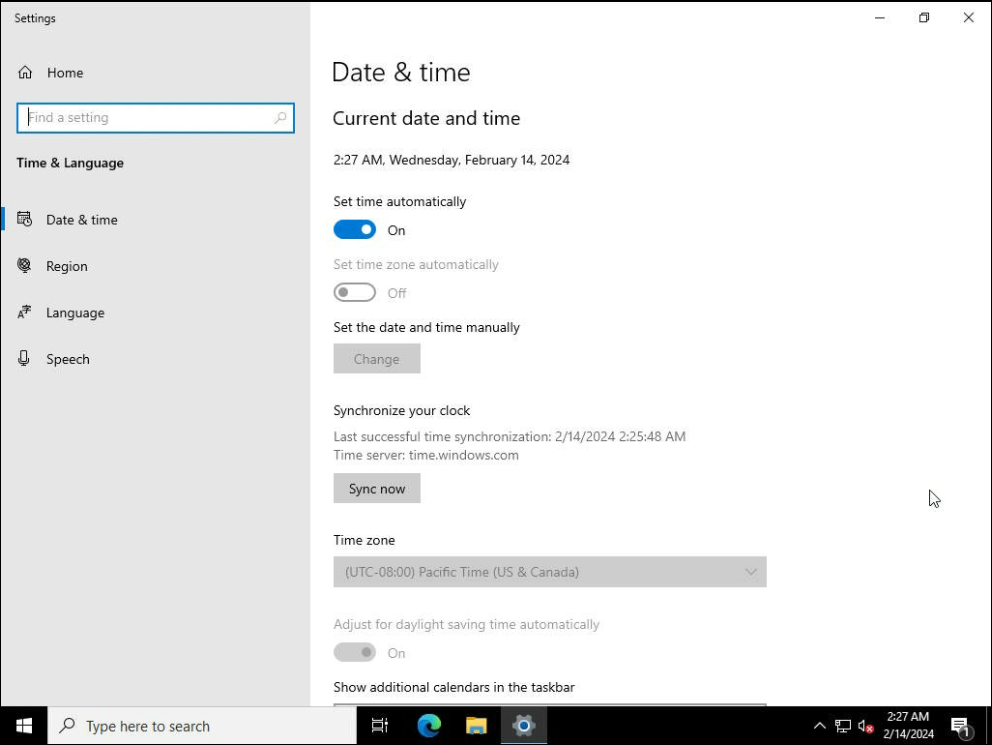
Solution
Step1: Go to Server Manager main Dashboard > Local Server on left panel, then select the time zone on right side:
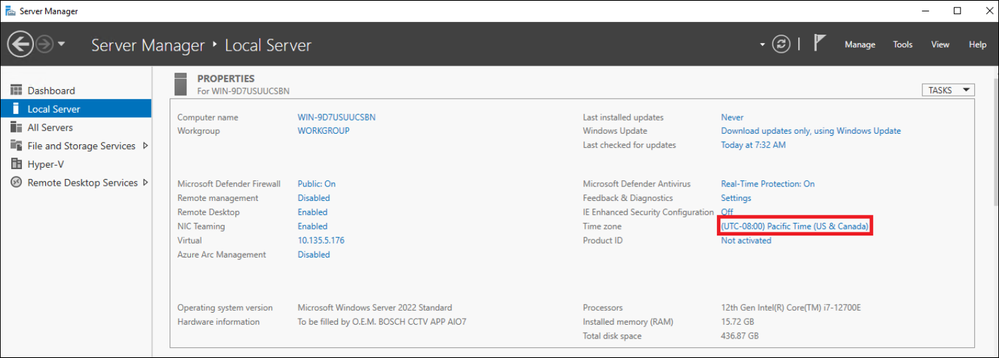
Step2: Click on "Change time zone..."
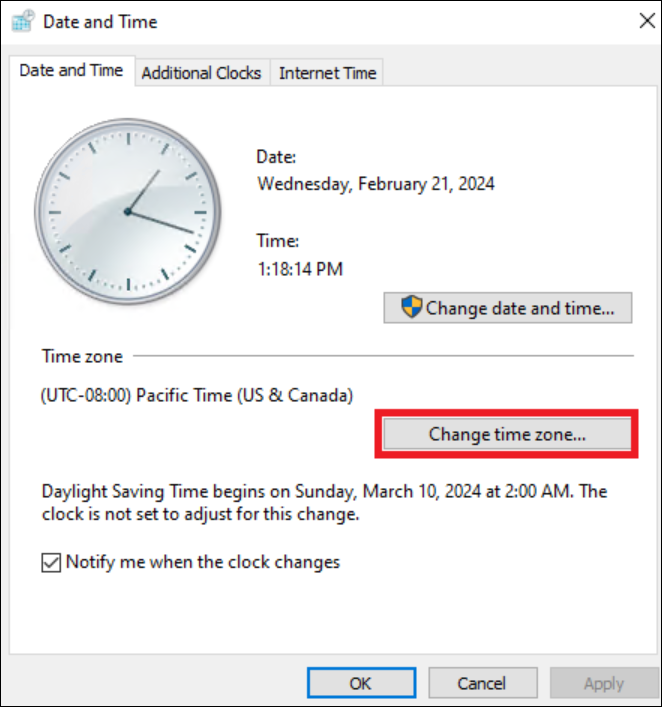
Step3: Select the desired option, then select OK
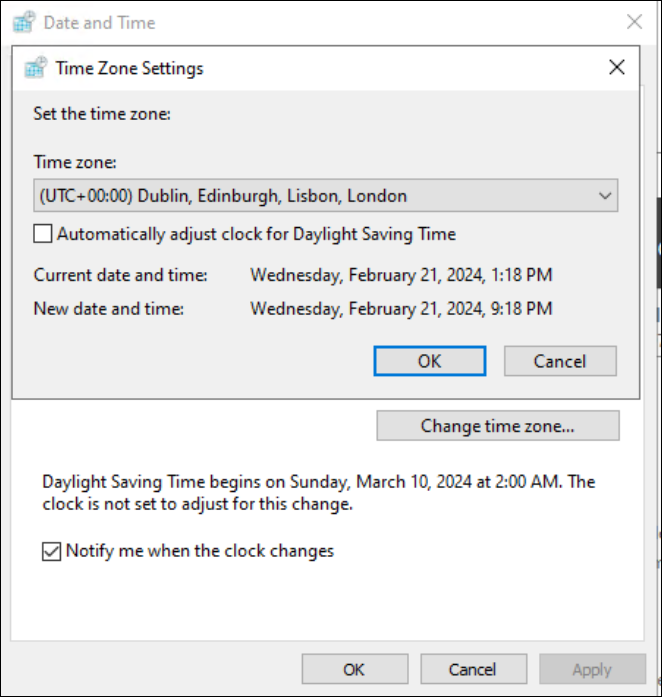
Step4: Go backing to Server Manager main Dashboard, do refresh and new time zone is shown:
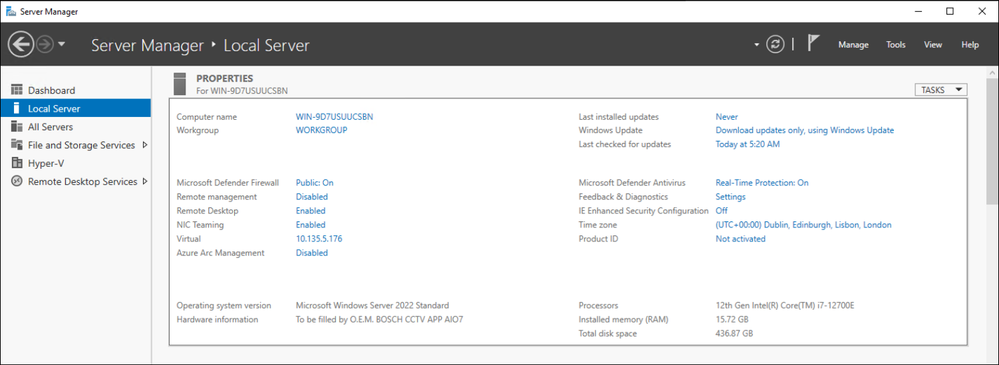
Another way for the Time Zone to be changed is through Configuration Wizard:
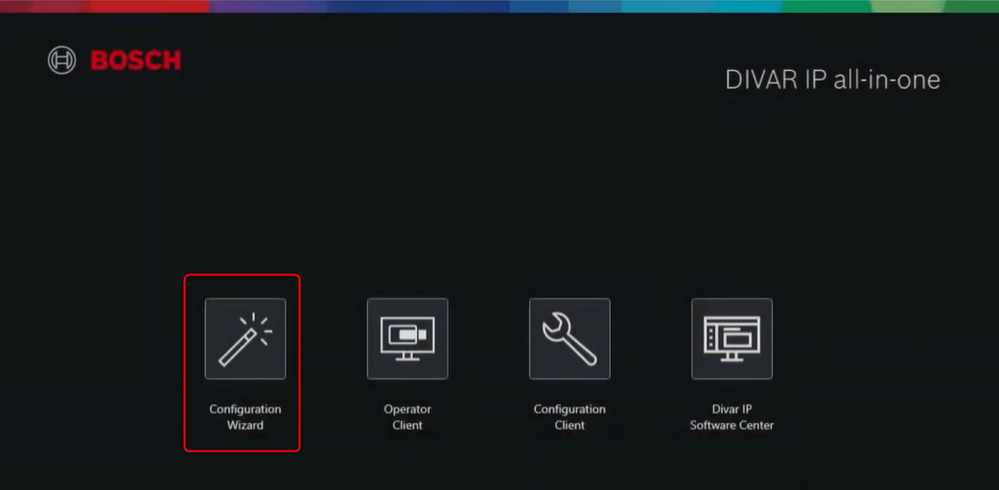
Rate this article:
Still looking for something?
- Top Results
See all results