- Top Results
- Bosch Building Technologies
- Security and Safety Knowledge
- Security: Video
- How can I get a snapshot image from Bosch IP cameras by using an URL?
How can I get a snapshot image from Bosch IP cameras by using an URL?
- Subscribe to RSS Feed
- Bookmark
- Subscribe
- Printer Friendly Page
- Report Inappropriate Content
Question
How can I get a snapshot image from Bosch IP cameras by using an URL?
Answer
To get a snapshot image from your camera, you can use the following URL:
HTTP://camera_IP_address/snap.jpg
For example:
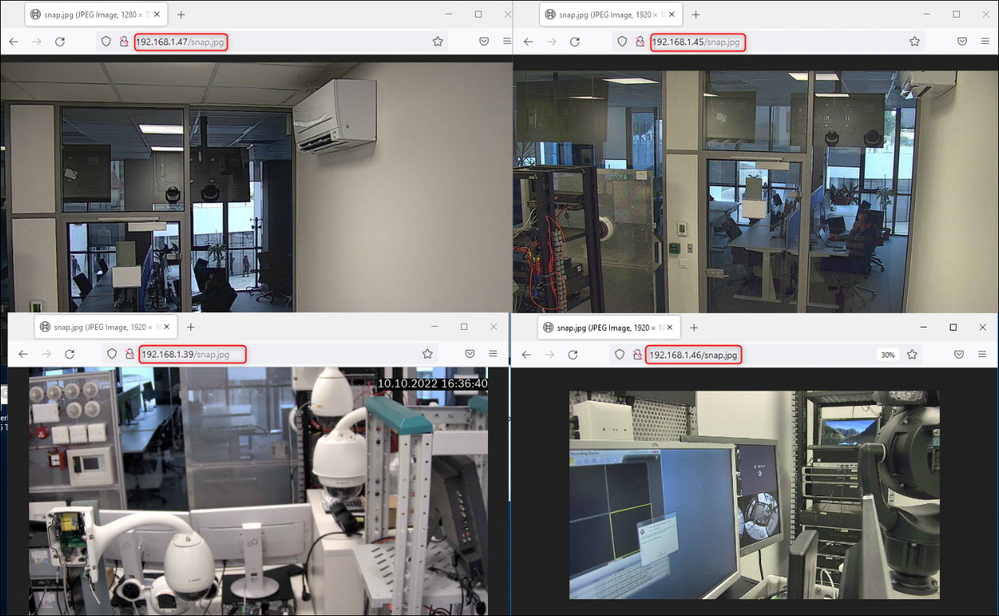
The units can deliver different image sizes by providing the parameter “JpegSize” with one of the following possible values:
- S (small) 176 × 144/120 pixels (QCIF)
- M (medium) 352 × 288/240 pixels (CIF)
- L (large) 704 × 288/240 pixels (2CIF)
- XL (extra large) 704 × 576/480 pixels (4CIF)
The parameter is added to the URL in a query string appended after a question mark.
For example to get the largest image:
- HTTP://camera_IP_address/snap.jpg?JpegSize=XL
Please note that all parameter names in the query string are case-sensitive.
For example:
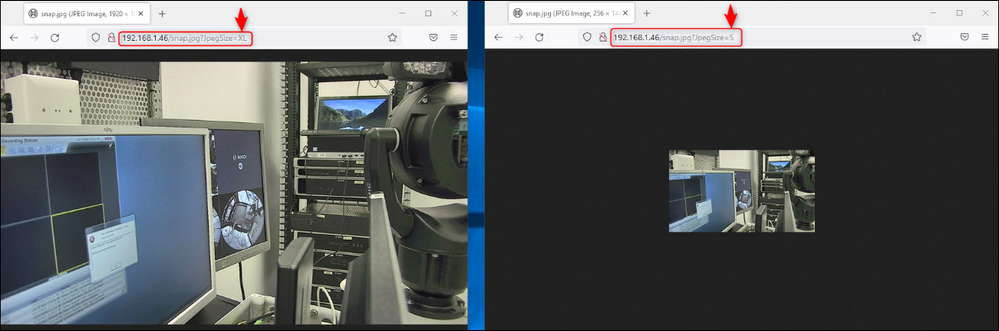
Note:
If there are cases when requesting the JPG image from Bosch IP cameras by using an URL and the image is distorted, please check to what the jpeg quality is set to.
If this is set low, it could be that you are up-scaling a low image quality by defining the quality in the syntax (if this is the case)
Therefore, just set this jpeg stream quality to high, and than you only need snap.jpg afterwards.
Or select a stream quality with already the desired resolution for the jpeg:


Here you will find one detailed document containing info about how JPEG images can be obtained from the units via HTTP
Still looking for something?
- Top Results